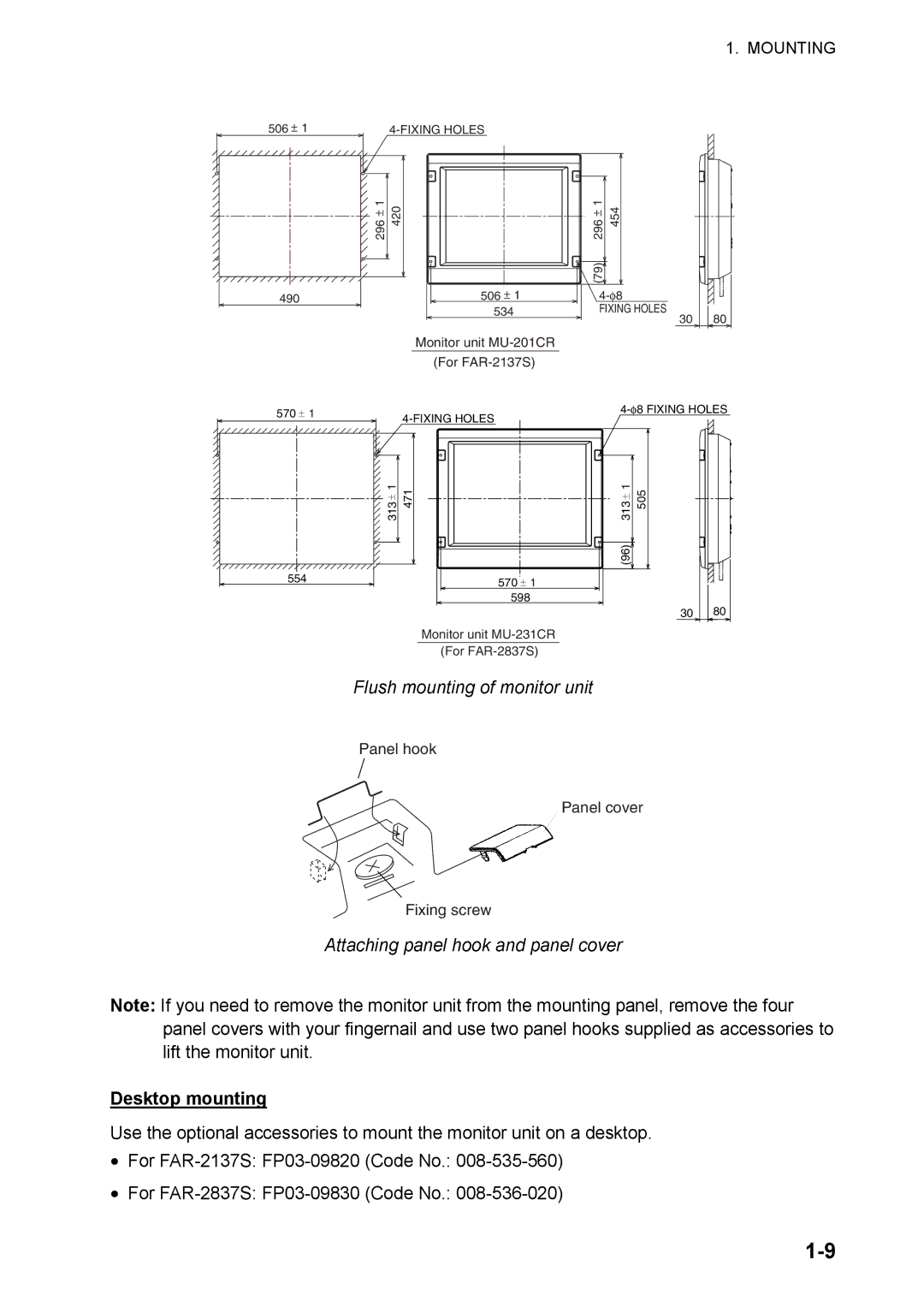1. MOUNTING
506 ± 1 |
|
| |
296 ± 1 | 420 | 296 ± 1 454 |
|
|
| (79) |
|
490 | 506 ± 1 |
| |
| 534 | FIXING HOLES | 80 |
|
| 30 |
Monitor unit
(For
570 | ± 1 | ||||
|
|
|
|
| |
|
| 313 ± 1 471 | 313 ± 1 | 505 |
|
|
|
| (96) |
|
|
554 |
| 570 ± 1 |
|
| |
|
|
| 598 |
|
|
|
|
|
| 30 | 80 |
Monitor unit
(For
Flush mounting of monitor unit
Panel hook
![]() Panel cover
Panel cover
Fixing screw
Attaching panel hook and panel cover
Note: If you need to remove the monitor unit from the mounting panel, remove the four panel covers with your fingernail and use two panel hooks supplied as accessories to lift the monitor unit.
Desktop mounting
Use the optional accessories to mount the monitor unit on a desktop.
•For
•For