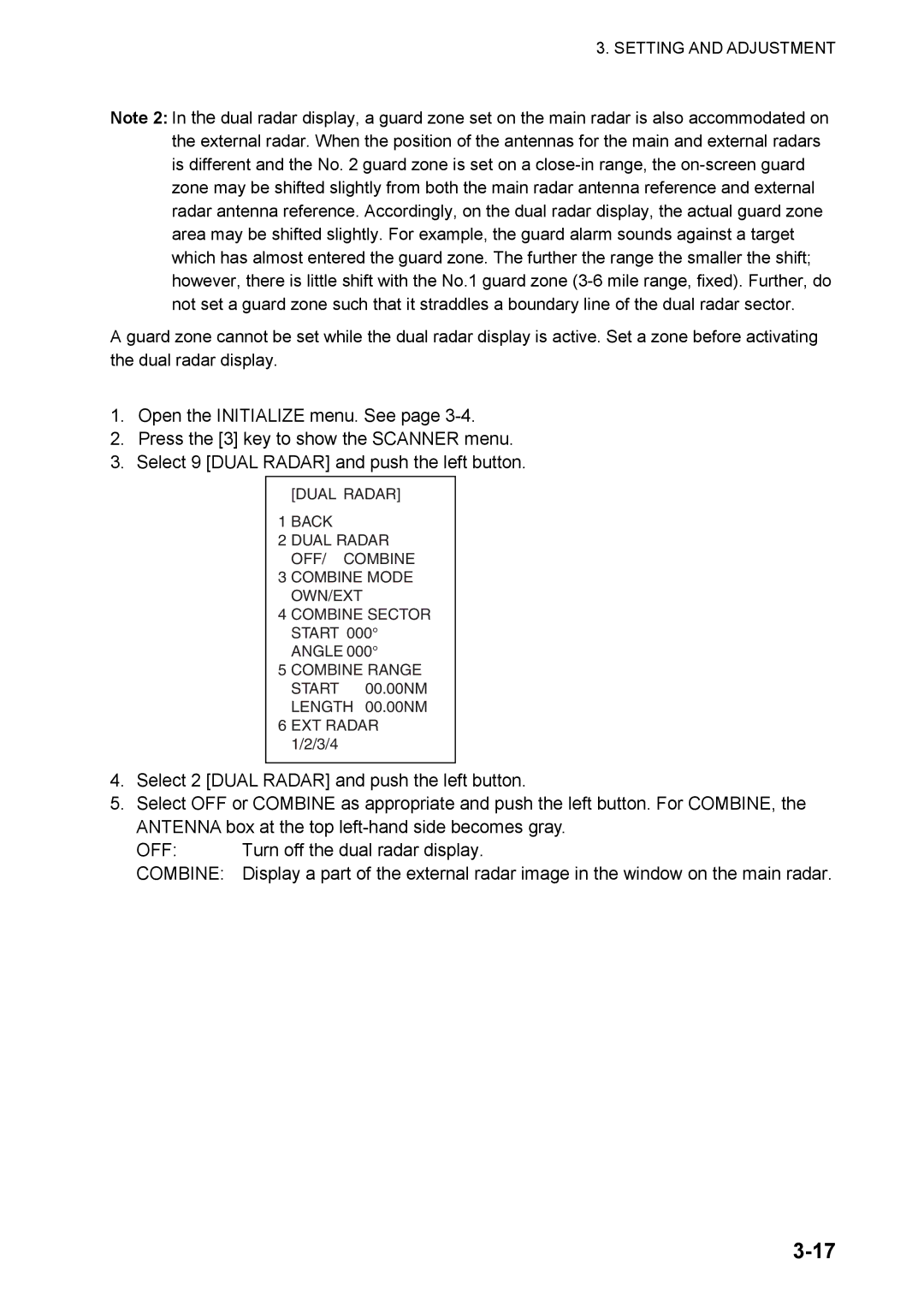3. SETTING AND ADJUSTMENT
Note 2: In the dual radar display, a guard zone set on the main radar is also accommodated on the external radar. When the position of the antennas for the main and external radars is different and the No. 2 guard zone is set on a
A guard zone cannot be set while the dual radar display is active. Set a zone before activating the dual radar display.
1.Open the INITIALIZE menu. See page
2.Press the [3] key to show the SCANNER menu.
3.Select 9 [DUAL RADAR] and push the left button.
[DUAL RADAR]
1BACK
2DUAL RADAR OFF/ COMBINE
3COMBINE MODE OWN/EXT
4COMBINE SECTOR START 000° ANGLE 000°
5COMBINE RANGE START 00.00NM LENGTH 00.00NM
6EXT RADAR 1/2/3/4
4.Select 2 [DUAL RADAR] and push the left button.
5.Select OFF or COMBINE as appropriate and push the left button. For COMBINE, the ANTENNA box at the top
OFF: Turn off the dual radar display.
COMBINE: Display a part of the external radar image in the window on the main radar.