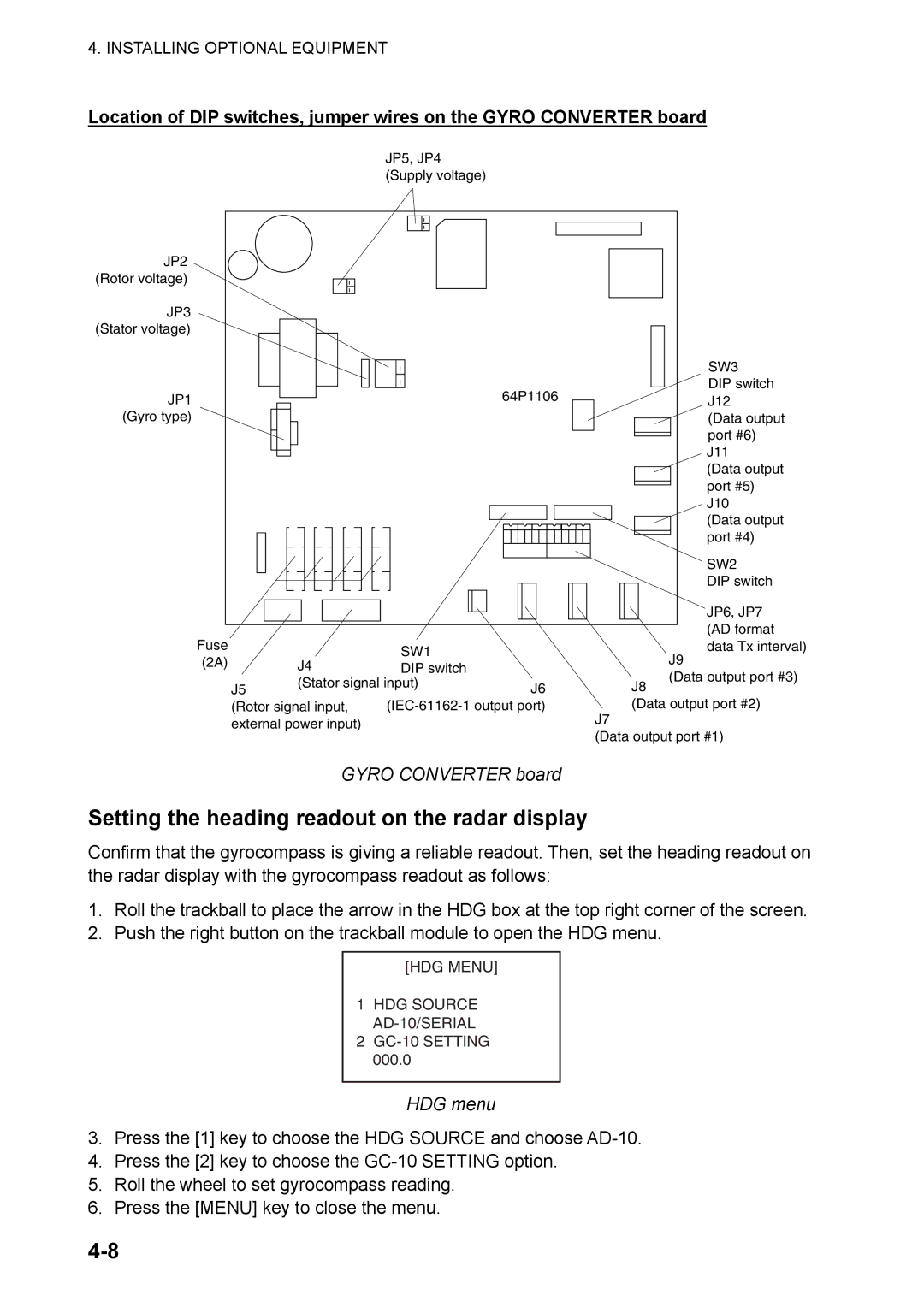4. INSTALLING OPTIONAL EQUIPMENT
Location of DIP switches, jumper wires on the GYRO CONVERTER board
JP5, JP4 (Supply voltage)
JP2 (Rotor voltage)
JP3 (Stator voltage)
JP1 |
|
|
| 64P1106 |
|
| |||
|
|
|
(Gyro type)
Fuse |
| SW1 |
|
(2A) | J4 |
| |
DIP switch |
| ||
J5 | (Stator signal input) | J6 | |
|
| ||
J8
SW3
DIP switch J12
(Data output port #6) J11
(Data output port #5) J10
(Data output port #4)
SW2
DIP switch
JP6, JP7 (AD format
data Tx interval)
J9
(Data output port #3)
(Rotor signal input, | |
external power input) |
|
GYRO CONVERTER board
(Data output port #2)
J7
(Data output port #1)
Setting the heading readout on the radar display
Confirm that the gyrocompass is giving a reliable readout. Then, set the heading readout on the radar display with the gyrocompass readout as follows:
1.Roll the trackball to place the arrow in the HDG box at the top right corner of the screen.
2.Push the right button on the trackball module to open the HDG menu.
[HDG MENU]
1HDG SOURCE
2
HDG menu
3.Press the [1] key to choose the HDG SOURCE and choose
4.Press the [2] key to choose the
5.Roll the wheel to set gyrocompass reading.
6.Press the [MENU] key to close the menu.