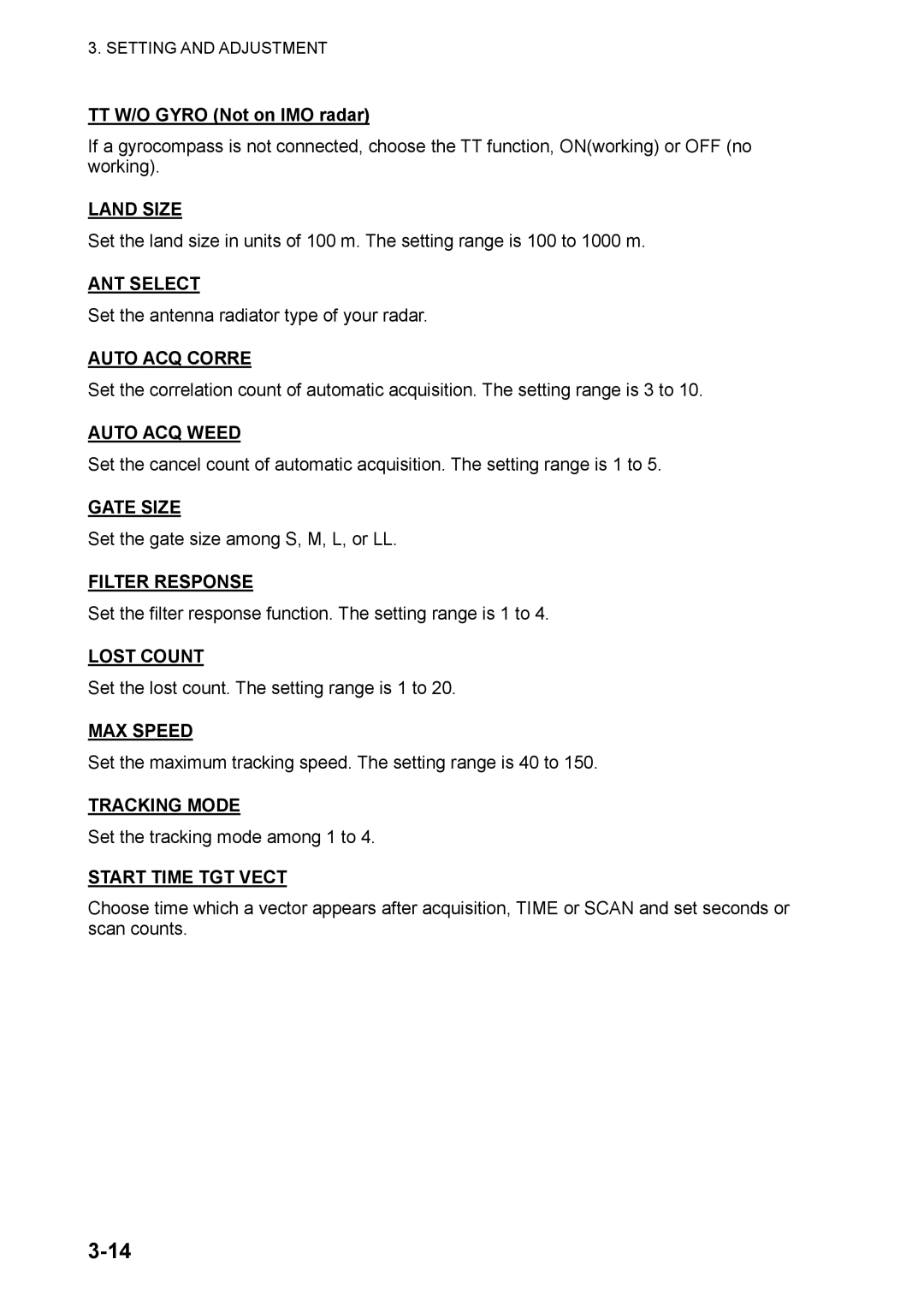3. SETTING AND ADJUSTMENT
TT W/O GYRO (Not on IMO radar)
If a gyrocompass is not connected, choose the TT function, ON(working) or OFF (no working).
LAND SIZE
Set the land size in units of 100 m. The setting range is 100 to 1000 m.
ANT SELECT
Set the antenna radiator type of your radar.
AUTO ACQ CORRE
Set the correlation count of automatic acquisition. The setting range is 3 to 10.
AUTO ACQ WEED
Set the cancel count of automatic acquisition. The setting range is 1 to 5.
GATE SIZE
Set the gate size among S, M, L, or LL.
FILTER RESPONSE
Set the filter response function. The setting range is 1 to 4.
LOST COUNT
Set the lost count. The setting range is 1 to 20.
MAX SPEED
Set the maximum tracking speed. The setting range is 40 to 150.
TRACKING MODE
Set the tracking mode among 1 to 4.
START TIME TGT VECT
Choose time which a vector appears after acquisition, TIME or SCAN and set seconds or scan counts.