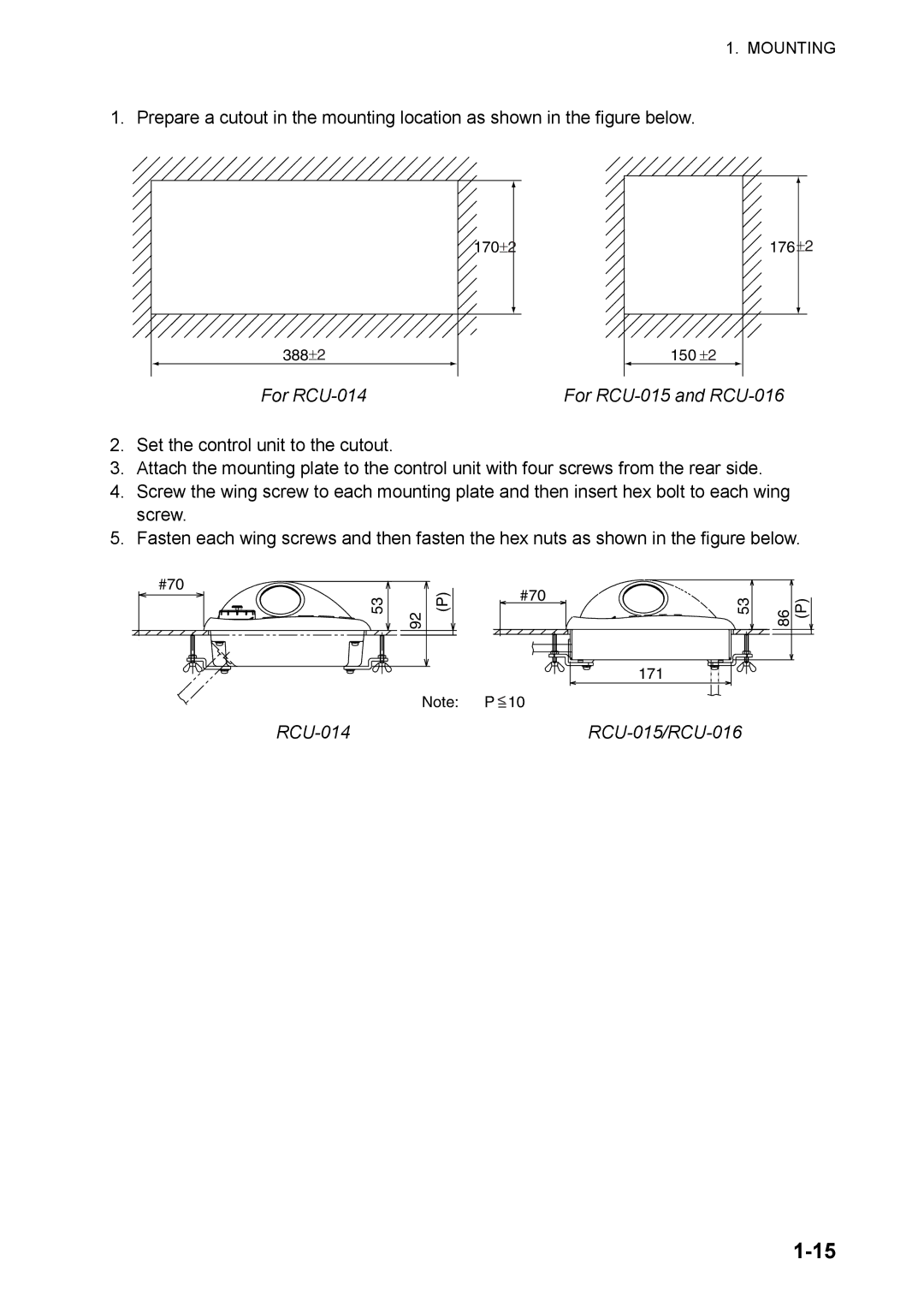1. MOUNTING
1. Prepare a cutout in the mounting location as shown in the figure below.
388±2
For RCU-014
170±2 | 176±2 |
150 ±2
For RCU-015 and RCU-016
2.Set the control unit to the cutout.
3.Attach the mounting plate to the control unit with four screws from the rear side.
4.Screw the wing screw to each mounting plate and then insert hex bolt to each wing screw.
5.Fasten each wing screws and then fasten the hex nuts as shown in the figure below.
#70
53 | 92 | (P) |
Note:
#70
171
P<=10
53 | 86 (P) |
|
|