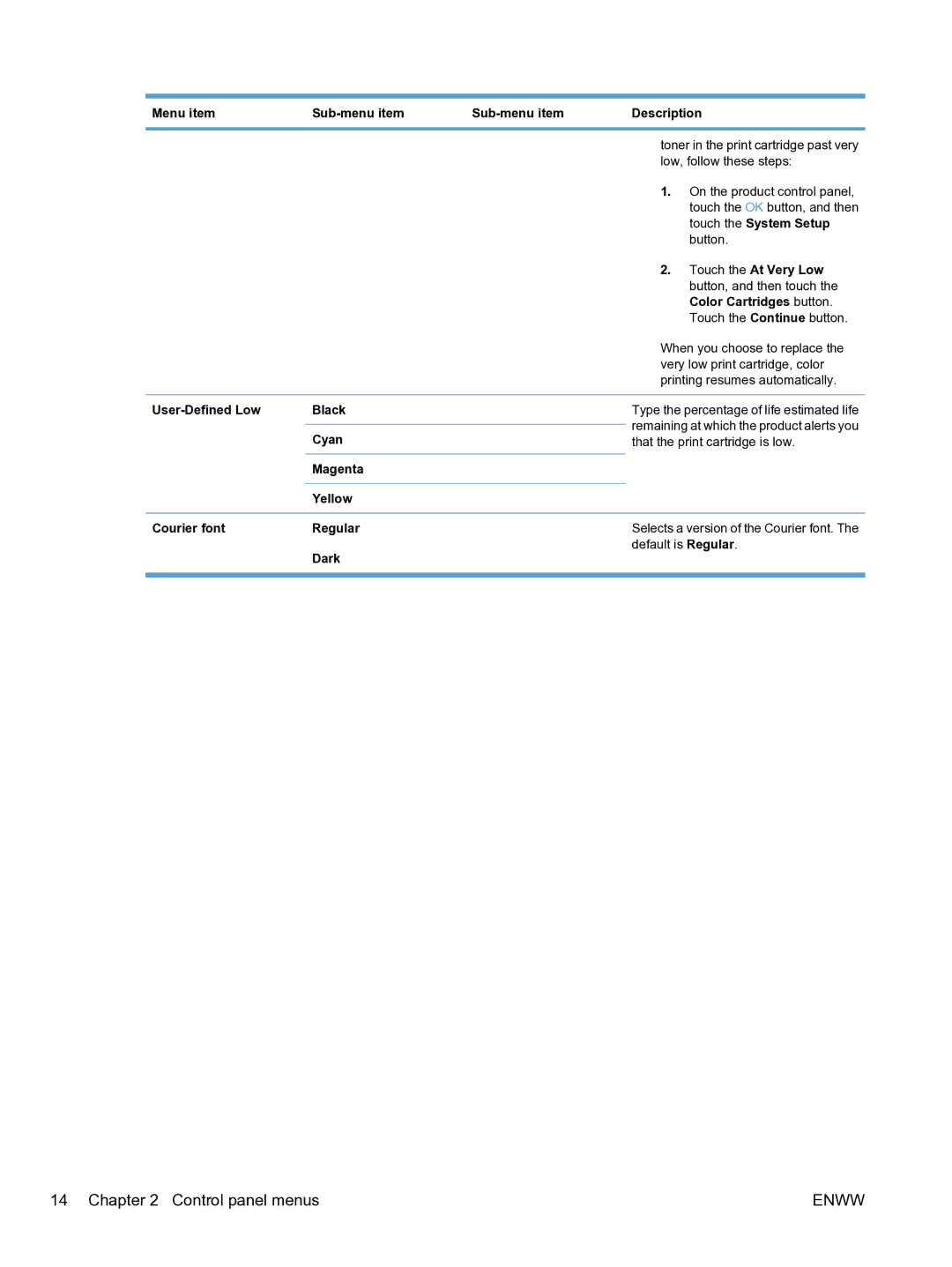Menu item |
| Description | ||
|
|
|
| |
|
|
| toner in the print cartridge past very | |
|
|
| low, follow these steps: | |
|
|
| 1. | On the product control panel, |
|
|
|
| touch the OK button, and then |
|
|
|
| touch the System Setup |
|
|
|
| button. |
|
|
| 2. | Touch the At Very Low |
|
|
|
| button, and then touch the |
|
|
|
| Color Cartridges button. |
|
|
|
| Touch the Continue button. |
|
|
| When you choose to replace the | |
|
|
| very low print cartridge, color | |
|
|
| printing resumes automatically. | |
|
|
|
| |
| Black |
| Type the percentage of life estimated life | |
|
|
| remaining at which the product alerts you | |
| Cyan |
| ||
|
| that the print cartridge is low. | ||
|
|
|
|
|
| Magenta |
|
|
|
|
|
|
|
|
| Yellow |
|
|
|
|
|
|
| |
Courier font | Regular |
| Selects a version of the Courier font. The | |
| Dark |
| default is Regular. | |
|
|
|
| |
|
|
|
|
|
14 Chapter 2 Control panel menus | ENWW |