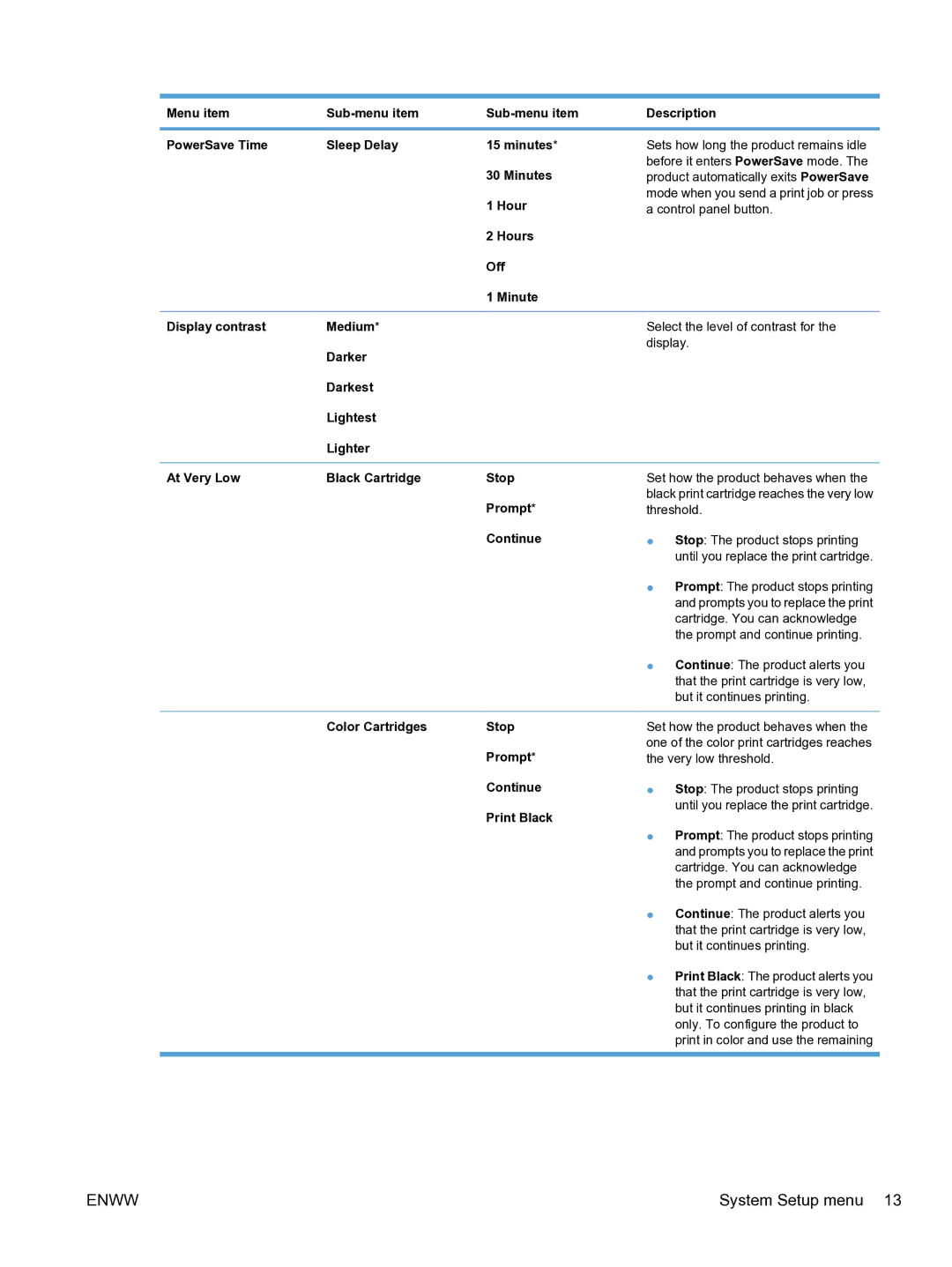Menu item | Description | ||
|
|
|
|
PowerSave Time | Sleep Delay | 15 minutes* | Sets how long the product remains idle |
|
| 30 Minutes | before it enters PowerSave mode. The |
|
| product automatically exits PowerSave | |
|
| 1 Hour | mode when you send a print job or press |
|
| a control panel button. | |
|
| 2 Hours |
|
|
| Off |
|
|
| 1 Minute |
|
|
|
|
|
Display contrast | Medium* |
| Select the level of contrast for the |
| Darker |
| display. |
|
|
| |
| Darkest |
|
|
| Lightest |
|
|
| Lighter |
|
|
|
|
|
|
At Very Low | Black Cartridge | Stop | Set how the product behaves when the |
|
| Prompt* | black print cartridge reaches the very low |
|
| threshold. | |
|
| Continue | ● Stop: The product stops printing |
|
|
| until you replace the print cartridge. |
|
|
| ● Prompt: The product stops printing |
|
|
| and prompts you to replace the print |
|
|
| cartridge. You can acknowledge |
|
|
| the prompt and continue printing. |
|
|
| ● Continue: The product alerts you |
|
|
| that the print cartridge is very low, |
|
|
| but it continues printing. |
|
|
|
|
| Color Cartridges | Stop | Set how the product behaves when the |
|
| Prompt* | one of the color print cartridges reaches |
|
| the very low threshold. | |
|
| Continue | ● Stop: The product stops printing |
|
| Print Black | until you replace the print cartridge. |
|
| ● Prompt: The product stops printing | |
|
|
| |
|
|
| and prompts you to replace the print |
|
|
| cartridge. You can acknowledge |
|
|
| the prompt and continue printing. |
|
|
| ● Continue: The product alerts you |
|
|
| that the print cartridge is very low, |
|
|
| but it continues printing. |
|
|
| ● Print Black: The product alerts you |
|
|
| that the print cartridge is very low, |
|
|
| but it continues printing in black |
|
|
| only. To configure the product to |
|
|
| print in color and use the remaining |
|
|
|
|
ENWW | System Setup menu 13 |