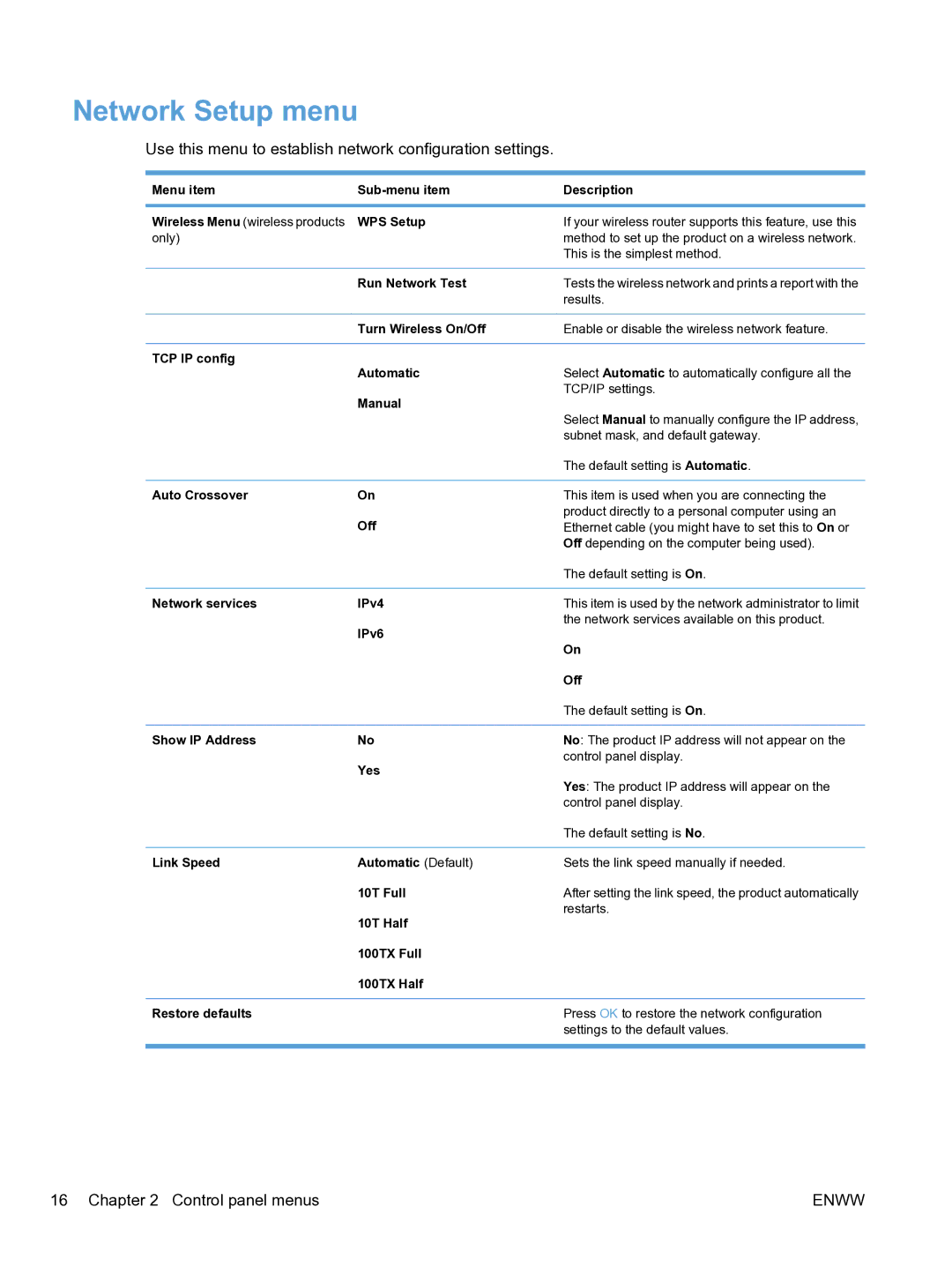Network Setup menu
Use this menu to establish network configuration settings.
Menu item | Description | |
|
|
|
Wireless Menu (wireless products | WPS Setup | If your wireless router supports this feature, use this |
only) |
| method to set up the product on a wireless network. |
|
| This is the simplest method. |
|
|
|
| Run Network Test | Tests the wireless network and prints a report with the |
|
| results. |
|
|
|
| Turn Wireless On/Off | Enable or disable the wireless network feature. |
|
|
|
TCP IP config | Automatic | Select Automatic to automatically configure all the |
| ||
| Manual | TCP/IP settings. |
| Select Manual to manually configure the IP address, | |
|
| |
|
| subnet mask, and default gateway. |
|
| The default setting is Automatic. |
|
|
|
Auto Crossover | On | This item is used when you are connecting the |
| Off | product directly to a personal computer using an |
| Ethernet cable (you might have to set this to On or | |
|
| Off depending on the computer being used). |
|
| The default setting is On. |
|
|
|
Network services | IPv4 | This item is used by the network administrator to limit |
| IPv6 | the network services available on this product. |
| On | |
|
| |
|
| Off |
|
| The default setting is On. |
|
|
|
Show IP Address | No | No: The product IP address will not appear on the |
| Yes | control panel display. |
| Yes: The product IP address will appear on the | |
|
| |
|
| control panel display. |
|
| The default setting is No. |
|
|
|
Link Speed | Automatic (Default) | Sets the link speed manually if needed. |
| 10T Full | After setting the link speed, the product automatically |
| 10T Half | restarts. |
|
| |
| 100TX Full |
|
| 100TX Half |
|
|
|
|
Restore defaults |
| Press OK to restore the network configuration |
|
| settings to the default values. |
|
|
|
16 Chapter 2 Control panel menus | ENWW |