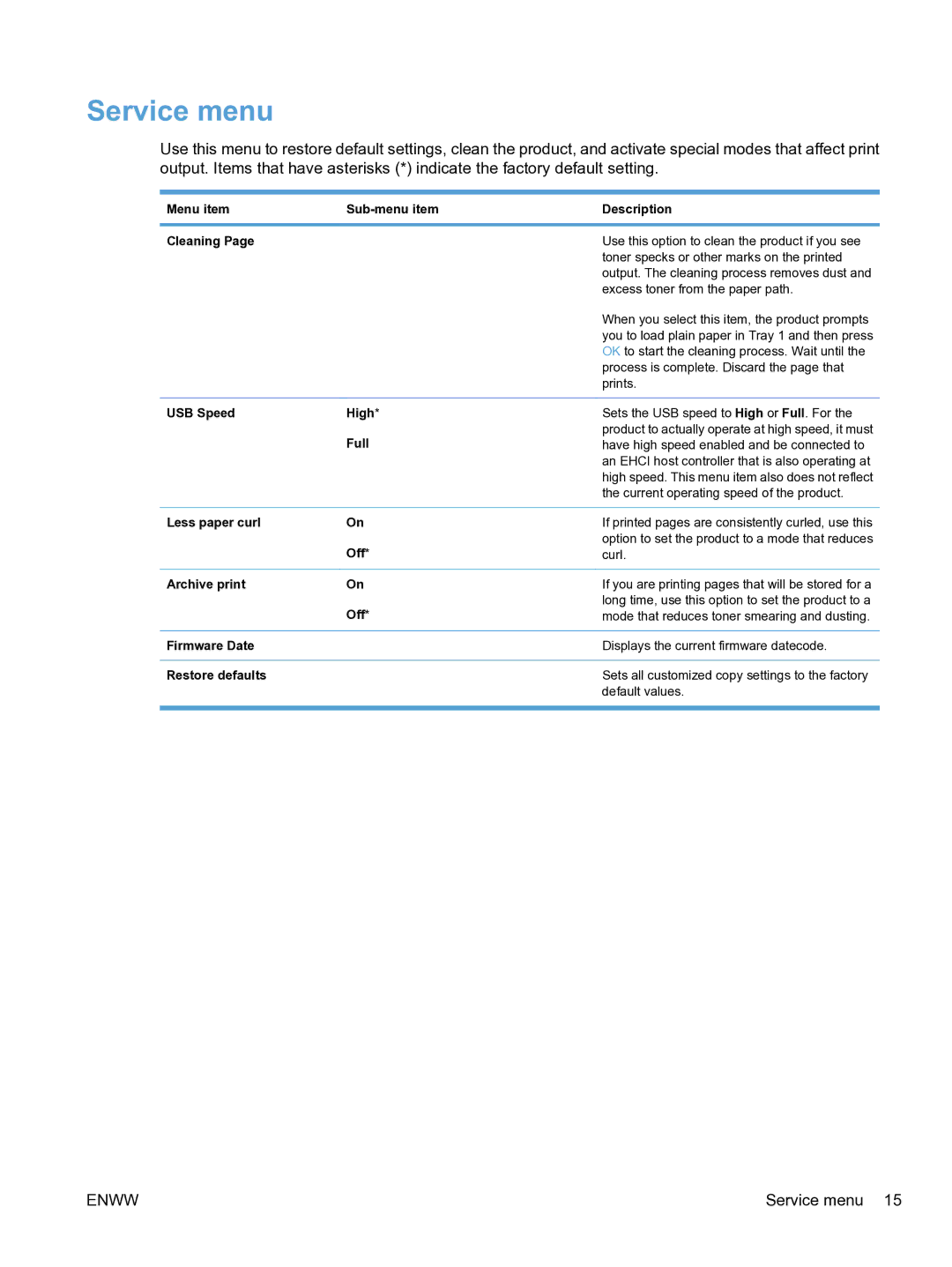Service menu
Use this menu to restore default settings, clean the product, and activate special modes that affect print output. Items that have asterisks (*) indicate the factory default setting.
Menu item |
| Description |
|
|
|
Cleaning Page |
| Use this option to clean the product if you see |
|
| toner specks or other marks on the printed |
|
| output. The cleaning process removes dust and |
|
| excess toner from the paper path. |
|
| When you select this item, the product prompts |
|
| you to load plain paper in Tray 1 and then press |
|
| OK to start the cleaning process. Wait until the |
|
| process is complete. Discard the page that |
|
| prints. |
|
|
|
USB Speed | High* | Sets the USB speed to High or Full. For the |
| Full | product to actually operate at high speed, it must |
| have high speed enabled and be connected to | |
|
| an EHCI host controller that is also operating at |
|
| high speed. This menu item also does not reflect |
|
| the current operating speed of the product. |
|
|
|
Less paper curl | On | If printed pages are consistently curled, use this |
| Off* | option to set the product to a mode that reduces |
| curl. | |
|
|
|
Archive print | On | If you are printing pages that will be stored for a |
| Off* | long time, use this option to set the product to a |
| mode that reduces toner smearing and dusting. | |
|
|
|
Firmware Date |
| Displays the current firmware datecode. |
|
|
|
Restore defaults |
| Sets all customized copy settings to the factory |
|
| default values. |
|
|
|
ENWW | Service menu 15 |