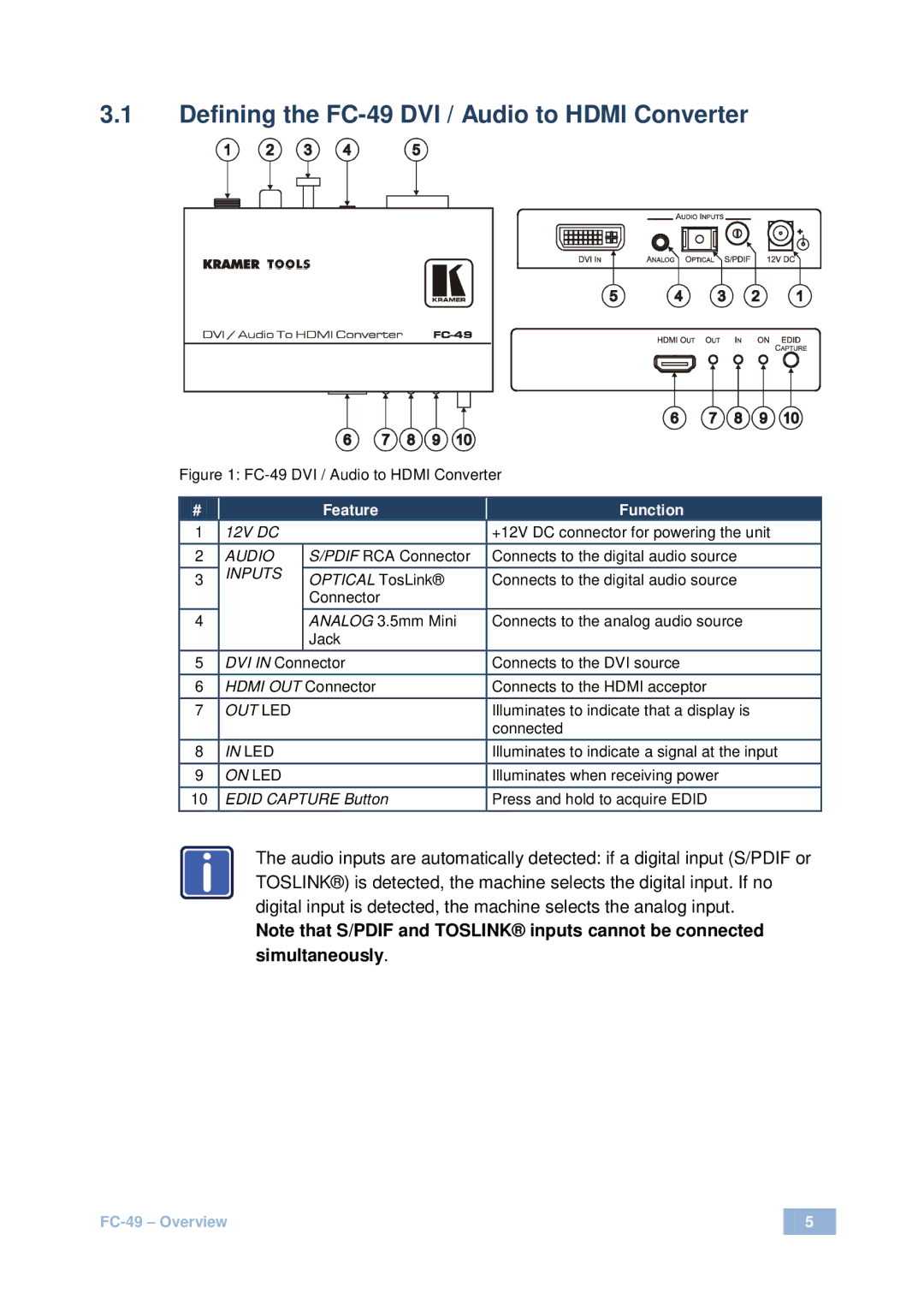3.1Defining the FC-49 DVI / Audio to HDMI Converter
Figure 1: FC-49 DVI / Audio to HDMI Converter
| # |
|
| Feature |
|
| Function |
|
|
|
|
|
|
| |||
1 |
| 12V DC |
|
| +12V DC connector for powering the unit |
| ||
|
|
|
|
|
|
| ||
2 |
| AUDIO | S/PDIF RCA Connector |
| Connects to the digital audio source |
| ||
3 |
| INPUTS | OPTICAL TosLink® |
| Connects to the digital audio source |
| ||
|
|
|
| |||||
|
|
|
| Connector |
|
|
|
|
4 |
|
| ANALOG 3.5mm Mini |
| Connects to the analog audio source |
| ||
|
|
|
| Jack |
|
|
|
|
5 |
| DVI IN Connector |
| Connects to the DVI source |
| |||
|
|
|
|
|
| |||
6 |
| HDMI OUT Connector |
| Connects to the HDMI acceptor |
| |||
7 |
| OUT LED |
|
| Illuminates to indicate that a display is |
| ||
|
|
|
|
|
| connected |
| |
|
|
|
|
|
|
| ||
8 |
| IN LED |
|
| Illuminates to indicate a signal at the input |
| ||
|
|
|
|
|
|
| ||
9 |
| ON LED |
|
| Illuminates when receiving power |
| ||
10 | EDID CAPTURE Button |
| Press and hold to acquire EDID |
| ||||
|
|
|
|
|
|
|
|
|
i | The audio inputs are automatically detected: if a digital input (S/PDIF or |
| |
| TOSLINK®) is detected, the machine selects the digital input. If no |
| digital input is detected, the machine selects the analog input. |
| Note that S/PDIF and TOSLINK® inputs cannot be connected |
| simultaneously. |
5 | |
|
|