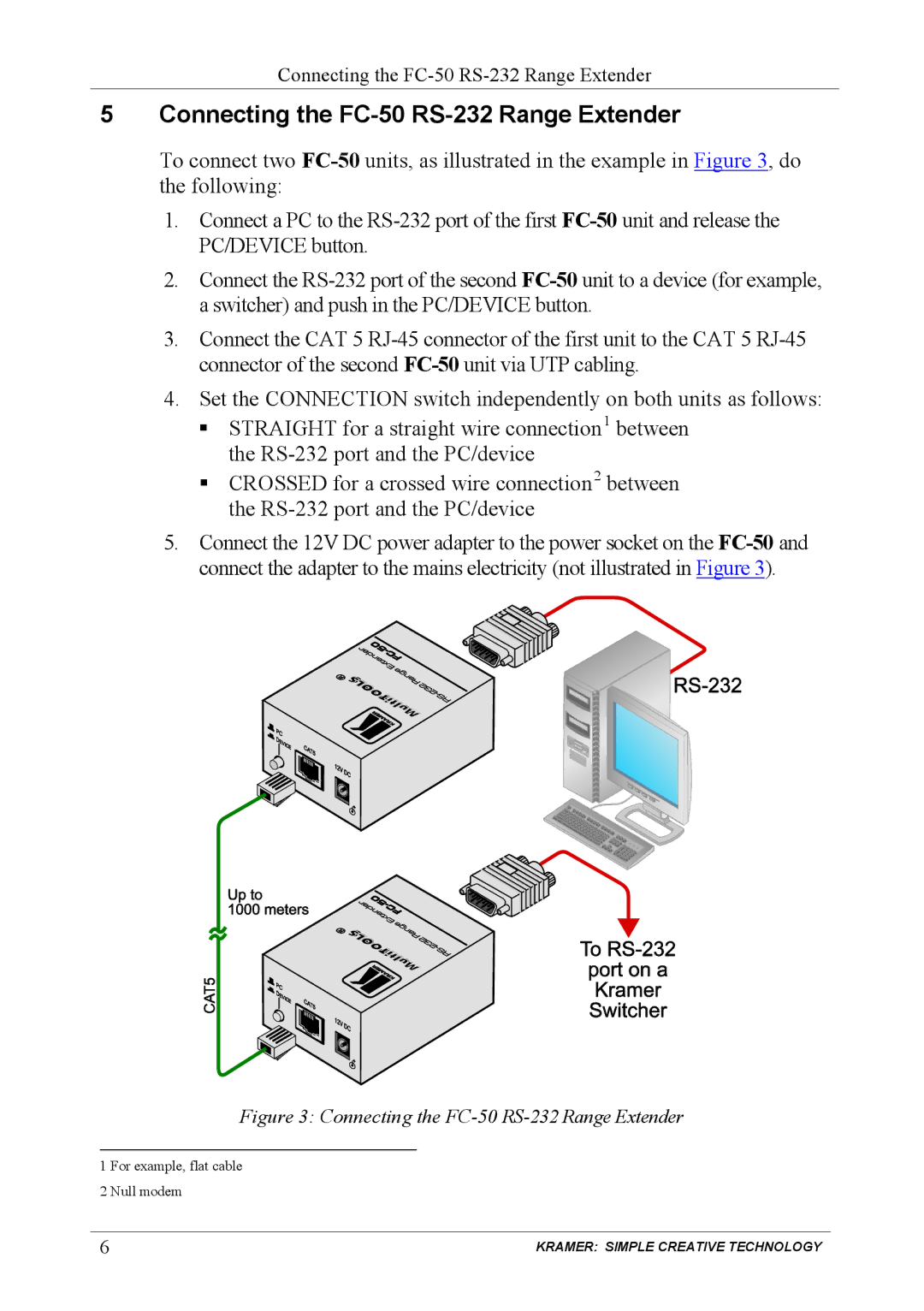Connecting the FC-50 RS-232 Range Extender
5Connecting the FC-50 RS-232 Range Extender
To connect two
1.Connect a PC to the
2.Connect the
3.Connect the CAT 5
4.Set the CONNECTION switch independently on both units as follows:
STRAIGHT for a straight wire connection1 between the
CROSSED for a crossed wire connection2 between the
5.Connect the 12V DC power adapter to the power socket on the
Figure 3: Connecting the FC-50 RS-232 Range Extender
1 For example, flat cable
2 Null modem
6 | KRAMER: SIMPLE CREATIVE TECHNOLOGY |