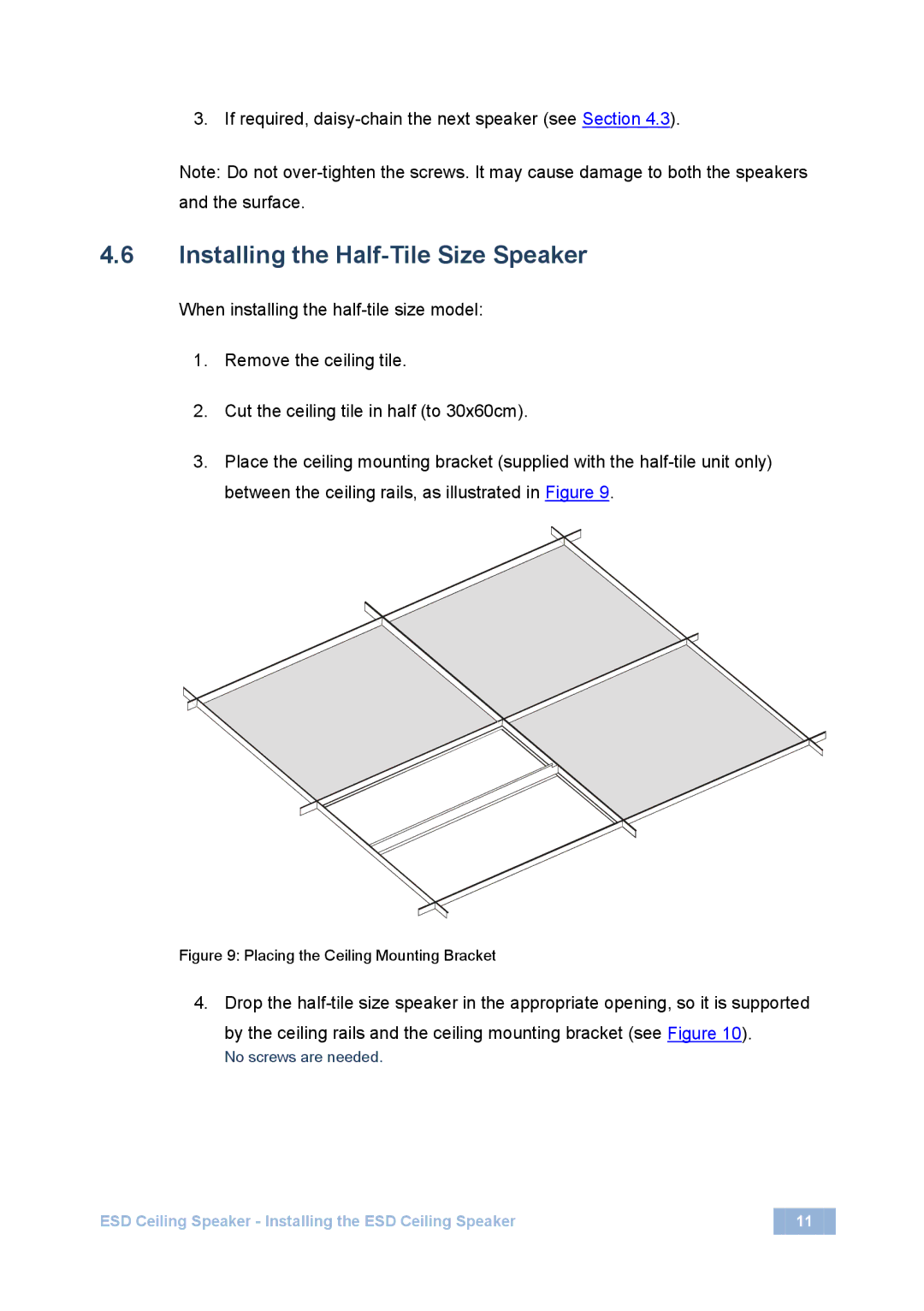3. If required,
Note: Do not
4.6Installing the Half-Tile Size Speaker
When installing the
1.Remove the ceiling tile.
2.Cut the ceiling tile in half (to 30x60cm).
3.Place the ceiling mounting bracket (supplied with the
Figure 9: Placing the Ceiling Mounting Bracket
4.Drop the
by the ceiling rails and the ceiling mounting bracket (see Figure 10).
No screws are needed.
ESD Ceiling Speaker - Installing the ESD Ceiling Speaker | 11 |