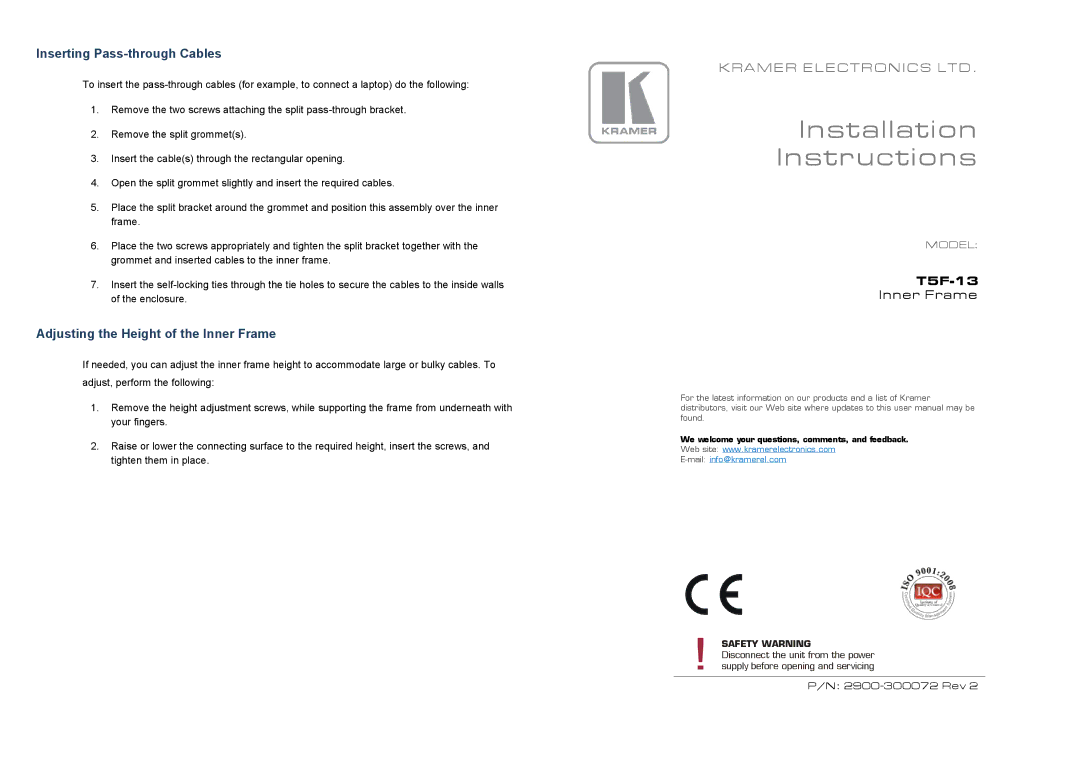T5F-13 specifications
Kramer Electronics T5F-13 is a powerful, high-performance device designed to meet the needs of modern AV systems. Renowned for its superior quality and reliability, the T5F-13 serves as an essential component in video distribution and signal management applications. One of the main features of the T5F-13 is its capacity to support a wide range of input and output formats, ensuring compatibility with various audiovisual devices. This flexibility allows users to seamlessly integrate the device into their existing systems without worrying about compatibility issues.The T5F-13 utilizes advanced technologies to provide exceptional performance. One of its key technologies is the ability to transmit signals over long distances without signal degradation. This is particularly vital in large installations where distance can be a limiting factor. With its built-in signal conditioning and amplification capabilities, the T5F-13 ensures that video and audio quality remain pristine, even at extended lengths.
Furthermore, the T5F-13 supports a variety of resolutions, making it suitable for both standard and high-definition content. Whether users are working with legacy systems or cutting-edge 4K setups, this device has them covered. Its robust architecture ensures that it can handle the bandwidth demands of modern content without compromising on quality.
Another notable characteristic of the T5F-13 is its user-friendly interface, which allows for easy setup and configuration. The device is designed with the end user in mind, featuring intuitive controls that enable quick adjustments. Additionally, it comes with comprehensive documentation that further simplifies the installation process.
The T5F-13 is also praised for its durability. Built with high-quality materials, it can withstand the rigors of daily use, making it an ideal choice for commercial environments such as conference rooms, education facilities, and control centers.
Incorporating the latest advancements in connectivity, the T5F-13 features options for both wired and wireless integration, providing users with the flexibility to choose their preferred setup. With its blend of versatility, performance, and reliability, Kramer Electronics T5F-13 stands out as a leading solution for anyone seeking to enhance their AV experience.