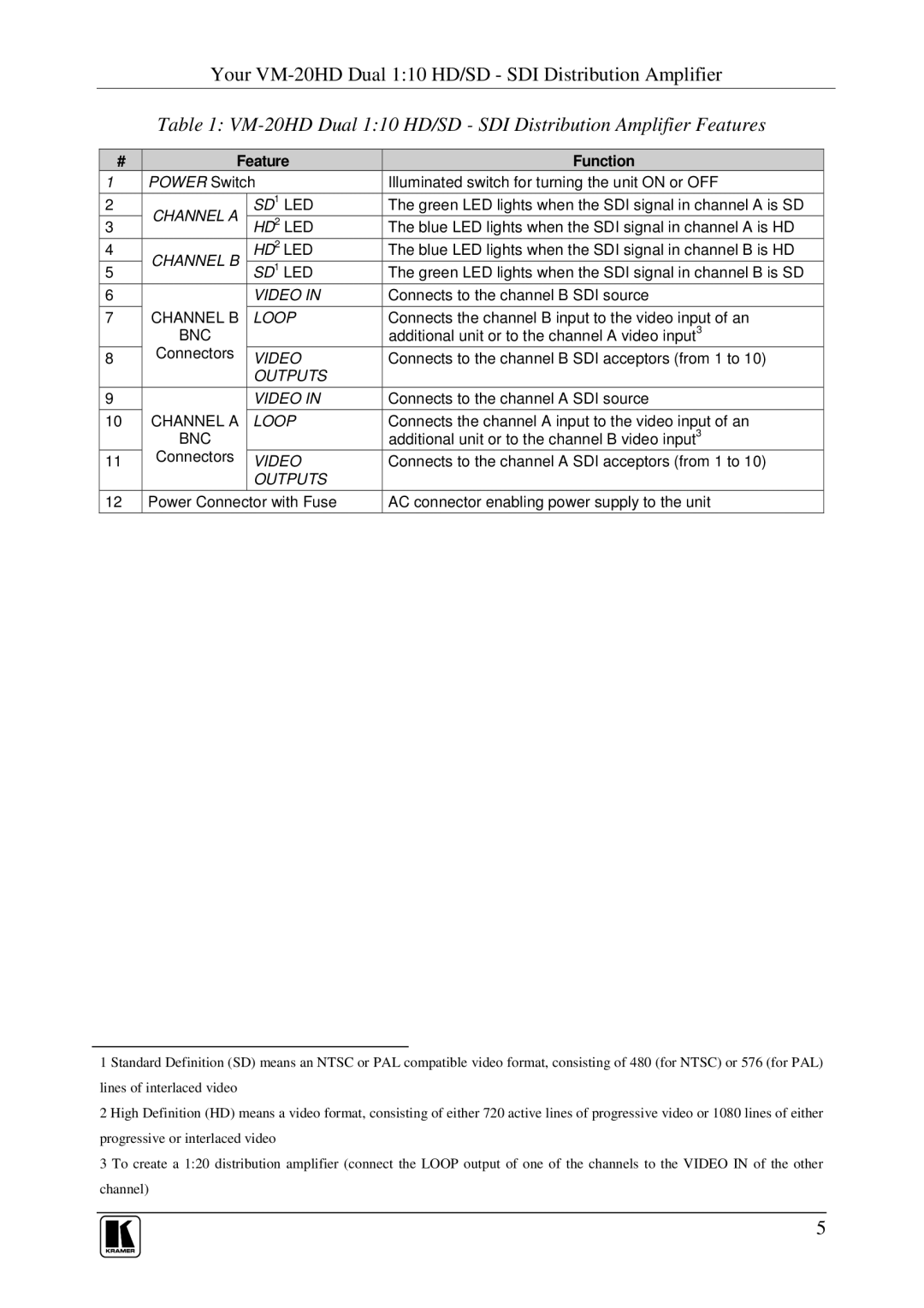VM-20HD specifications
Kramer Electronics VM-20HD is a state-of-the-art high-definition distribution amplifier specifically designed to enhance the quality and integrity of video signals in a variety of professional environments. This device is ideal for applications ranging from broadcast studios to corporate settings, where high-quality video distribution is essential.One of the standout features of the VM-20HD is its ability to distribute multiple high-definition video signals simultaneously. The device supports various resolutions, including 1080p and lower, ensuring compatibility with a wide range of sources and displays. With a robust input capacity, it can accept two HDMI signals, which can be routed to up to 20 outputs efficiently.
The VM-20HD incorporates advanced signal processing technologies that ensure minimal signal degradation. This is essential in maintaining the clarity and quality of video signals over long distances, meeting the stringent demands of professional installations. The built-in equalization and amplification functions compensate for any loss that may occur due to long cable runs, making it a reliable choice for installations where quality is paramount.
Another characteristic worth noting is its user-friendly interface and control options. The VM-20HD features front-panel buttons and LED indicators that allow for easy monitoring and management of input and output signals. Additionally, remote control capabilities enhance usability, making it convenient for operators to adjust settings from a distance.
The VM-20HD is designed with a robust, rack-mountable enclosure, ensuring durability and ease of installation in various environments. Its compact size allows for efficient use of space in crowded racks, and it can be mounted in any standard 19-inch rack configuration.
Furthermore, Kramer Electronics emphasizes the importance of compatibility in its devices. The VM-20HD is HDCP-compliant, ensuring that it can handle protected content seamlessly without interruptions. This makes it an excellent choice for media environments where copyright protection is a consideration.
In summary, the Kramer Electronics VM-20HD serves as an indispensable tool for professional video distribution. With its high-definition capabilities, advanced signal processing, user-friendly features, and robust design, it meets the needs of today's demanding audiovisual landscapes. Whether used in a corporate boardroom, educational institution, or broadcast environment, the VM-20HD stands out as a reliable and high-performance distribution amplifier.