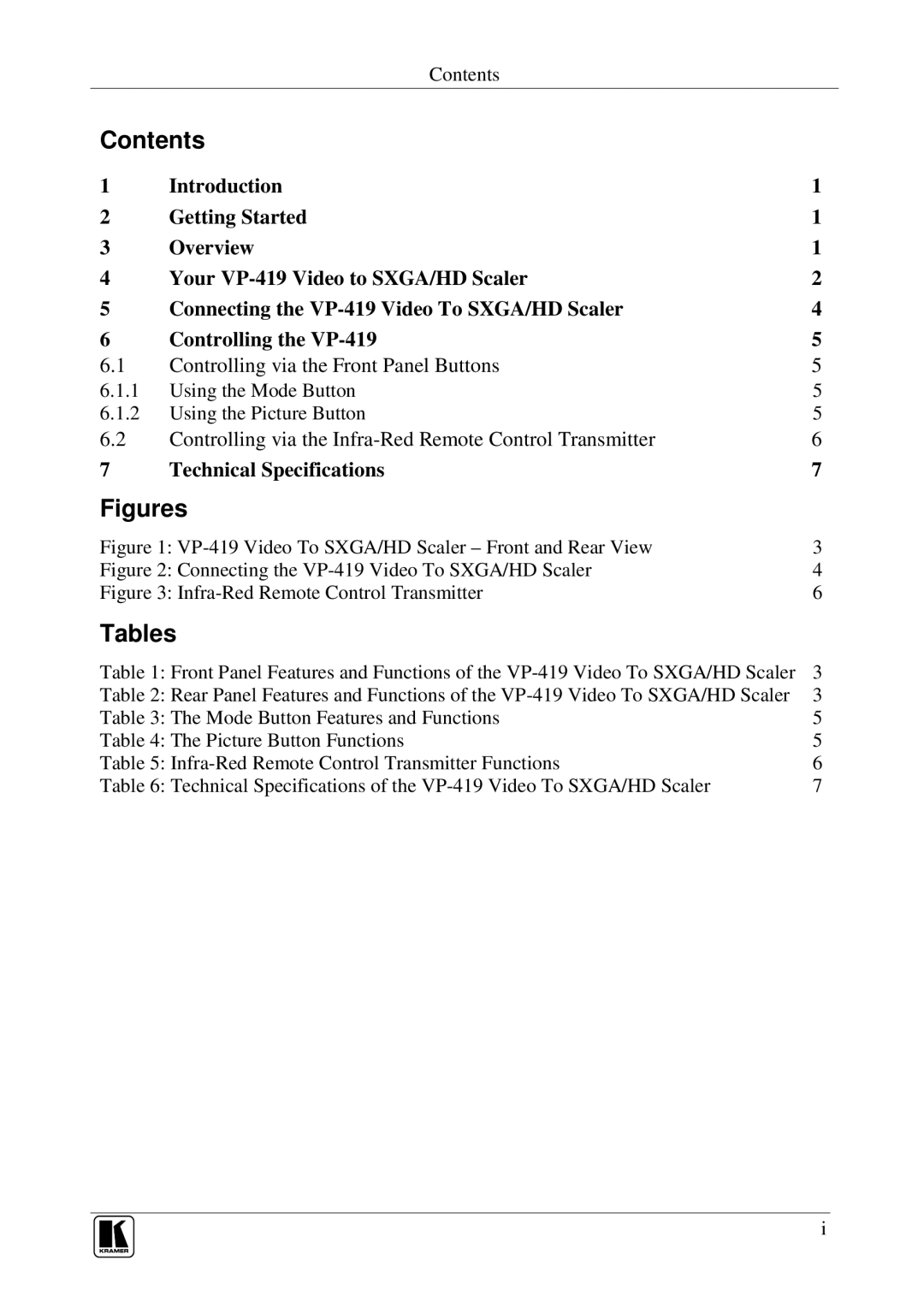VP-419 specifications
Kramer Electronics, a leading provider of innovative signal management solutions, has introduced the VP-419, a versatile and powerful video scaler designed for a variety of applications in both commercial and residential settings. This unit provides an effective solution for seamlessly transitioning between different video formats, ensuring high-quality output every time.One of the defining features of the VP-419 is its ability to handle multiple video input formats, including HDMI, DVI, and VGA. This flexibility makes it suitable for various environments, ranging from conference rooms and lecture halls to home theaters. The VP-419 also supports resolutions up to 4K@60Hz, thereby ensuring that users can enjoy crisp and clear visuals that meet the demands of modern high-definition content.
The VP-419 incorporates advanced scaling technology, utilizing Kramer’s proprietary scaling algorithms. This ensures that video signals are expertly processed and resized to fit any display without compromising quality. The unit’s low latency performance is particularly noteworthy, making it an ideal choice for real-time applications where timing is critical, such as live events and gaming.
Another key characteristic of the VP-419 is its user-friendly interface. The device features a straightforward control panel, allowing users to easily navigate through settings and make adjustments on the fly. Additionally, the VP-419 supports RS-232 and IP control, enabling integration with various control systems for greater automation and convenience.
The unit is also designed for easy installation, featuring a standard 1U rack mountable format. This allows for integration into existing AV racks, contributing to an organized and efficient setup. The high build quality of the VP-419 ensures durability, making it a reliable choice for professionals who require dependable performance in demanding environments.
In summary, the Kramer Electronics VP-419 is a highly adaptable video scaler that combines advanced scaling technology with a user-friendly design. Its multiple input format capabilities, high-resolution support, low latency performance, and convenient control options make it an essential tool for anyone looking to enhance their audiovisual experience.