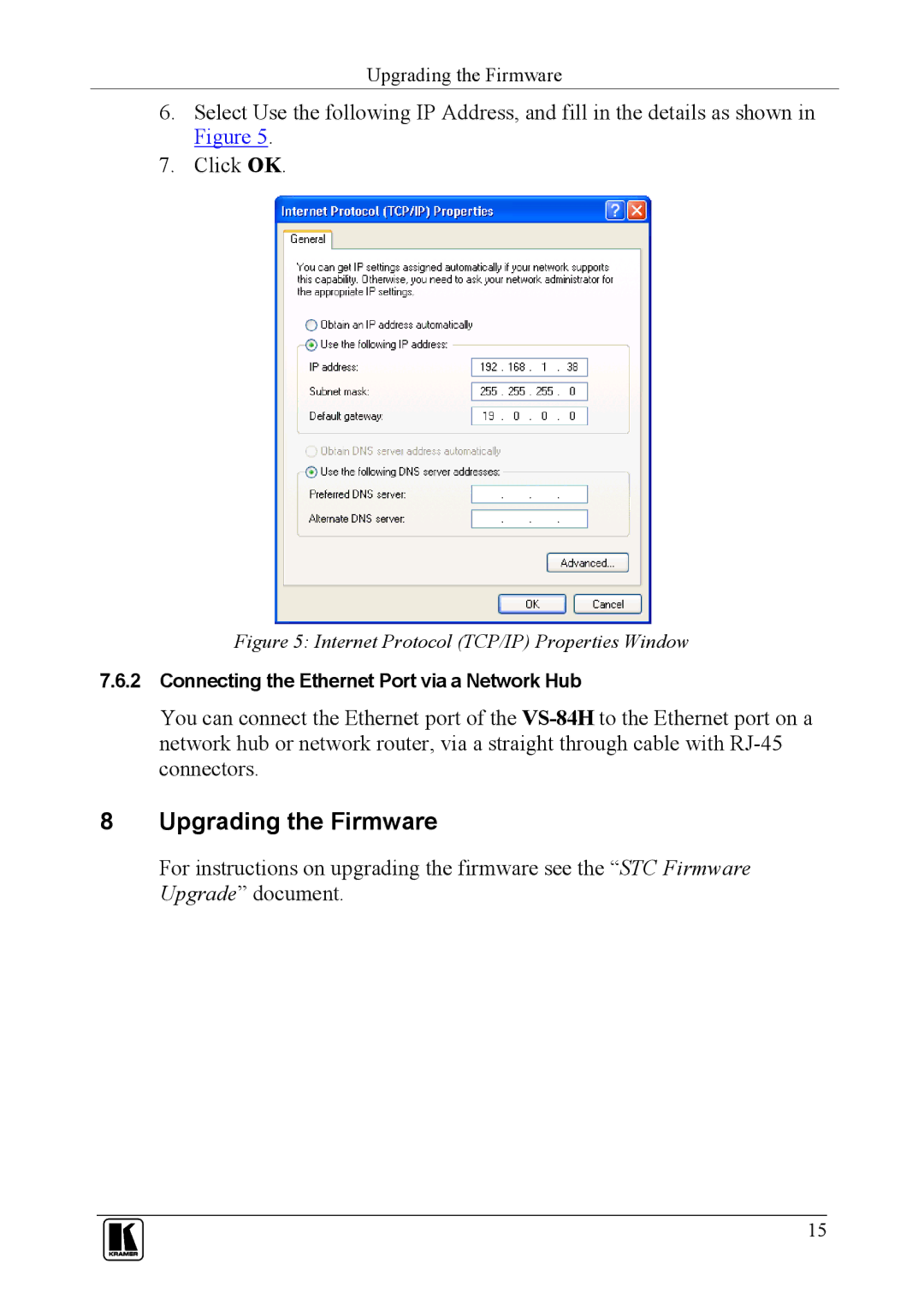VS-84H specifications
Kramer Electronics VS-84H is a high-performance HDMI matrix switcher designed to provide seamless signal management for multiple input sources and output displays. Integrating advanced technology, the VS-84H facilitates efficient control over audio and video routing, making it an ideal solution for a variety of applications, including conference rooms, educational institutions, and video production environments.One of the standout features of the VS-84H is its ability to handle up to eight HDMI inputs, allowing users to connect a range of video sources such as computers, projectors, Blu-ray players, and gaming consoles. With four HDMI outputs, the switcher can route high-definition video signals to multiple displays simultaneously, providing flexibility in setup and operation.
The VS-84H supports video resolutions up to 4K at 60Hz, ensuring high quality image reproduction that meets the demands of modern video content. Additionally, it is compatible with HDMI 2.0 standards, which allows for enhanced bandwidth and improved color depth, giving users a richer visual experience without sacrificing performance.
In terms of audio capabilities, the switcher supports embedded audio as well as multi-channel audio formats. This feature enables users to manage audio output seamlessly, which is particularly advantageous in environments where sound is critical. The unit’s audio de-embedding functionality allows audio signals to be extracted for separate processing or distribution.
The Kramer VS-84H further enhances usability with its sophisticated control options. Users can manage the switcher through various methods, including front panel buttons, RS-232, and IP control. These versatile control options empower users to integrate the matrix switcher into existing system designs effortlessly.
Built with durability in mind, the VS-84H features a robust housing and cooling design that ensures reliable long-term operation, even in demanding settings. This reliability is crucial for users who require uninterrupted performance, especially in commercial applications.
In summary, Kramer Electronics VS-84H stands out as a powerful HDMI matrix switcher that combines high-resolution video support, advanced audio capabilities, and flexible control options. Its versatility and robust design make it an ideal choice for professionals seeking a dependable solution for signal routing in diverse environments.