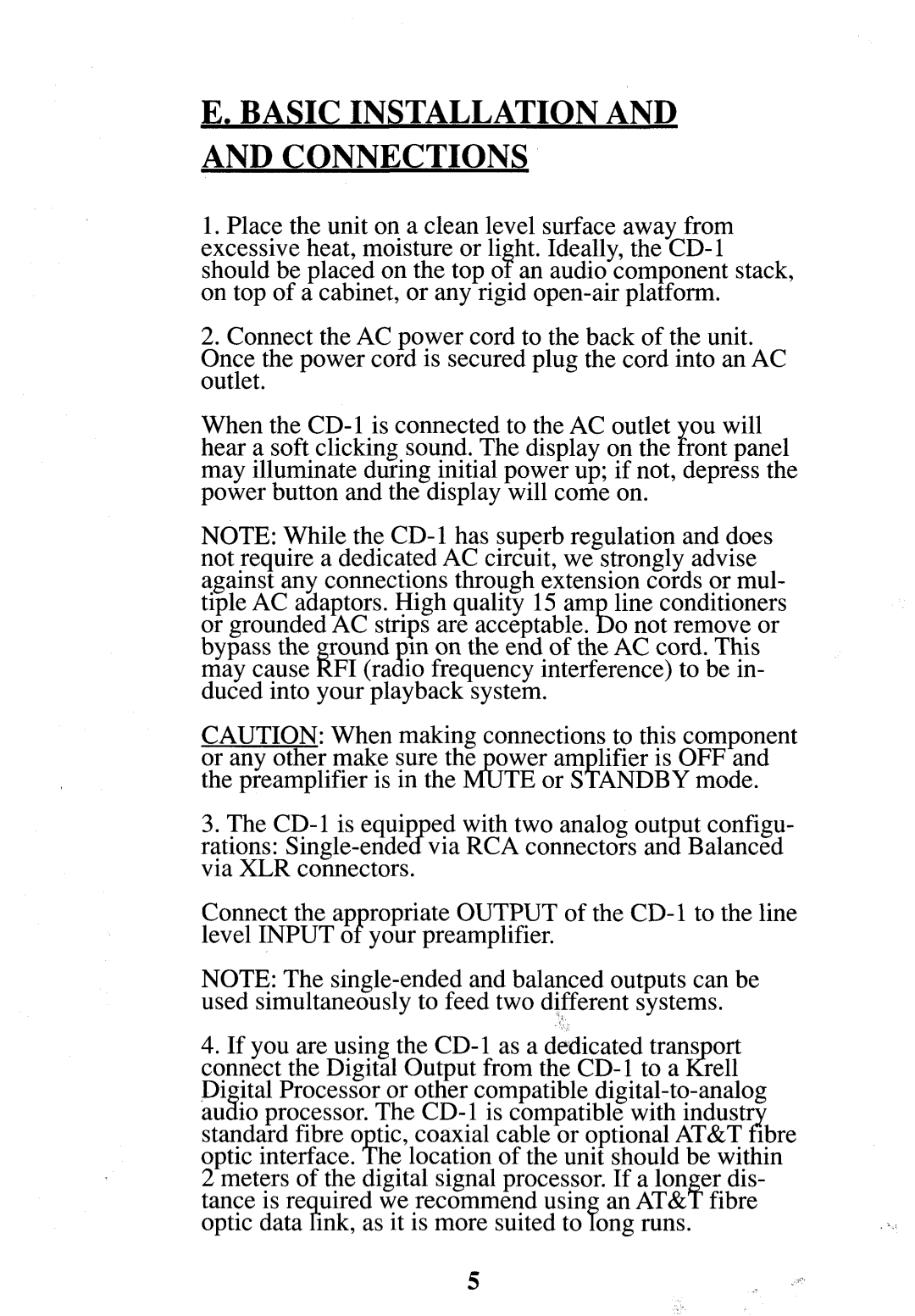CD-1 specifications
Krell Industries has long been synonymous with high-fidelity audio equipment, and the CD-1 compact disc player is a prime example of their commitment to exceptional sound quality and innovative technology. The Krell CD-1 stands out in the crowded arena of digital music playback, combining advanced components and engineering to deliver an unparalleled listening experience.At the heart of the Krell CD-1 is a top-tier digital-to-analog converter (DAC), designed to precisely reproduce audio signals. The player employs Krell's proprietary technologies, including the KDA (Krell Digital Architecture) processing suite. This technology enhances the playback of CDs by minimizing jitter and correcting digital signal errors, ultimately ensuring that the listener experiences the music as close to the original recording as possible.
The CD-1 features a robust build quality typical of Krell's rigorous standards. The chassis is constructed from high-quality materials, offering excellent isolation from external vibrations that can compromise sound quality. Inside, its custom-engineered transport mechanism ensures smooth disc loading and playback, further reducing the risk of mechanical resonance from affecting the audio output.
A standout feature of the Krell CD-1 is its exceptional connectivity options. It includes multiple digital outputs, such as coaxial and optical connections, allowing it to integrate seamlessly with a variety of audio systems. Moreover, the player offers balanced XLR outputs, which are especially beneficial for audiophiles seeking to optimize their setup for the best sound quality over longer cable runs.
User experience is also a priority with the CD-1. The front panel is equipped with an intuitive interface, providing easy navigation of tracks and settings. Additionally, the player is designed to work smoothly with remote controls, making it user-friendly whether you are seated close by or at a distance.
The Krell CD-1 is compatible with a wide range of CD formats, including standard audio CDs and CD-Rs, ensuring versatility for different media. With robust support for high-resolution playback, it allows audiophiles to enjoy their favorite albums in stunning detail.
In summary, the Krell Industries CD-1 compact disc player boasts a blend of advanced technology, superior construction, and comprehensive features that cater to discerning listeners. Its commitment to audio excellence makes it a noteworthy choice for anyone looking to enhance their music listening experience.