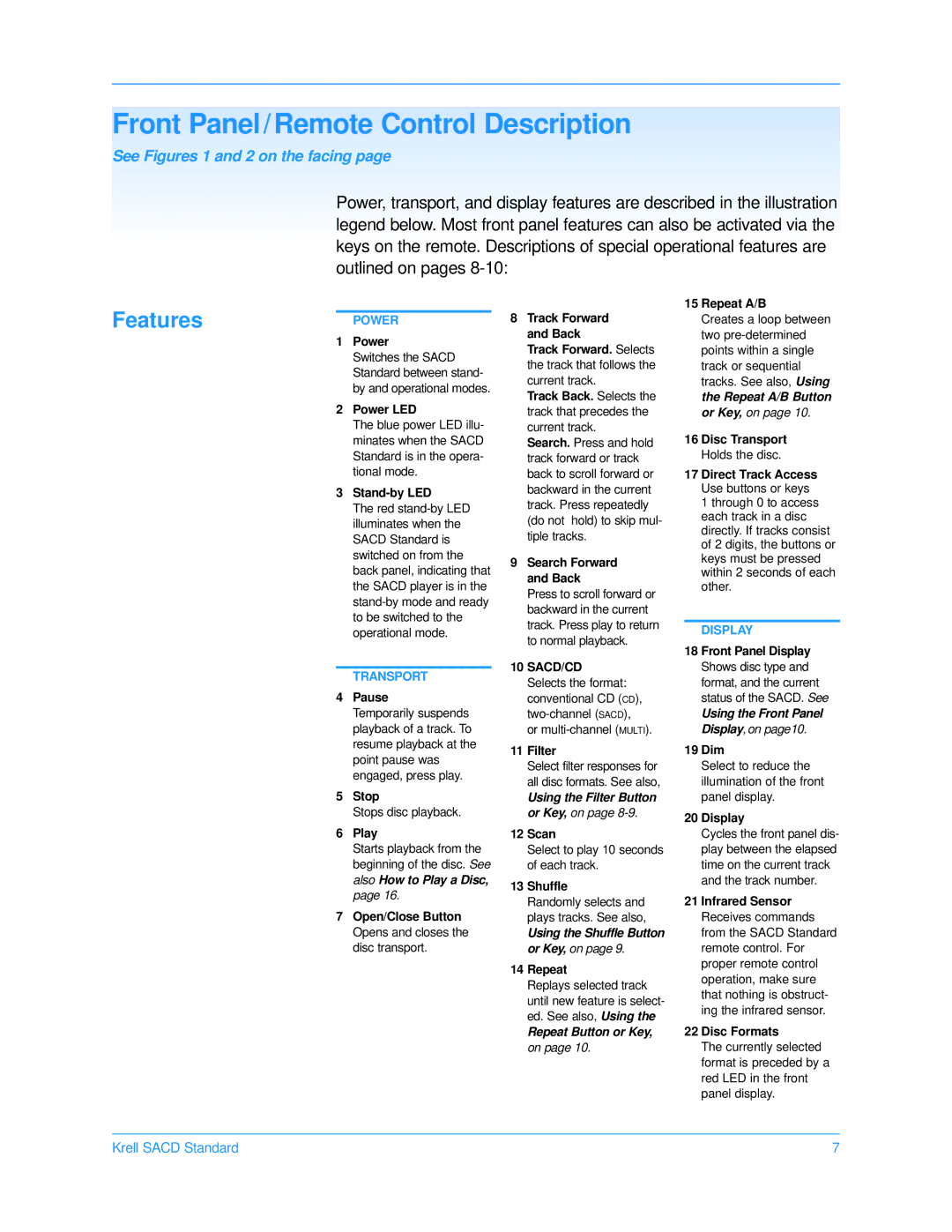CD Player specifications
Krell Industries is renowned for its dedication to high-fidelity audio equipment, and its CD player offerings exemplify the company’s commitment to quality, performance, and innovation. Among their distinguished lineup, the Krell CD player stands out for its exceptional sound reproduction and sophisticated design, catering to audiophiles who demand nothing but the best from their audio sources.At the heart of the Krell CD player is its advanced digital-to-analog conversion technology. Utilizing high-quality DAC chips, the player ensures a precise and faithful conversion of digital signals to analog, allowing for a more natural and authentic sounding musical experience. This technology, combined with Krell's proprietary algorithms, minimizes jitter and enhances signal integrity, resulting in clearer highs, more detailed mids, and deeper, more controlled lows.
The build quality of Krell's CD player is another hallmark of the brand's reputation. Constructed from premium materials, the chassis is designed to minimize vibrations, which can adversely affect audio playback. Krell’s engineers pay meticulous attention to detail, ensuring that every component contributes to the overall performance. The elegant design also features a user-friendly interface, allowing for easy navigation through CDs and tracks, and a robust remote control that provides access to all functions from a distance.
One of the standout features of the Krell CD player is its capability to play high-resolution audio formats. With support for various file types and an emphasis on high bitrates, users can enjoy enhanced audio quality that brings out the subtleties and nuances of their favorite recordings. This versatility makes the Krell CD player an excellent choice for those who appreciate diverse music styles and high-fidelity sound.
In terms of connectivity, the Krell CD player is equipped with a range of options, including balanced XLR outputs, RCA outputs, and digital outputs. This allows users to connect seamlessly with various audio systems, enhancing the adaptability of the unit in both home and professional settings.
Krell Industries continues to push the envelope in audio technology, and its CD player reflects this ethos with outstanding performance, solid construction, and innovative features. Whether you’re an audiophile or simply enjoy quality music playback, the Krell CD player is sure to impress, delivering an audio experience that embodies the essence of true high-fidelity sound.