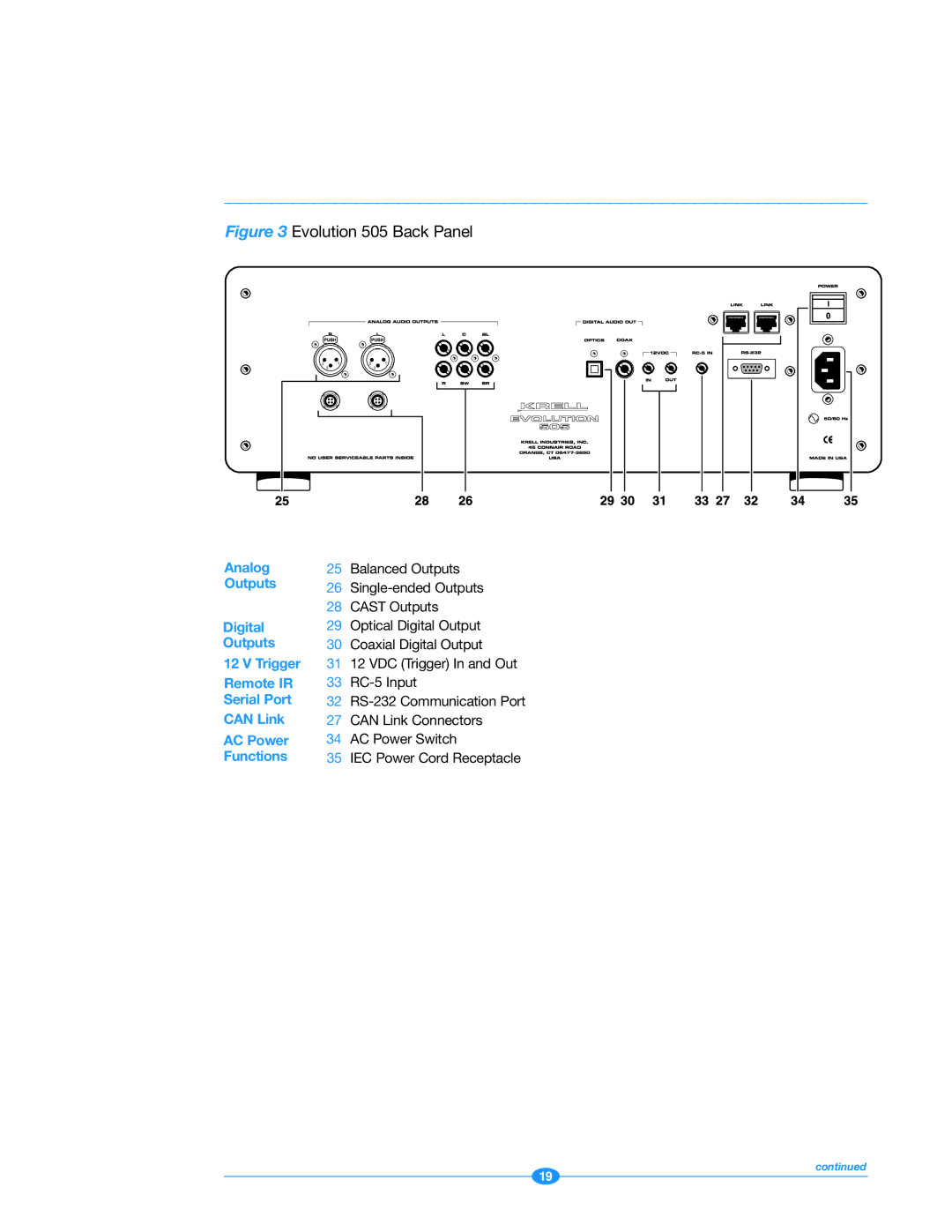Evolution 505 specifications
Krell Industries, a renowned name in high-end audio, has once again raised the bar with the introduction of the Evolution 505. This state-of-the-art digital music player epitomizes the brand's dedication to innovation and quality, merging advanced technology with exceptional audio performance to cater to the most discerning audiophiles.At the heart of the Evolution 505 lies a sophisticated digital-to-analog conversion system that utilizes Krell's proprietary Digital Signal Processing (DSP). This technology allows for precise management of audio signals, ensuring a faithful representation of music as it was intended by the artist. The Evolution 505 employs a high-performance, full-differential DAC architecture, delivering outstanding analog output that captures every nuance and detail in the recording.
One of the most notable features of the Evolution 505 is its multi-format playback capability. Whether you prefer streaming high-resolution audio files or playing CDs, this player handles it all with ease. The device supports a wide range of formats, including PCM and DSD, catering to both traditional enthusiasts and modern digital listeners. With built-in support for services like Tidal and Qobuz, users can access an extensive library of lossless streaming options.
The Evolution 505 also showcases a sleek and modern design, featuring an intuitive touch-screen interface that enhances user experience. The display presents vital information clearly, allowing users to navigate through playlists and settings effortlessly. Additionally, the player includes balanced XLR outputs, which provide superior connection options to compatible audio equipment, further optimizing sound quality.
Networking capabilities are another highlight of the Evolution 505. Equipped with Ethernet and Wi-Fi connectivity, this player makes it easy to integrate into any home audio setup. Users can enjoy seamless access to their digital music library, whether stored locally or on a network server. The unit also features USB inputs, enabling direct playback from thumb drives or external hard drives.
In conclusion, Krell Industries' Evolution 505 is a remarkable digital music player that combines cutting-edge technology, versatile playback options, and elegant design. With its focus on high-performance audio quality, this product is sure to satisfy audiophiles seeking both innovation and fidelity. As the industry continues to evolve, the Evolution 505 stands as a testament to Krell's commitment to excellence in sound reproduction.