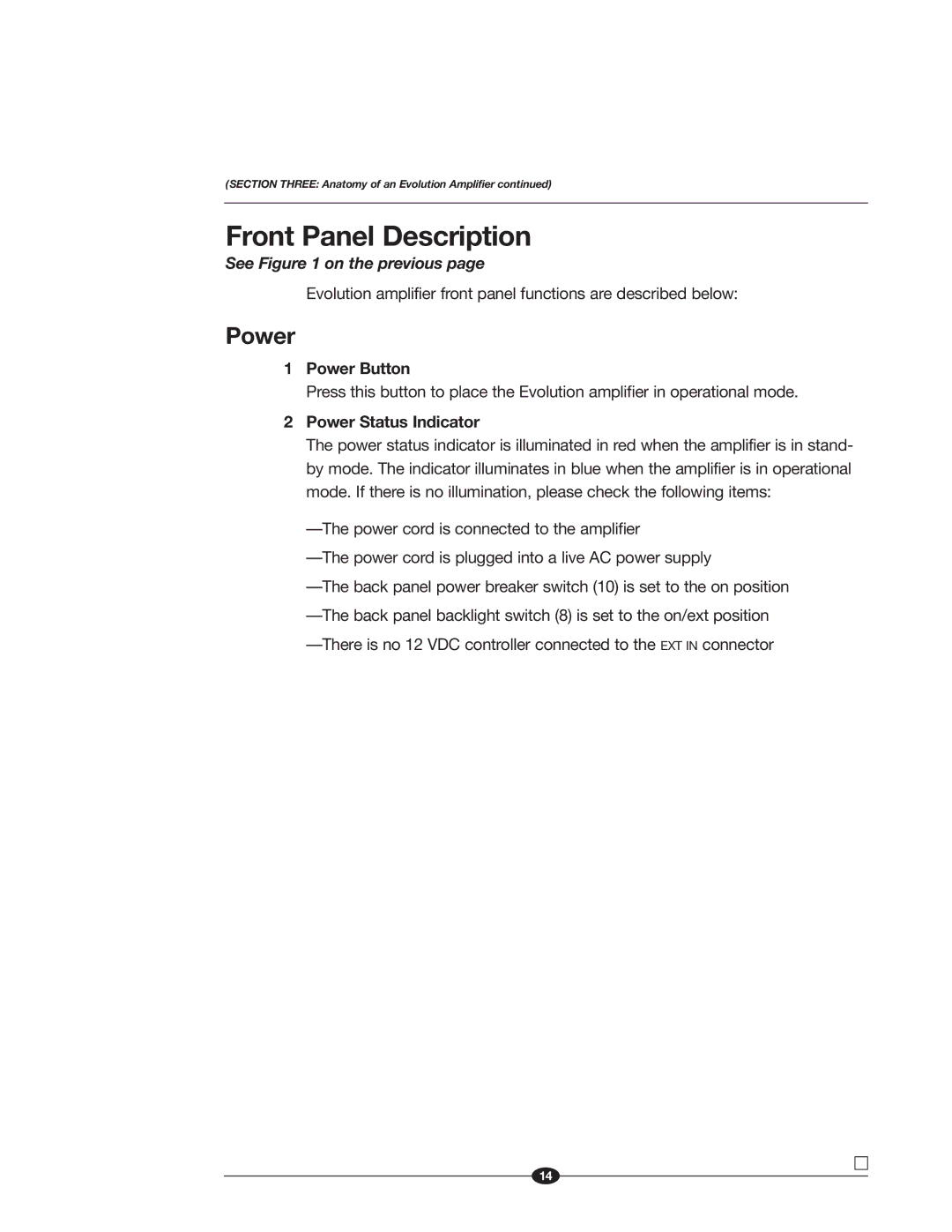400, 900, Evolution 600 specifications
Krell Industries is a renowned namesake in the high-end audio and home theater equipment market, revered for its cutting-edge engineering and exceptional performance. Among its standout offerings are the Krell 900, Evolution 600, and Evolution 400, each designed for audiophiles seeking to elevate their listening experience.The Krell 900 is a powerhouse amplifier that marries high-output power with a sophisticated design. Featuring Class A/B amplification, it operates with minimal distortion, ensuring that sound quality remains pure even at high volume levels. The unit boasts a massive power supply that allows it to handle a wide variety of speaker impedances effortlessly. With its robust build and a sleek, minimalist aesthetic, the Krell 900 is not only a technical marvel but also a visual centerpiece in any audio setup.
On the other hand, the Evolution 600 represents Krell’s commitment to harnessing the latest technology to achieve superior sound. This amplifier utilizes Krell’s proprietary current mode topology, which optimizes power delivery and offers instantaneous response to dynamic audio signals. The Evolution 600 is equipped with advanced thermal management systems that keep the unit cool during extended use, ensuring reliability and longevity. Furthermore, the elegant design complements any home decor, making it a stylish and functional addition to high-end audio environments.
The Evolution 400, while slightly smaller, exemplifies Krell’s hallmark of uncompromising sound quality. It integrates many of the same high-end technologies found in its larger counterparts but in a more compact form. With a focus on delivering dynamic range and clarity, the Evolution 400 is ideal for both music and home theater applications. Advanced digital signal processing, combined with analog audio circuitry, ensures that every note and detail is captured with impeccable accuracy.
All three models prioritize connectivity and user experience, featuring a range of inputs, including balanced XLR and unbalanced RCA options, allowing seamless integration into various audio systems. Each amplifier emphasizes robust build quality, featuring heavy-duty chassis and meticulously designed circuit layouts to minimize interference and signal degradation.
In conclusion, Krell Industries’ 900, Evolution 600, and Evolution 400 amplifiers exemplify the pinnacle of audio craftsmanship. They combine innovative technologies, premium components, and stunning aesthetics, making them the perfect choice for discerning audio enthusiasts who demand nothing but the best in sound reproduction.