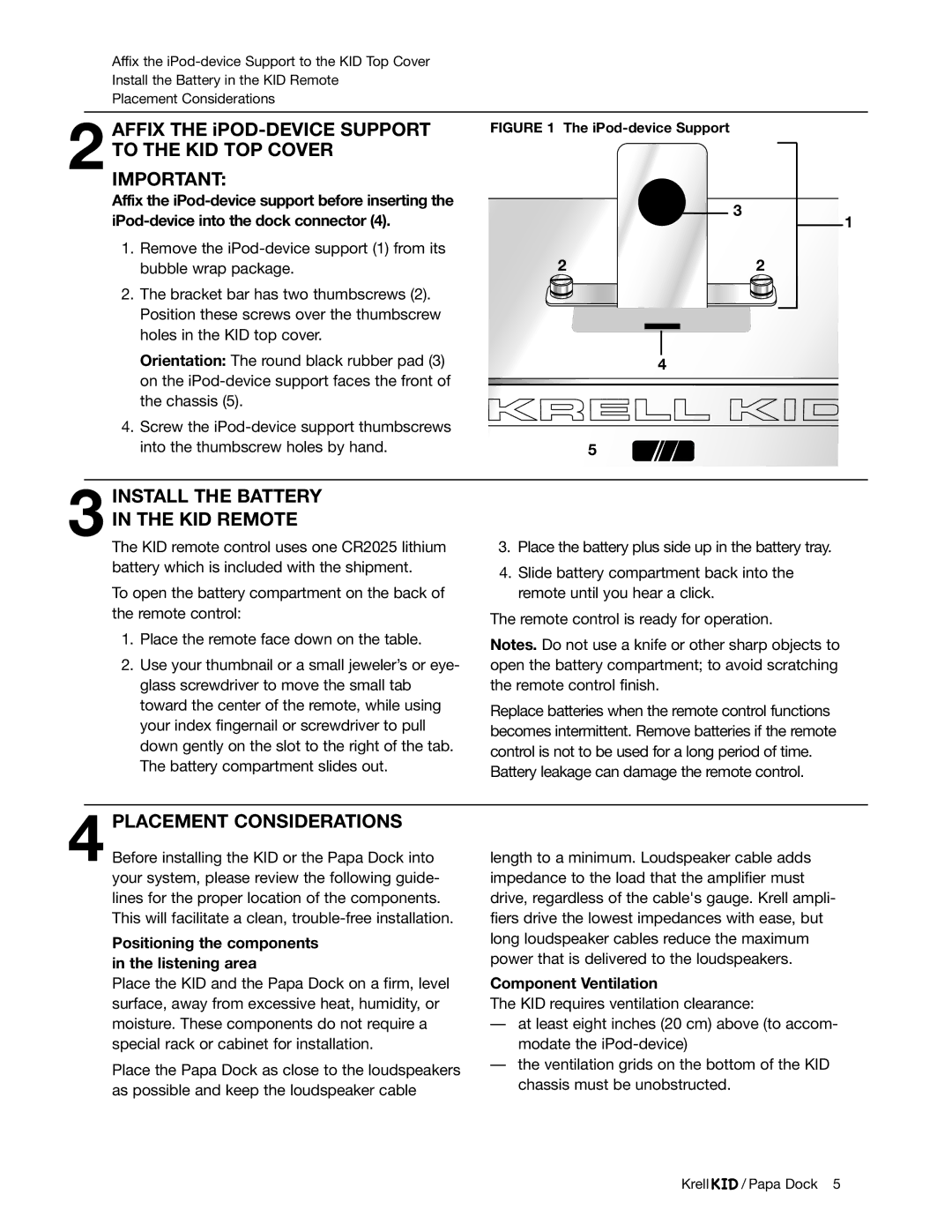Affix the
2 AFFIX THE iPOD-DEVICE SUPPORT TO THE KID TOP COVER
IMPORTANT:
Affix the
1.Remove the
2.The bracket bar has two thumbscrews (2). Position these screws over the thumbscrew holes in the KID top cover.
Orientation: The round black rubber pad (3) on the
4.Screw the
FIGURE 1 The iPod-device Support
3
22
4
5
1
INSTALL THE BATTERY
3 IN THE KID REMOTE
The KID remote control uses one CR2025 lithium battery which is included with the shipment.
To open the battery compartment on the back of the remote control:
1.Place the remote face down on the table.
2.Use your thumbnail or a small jeweler’s or eye- glass screwdriver to move the small tab toward the center of the remote, while using your index fingernail or screwdriver to pull down gently on the slot to the right of the tab. The battery compartment slides out.
3.Place the battery plus side up in the battery tray.
4.Slide battery compartment back into the remote until you hear a click.
The remote control is ready for operation.
Notes. Do not use a knife or other sharp objects to open the battery compartment; to avoid scratching the remote control finish.
Replace batteries when the remote control functions becomes intermittent. Remove batteries if the remote control is not to be used for a long period of time.
Battery leakage can damage the remote control.
4 PLACEMENT CONSIDERATIONS Before installing the KID or the Papa Dock into your system, please review the following guide- lines for the proper location of the components. This will facilitate a clean,
Positioning the components in the listening area
Place the KID and the Papa Dock on a firm, level surface, away from excessive heat, humidity, or moisture. These components do not require a special rack or cabinet for installation.
Place the Papa Dock as close to the loudspeakers as possible and keep the loudspeaker cable
length to a minimum. Loudspeaker cable adds impedance to the load that the amplifier must drive, regardless of the cable's gauge. Krell ampli- fiers drive the lowest impedances with ease, but long loudspeaker cables reduce the maximum power that is delivered to the loudspeakers.
Component Ventilation
The KID requires ventilation clearance:
—at least eight inches (20 cm) above (to accom- modate the
—the ventilation grids on the bottom of the KID chassis must be unobstructed.
Krell | / Papa Dock 5 |