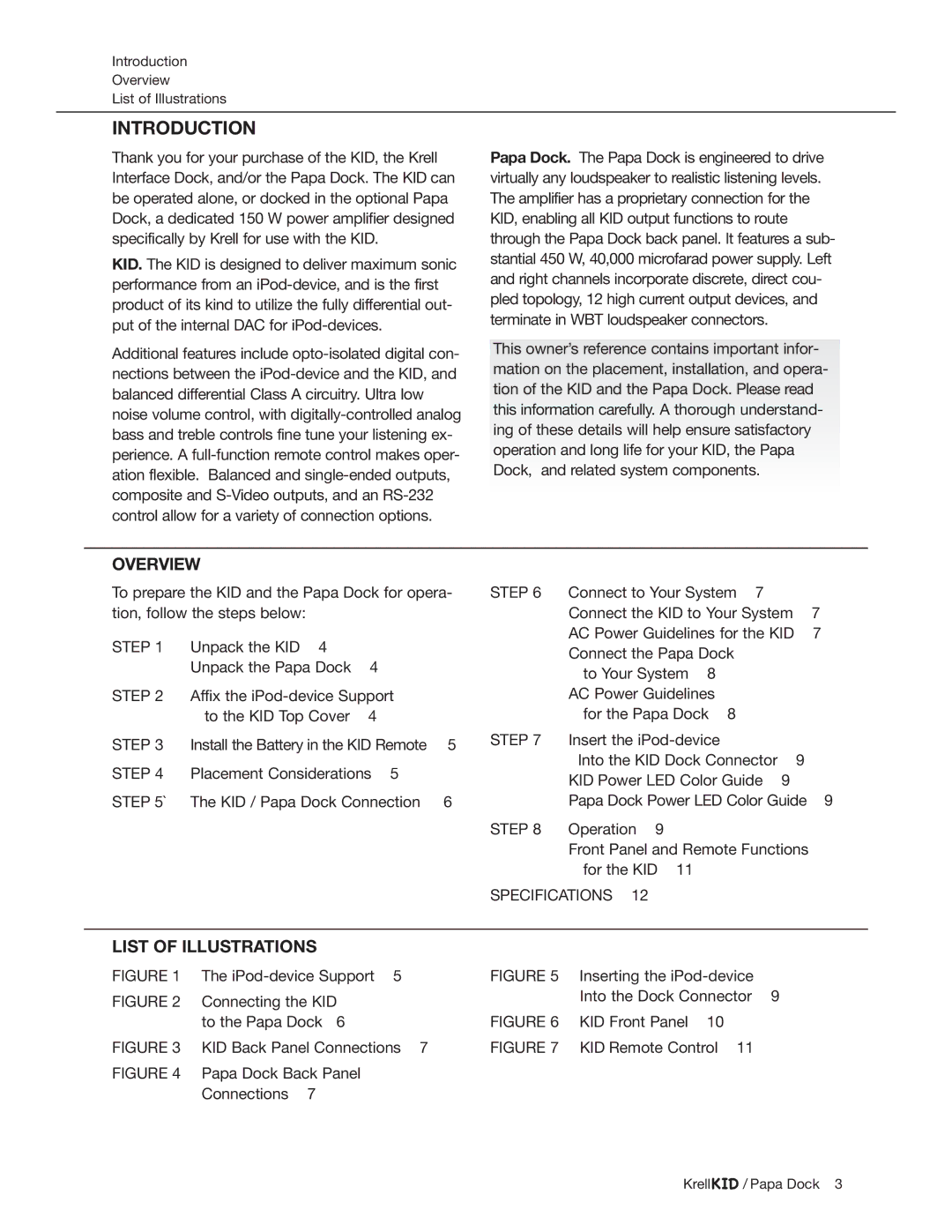Introduction
Overview
List of Illustrations
INTRODUCTION
Thank you for your purchase of the KID, the Krell Interface Dock, and/or the Papa Dock. The KID can be operated alone, or docked in the optional Papa Dock, a dedicated 150 W power amplifier designed specifically by Krell for use with the KID.
KID. The KID is designed to deliver maximum sonic performance from an
Additional features include
Papa Dock. The Papa Dock is engineered to drive virtually any loudspeaker to realistic listening levels. The amplifier has a proprietary connection for the KID, enabling all KID output functions to route through the Papa Dock back panel. It features a sub- stantial 450 W, 40,000 microfarad power supply. Left and right channels incorporate discrete, direct cou- pled topology, 12 high current output devices, and terminate in WBT loudspeaker connectors.
This owner’s reference contains important infor-
mation on the placement, installation, and opera-
tion of the KID and the Papa Dock. Please read
this information carefully. A thorough understand-
ing of these details will help ensure satisfactory
operation and long life for your KID, the Papa
Dock, and related system components.
OVERVIEW
To prepare the KID and the Papa Dock for opera- tion, follow the steps below:
STEP 1 | Unpack the KID 4 |
|
|
| Unpack the Papa Dock | 4 |
|
STEP 2 | Affix the |
| |
| to the KID Top Cover | 4 |
|
STEP 3 | Install the Battery in the KID Remote | 5 | |
STEP 4 | Placement Considerations 5 |
| |
STEP 5` | The KID / Papa Dock Connection | 6 | |
STEP 6 | Connect to Your System 7 |
|
|
| Connect the KID to Your System | 7 | |
| AC Power Guidelines for the KID | 7 | |
| Connect the Papa Dock |
|
|
| to Your System 8 |
|
|
| AC Power Guidelines |
|
|
| for the Papa Dock 8 |
|
|
STEP 7 | Insert the |
|
|
| Into the KID Dock Connector | 9 |
|
| KID Power LED Color Guide | 9 |
|
| Papa Dock Power LED Color Guide | 9 | |
STEP 8 | Operation 9 |
|
|
| Front Panel and Remote Functions |
| |
| for the KID 11 |
|
|
SPECIFICATIONS 12
LIST OF ILLUSTRATIONS
FIGURE 1 | The | FIGURE 5 | Inserting the |
FIGURE 2 | Connecting the KID |
| Into the Dock Connector 9 |
|
| ||
| to the Papa Dock 6 | FIGURE 6 | KID Front Panel 10 |
FIGURE 3 | KID Back Panel Connections 7 | FIGURE 7 | KID Remote Control 11 |
FIGURE 4 | Papa Dock Back Panel |
|
|
| Connections 7 |
|
|
Krell | / Papa Dock 3 |