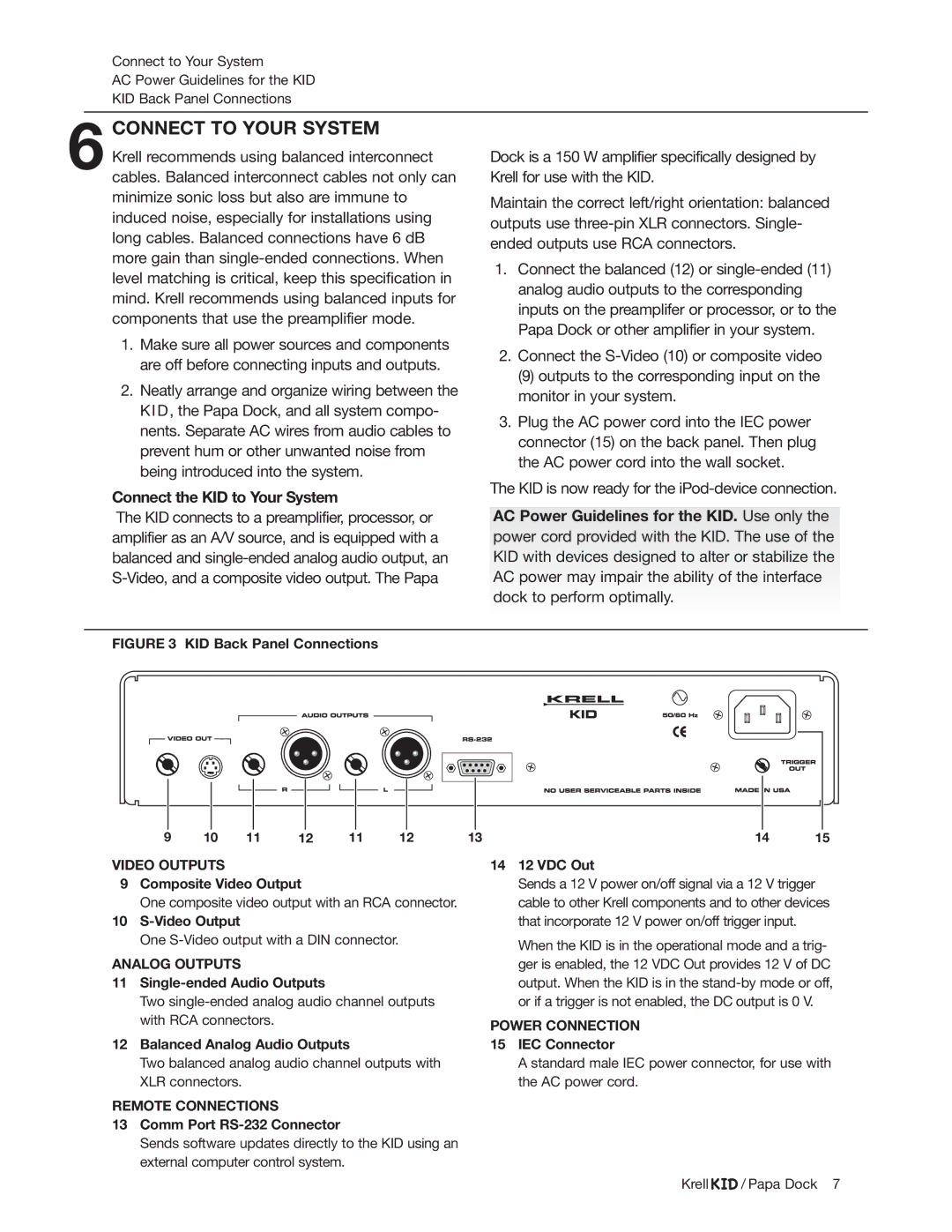Connect to Your System
AC Power Guidelines for the KID KID Back Panel Connections
CONNECT TO YOUR SYSTEM
6 Krell recommends using balanced interconnect cables. Balanced interconnect cables not only can minimize sonic loss but also are immune to induced noise, especially for installations using long cables. Balanced connections have 6 dB more gain than
1.Make sure all power sources and components are off before connecting inputs and outputs.
2.Neatly arrange and organize wiring between the KID, the Papa Dock, and all system compo- nents. Separate AC wires from audio cables to prevent hum or other unwanted noise from being introduced into the system.
Connect the KID to Your System
The KID connects to a preamplifier, processor, or amplifier as an A/V source, and is equipped with a balanced and
Dock is a 150 W amplifier specifically designed by Krell for use with the KID.
Maintain the correct left/right orientation: balanced outputs use
1.Connect the balanced (12) or
2.Connect the
(9) outputs to the corresponding input on the monitor in your system.
3.Plug the AC power cord into the IEC power connector (15) on the back panel. Then plug the AC power cord into the wall socket.
The KID is now ready for the
AC Power Guidelines for the KID. Use only the
power cord provided with the KID. The use of the
KID with devices designed to alter or stabilize the
AC power may impair the ability of the interface
dock to perform optimally.
FIGURE 3 KID Back Panel Connections
9 | 10 | 11 | 12 | 11 | 12 | 13 | 14 | 15 |
VIDEO OUTPUTS
9Composite Video Output
One composite video output with an RCA connector.
10
One
ANALOG OUTPUTS
11
Two
12Balanced Analog Audio Outputs
Two balanced analog audio channel outputs with XLR connectors.
REMOTE CONNECTIONS
13 Comm Port RS-232 Connector
1412 VDC Out
Sends a 12 V power on/off signal via a 12 V trigger cable to other Krell components and to other devices that incorporate 12 V power on/off trigger input.
When the KID is in the operational mode and a trig- ger is enabled, the 12 VDC Out provides 12 V of DC output. When the KID is in the
POWER CONNECTION
15IEC Connector
A standard male IEC power connector, for use with the AC power cord.
Sends software updates directly to the KID using an external computer control system.
Krell | / Papa Dock 7 |