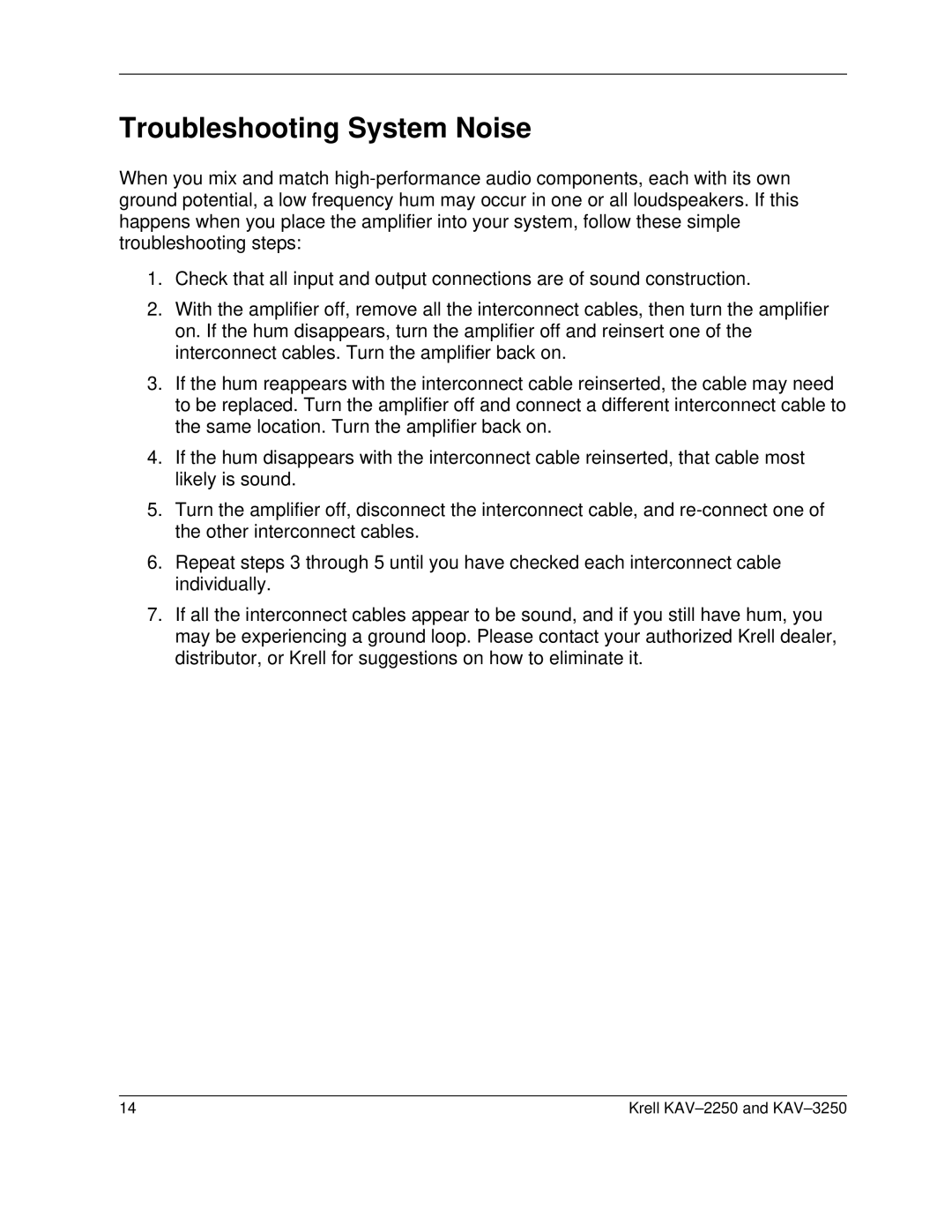Troubleshooting System Noise
When you mix and match
1.Check that all input and output connections are of sound construction.
2.With the amplifier off, remove all the interconnect cables, then turn the amplifier on. If the hum disappears, turn the amplifier off and reinsert one of the interconnect cables. Turn the amplifier back on.
3.If the hum reappears with the interconnect cable reinserted, the cable may need
to be replaced. Turn the amplifier off and connect a different interconnect cable to the same location. Turn the amplifier back on.
4.If the hum disappears with the interconnect cable reinserted, that cable most likely is sound.
5.Turn the amplifier off, disconnect the interconnect cable, and
6.Repeat steps 3 through 5 until you have checked each interconnect cable individually.
7.If all the interconnect cables appear to be sound, and if you still have hum, you may be experiencing a ground loop. Please contact your authorized Krell dealer, distributor, or Krell for suggestions on how to eliminate it.
14 | Krell |