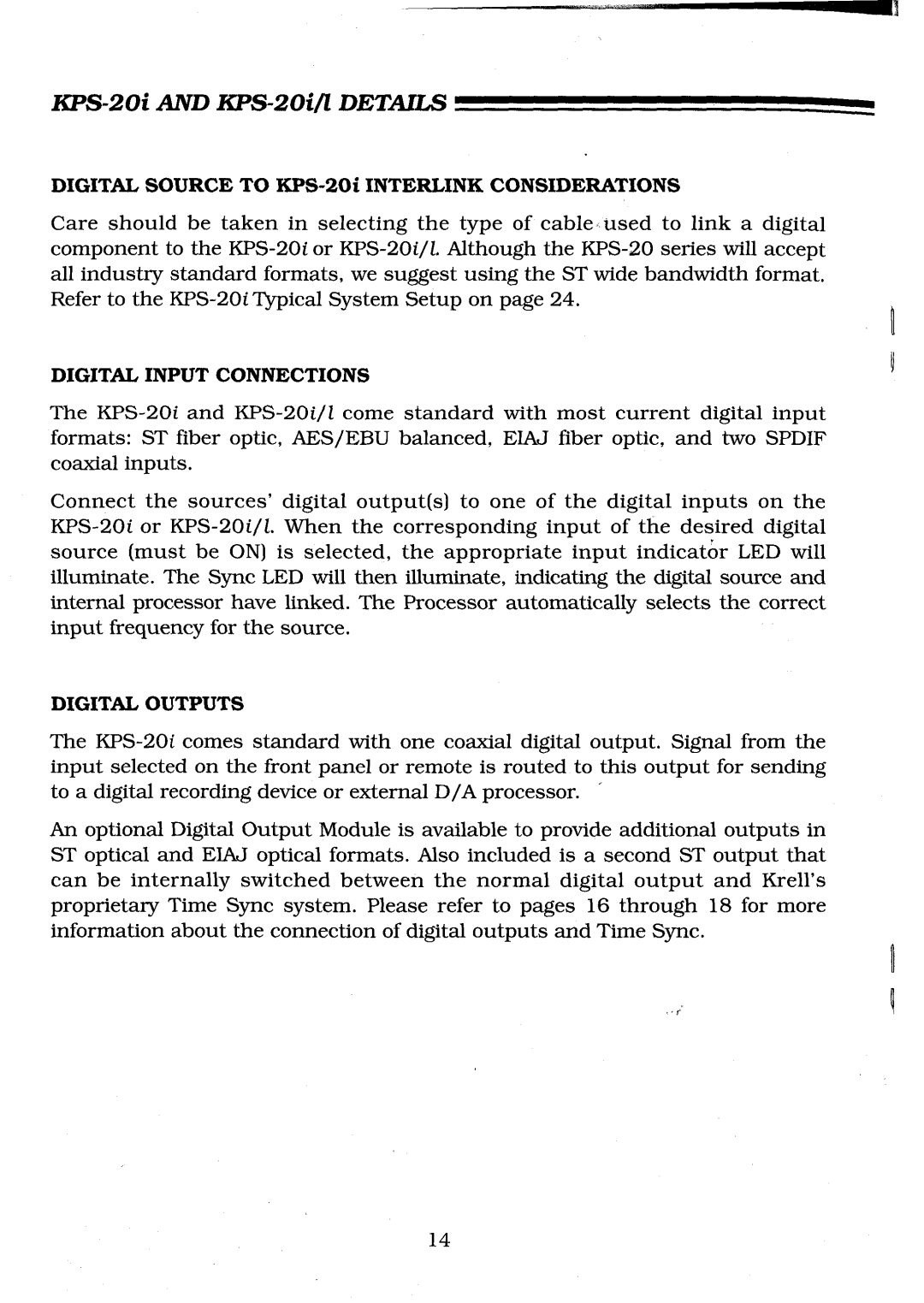KPS-20i/l, KPS-20t, KPS-20i specifications
Krell Industries has long been synonymous with high-end audio excellence, and their KPS-20 series exemplifies this commitment. The KPS-20i, KPS-20t, and KPS-20i/l showcase advanced technologies and features that cater to discerning audiophiles.At the heart of the KPS-20 series is Krell's proprietary analog processing technology, which delivers unparalleled sound quality. The KPS-20i is equipped with a high-performance DAC (Digital-to-Analog Converter) that supports high-resolution audio formats, ensuring that even the most nuanced recordings are reproduced with clarity and precision. This model is designed to offer an exceptional listening experience, making it perfect for music lovers who prioritize detail and fidelity.
The KPS-20t model focuses on versatility, incorporating multiple input options that allow users to connect various devices. This model’s integrated amplifier provides a robust power output, capable of driving a wide range of speaker systems with ease. The user-friendly interface includes a high-resolution display that simplifies navigation, while also providing real-time feedback about the audio settings being utilized.
One of the standout features of the KPS-20i/l is its lush, full-bodied sound. Krell has utilized their advanced analog circuit design to ensure minimal signal degradation and maximum audio quality. The KPS-20i/l also includes balanced outputs, which are essential for those looking to set up a high-fidelity audio system with minimal interference. This model is especially favored by those who seek to build a reference-grade audio environment.
Each model in the KPS-20 series showcases Krell's commitment to craftsmanship. The meticulously designed chassis not only looks stunning but also serves to reduce unwanted vibrations. Built with premium materials, these models are engineered for durability while also enhancing aesthetic appeal.
In summary, the Krell KPS-20 series—comprising the KPS-20i, KPS-20t, and KPS-20i/l—captures the essence of high-fidelity audio. With cutting-edge technology, versatile connectivity, and exemplary construction, Krell continues to set industry standards. Whether you're an audiophile seeking the ultimate listening experience or a casual listener valuing quality, the KPS-20 series offers something for everyone, affirming Krell Industries' status as a leader in high-performance audio.