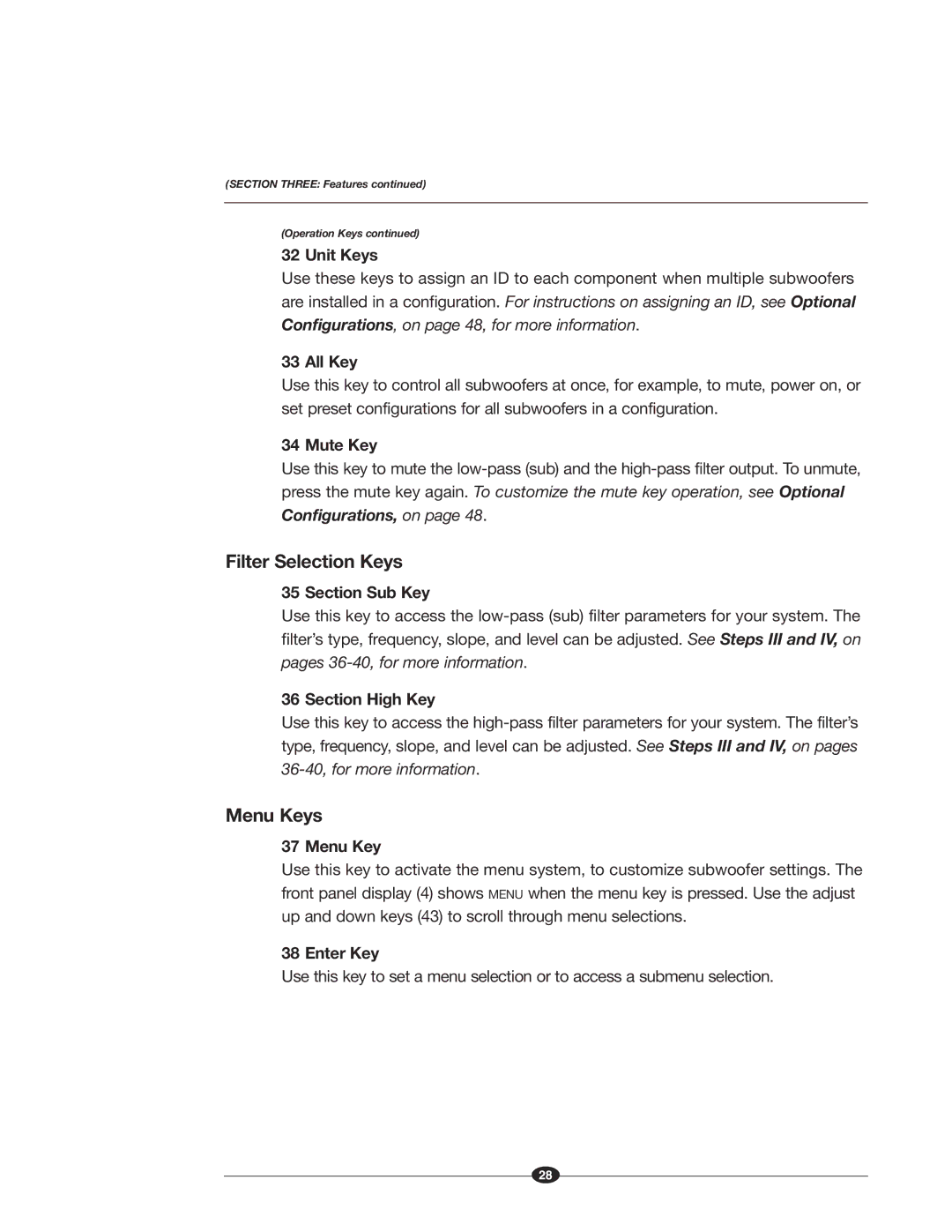MASTER REFERENCE SUBWOOFER specifications
Krell Industries has long been synonymous with high-end audio equipment, and their Master Reference Subwoofer is a testament to this legacy of excellence. Designed to deliver an unparalleled listening experience, the Master Reference Subwoofer is engineered to provide deep, powerful bass without compromising clarity or detail.One of the standout features of the Master Reference Subwoofer is its robust construction. The cabinet is made from high-density materials that minimize resonances and vibrations, ensuring that the purity of the audio signal is maintained. This attention to detail is crucial, as unwanted vibrations can color the sound and detract from the listening experience. The design also includes internal bracing that further enhances stiffness, resulting in a more controlled bass response.
At the heart of the Master Reference Subwoofer is a custom-engineered driver, designed to handle the demands of high-powered audio. With a large diaphragm and a powerful motor system, this driver can reproduce lower frequencies with remarkable accuracy. The subwoofer utilizes a sophisticated suspension system that allows for greater travel while maintaining linearity, resulting in an impressive dynamic range. This means that whether you're listening to the subtle nuances of a classical piece or the thunderous explosions of an action movie, the Master Reference Subwoofer can handle it all with finesse.
Krell's proprietary technologies further enhance the performance of the Master Reference Subwoofer. The subwoofer features advanced digital signal processing (DSP) that allows for precise tuning and customization of the audio output. This ensures that the subwoofer can adapt to different room acoustics and individual preferences, resulting in optimal sound quality in any environment. Moreover, the Room EQ feature automatically analyzes the listening space and adjusts the output accordingly, providing an incredible level of personalization.
Connectivity options on the Master Reference Subwoofer are diverse and versatile, including XLR and RCA inputs, making it compatible with a wide range of audio systems. The intuitive interface allows users to easily navigate through various settings, making setup and adjustment a breeze.
In summary, the Krell Industries Master Reference Subwoofer showcases the company's commitment to audio excellence through its unmatched construction, innovative driver technology, and advanced digital processing capabilities. For audiophiles seeking a subwoofer that delivers not just deep bass, but also accuracy and control, the Master Reference Subwoofer stands out as a premier choice, elevating any listening experience to new heights.