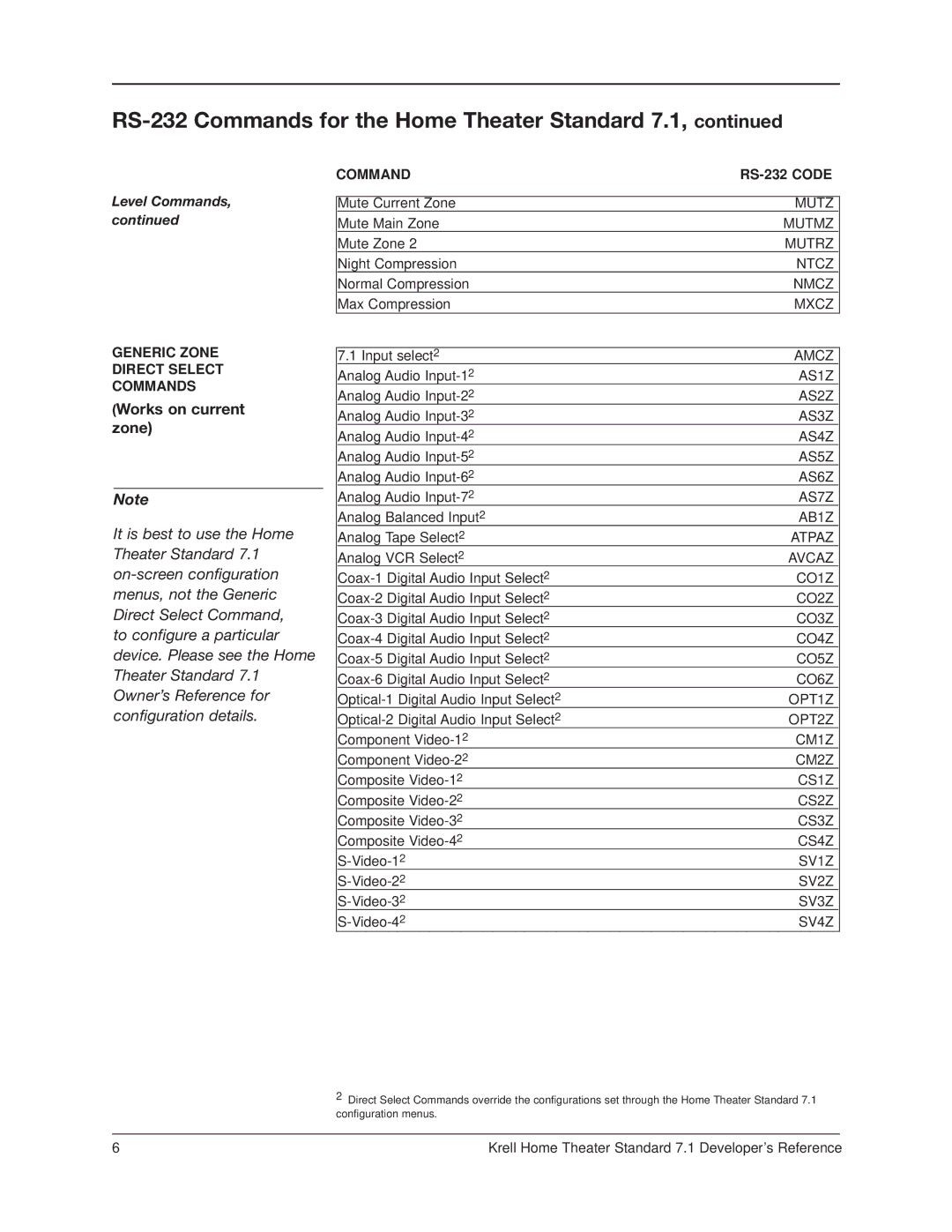RC-5, RS-232 specifications
Krell Industries, renowned for its high-end audio and video components, has made significant advancements in connectivity protocols, particularly the RS-232 and RC-5 interfaces. These technologies are integral to modern home theater systems and high-fidelity audio setups, enabling seamless communication between devices while ensuring superior performance.The RS-232 interface, a standard for serial communication, is widely used in professional and consumer electronics. Krell’s implementation of RS-232 allows for robust control of audio and video equipment. It supports bidirectional data transmission, which means that not only can commands be sent to the device, but status can also be communicated back to the controller. This feature is essential for integrated systems where centralized control is desired, enhancing user convenience.
One of the standout characteristics of Krell's RS-232 integration is its compatibility with a variety of control systems, including automation interfaces from major brands. This ensures that users can easily incorporate Krell products into their existing setups without compatibility issues. Additionally, the RS-232 connection supports long cable runs, making it ideal for larger installations, such as those in dedicated home theaters or commercial spaces.
On the other hand, the RC-5 protocol, developed by Philips, is a widely adopted infrared standard that facilitates remote control operations. Krell Industries has embraced this technology to ensure that their equipment is easily controllable using standard remote controls or universal remote systems. RC-5’s simplicity and efficiency in sending commands over infrared make it an excellent choice for consumer applications where ease of use is a priority.
One of the main features of the RC-5 system is its command structure, which allows for a variety of user-defined commands. This flexibility enhances user experience, as it enables customization of device response and control sequences. Moreover, Krell’s products designed with RC-5 support can be effortlessly integrated with home automation systems, allowing users to manage their audio and video components alongside lighting, security, and other connected devices.
In summary, Krell Industries’ incorporation of RS-232 and RC-5 interfaces showcases their commitment to quality and user experience in high-end audio and video products. These technologies facilitate seamless integration, robust control, and customization, making the overall system more versatile and user-friendly. With Krell’s innovative approach, enthusiasts can elevate their audio and video experiences to new heights while enjoying the benefits of modern connectivity solutions.