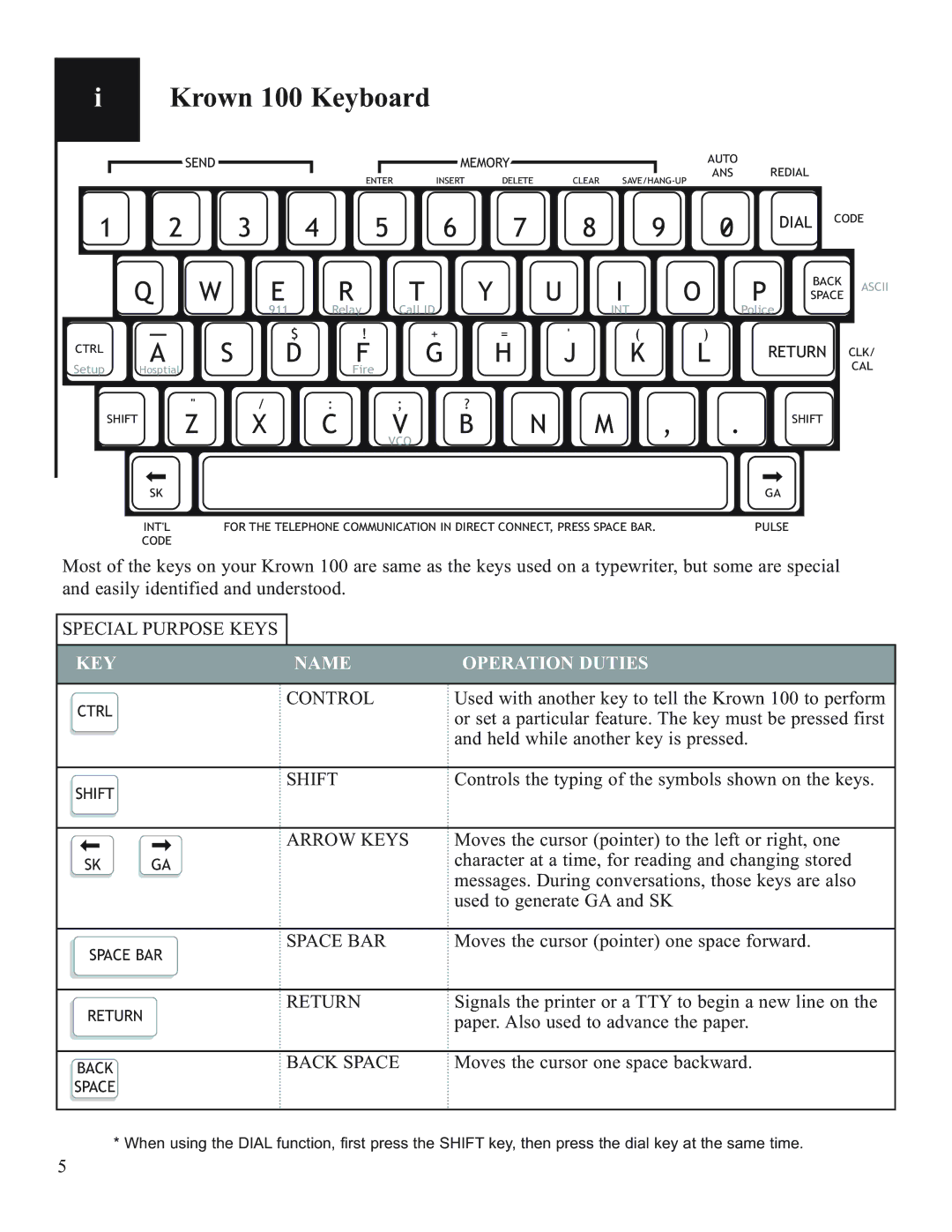Model Krown 100 specifications
Krown Manufacturing has built a reputation for producing high-quality industrial equipment, and the Model Krown 100 stands as one of its flagship offerings. This versatile machine is designed to meet the demands of various industries, providing users with robust performance and cutting-edge technology.One of the standout features of the Krown 100 is its impressive operational efficiency. Equipped with a state-of-the-art electric motor, this model boasts lower energy consumption while delivering high torque output. This not only reduces operational costs but also has a positive impact on the environment, making the Krown 100 a sustainable choice for manufacturers looking to minimize their carbon footprint.
The user-friendly interface of the Krown 100 is another highlight. It comes with an intuitive touch screen control system that allows operators to easily navigate through settings and monitor performance metrics in real time. This feature promotes seamless operation and enhances productivity by reducing the learning curve for new users.
Durability is crucial in manufacturing environments, and the Krown 100 is built to last. Its robust construction includes high-grade materials that can withstand harsh industrial conditions, ensuring long-term reliability and minimal maintenance needs. The machine's design also incorporates advanced cooling systems that prevent overheating, further extending its operational lifespan.
In terms of functionality, the Krown 100 excels with its versatile attachment options. It can be configured to serve multiple purposes, including cutting, drilling, and milling, making it a valuable asset for various manufacturing processes. This adaptability allows businesses to optimize their workflows and reduce the need for multiple specialized machines.
Safety features are paramount in industrial equipment, and the Krown 100 does not disappoint. It comes equipped with emergency stop buttons, safety guards, and sensors that detect any irregularities during operation. These features contribute to a safer working environment, protecting both the machine and its operators.
Overall, the Krown Manufacturing Model Krown 100 embodies innovation and efficiency. With its powerful performance, user-friendly interface, durable construction, versatile functionality, and essential safety features, it is an excellent choice for manufacturers seeking a reliable and adaptable industrial machine. This model not only enhances productivity but also represents a significant advancement in manufacturing technology, making it a worthy investment for any serious business.