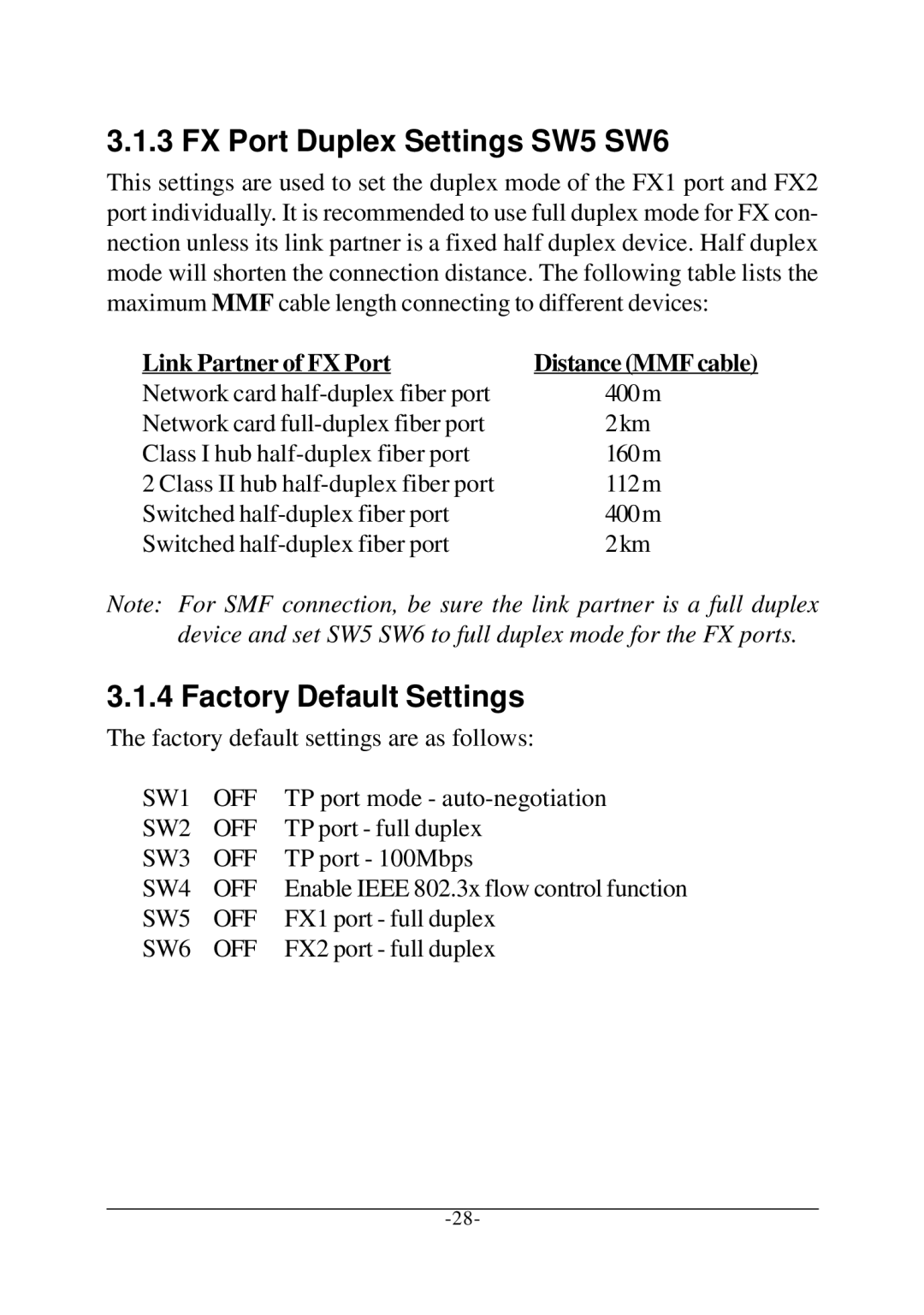3.1.3 FX Port Duplex Settings SW5 SW6
This settings are used to set the duplex mode of the FX1 port and FX2 port individually. It is recommended to use full duplex mode for FX con- nection unless its link partner is a fixed half duplex device. Half duplex mode will shorten the connection distance. The following table lists the maximum MMF cable length connecting to different devices:
Link Partner of FX Port | Distance (MMF cable) |
Network card | 400m |
Network card | 2km |
Class I hub | 160m |
2 Class II hub | 112m |
Switched | 400m |
Switched | 2km |
Note: For SMF connection, be sure the link partner is a full duplex device and set SW5 SW6 to full duplex mode for the FX ports.
3.1.4 Factory Default Settings
The factory default settings are as follows:
SW1 | OFF | TP port mode - |
SW2 | OFF | TP port - full duplex |
SW3 | OFF | TP port - 100Mbps |
SW4 | OFF | Enable IEEE 802.3x flow control function |
SW5 | OFF | FX1 port - full duplex |
SW6 | OFF | FX2 port - full duplex |