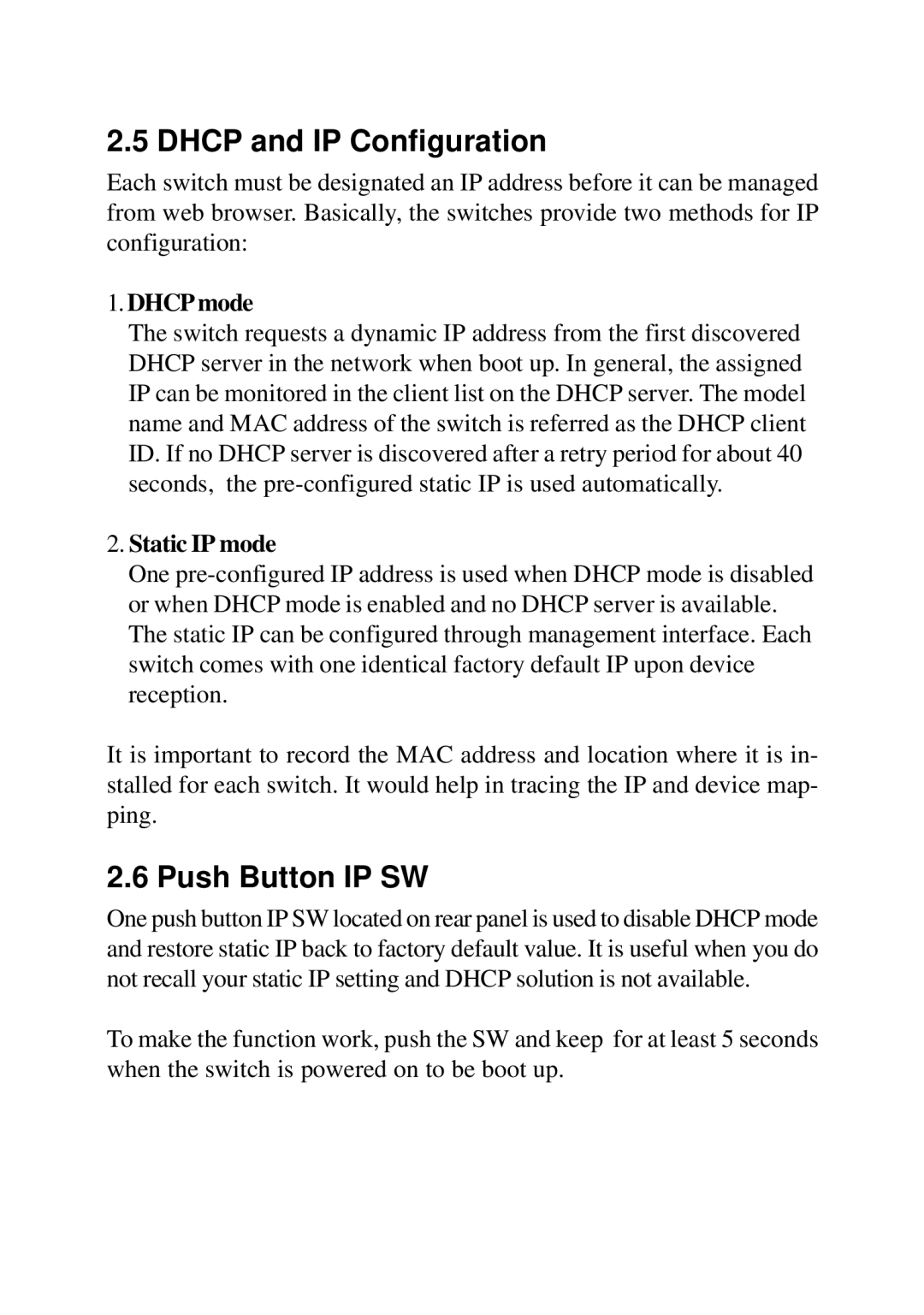2.5 DHCP and IP Configuration
Each switch must be designated an IP address before it can be managed from web browser. Basically, the switches provide two methods for IP configuration:
1.DHCP mode
The switch requests a dynamic IP address from the first discovered DHCP server in the network when boot up. In general, the assigned IP can be monitored in the client list on the DHCP server. The model name and MAC address of the switch is referred as the DHCP client ID. If no DHCP server is discovered after a retry period for about 40 seconds, the
2.Static IP mode
One
It is important to record the MAC address and location where it is in- stalled for each switch. It would help in tracing the IP and device map- ping.
2.6 Push Button IP SW
One push button IP SW located on rear panel is used to disable DHCP mode and restore static IP back to factory default value. It is useful when you do not recall your static IP setting and DHCP solution is not available.
To make the function work, push the SW and keep for at least 5 seconds when the switch is powered on to be boot up.