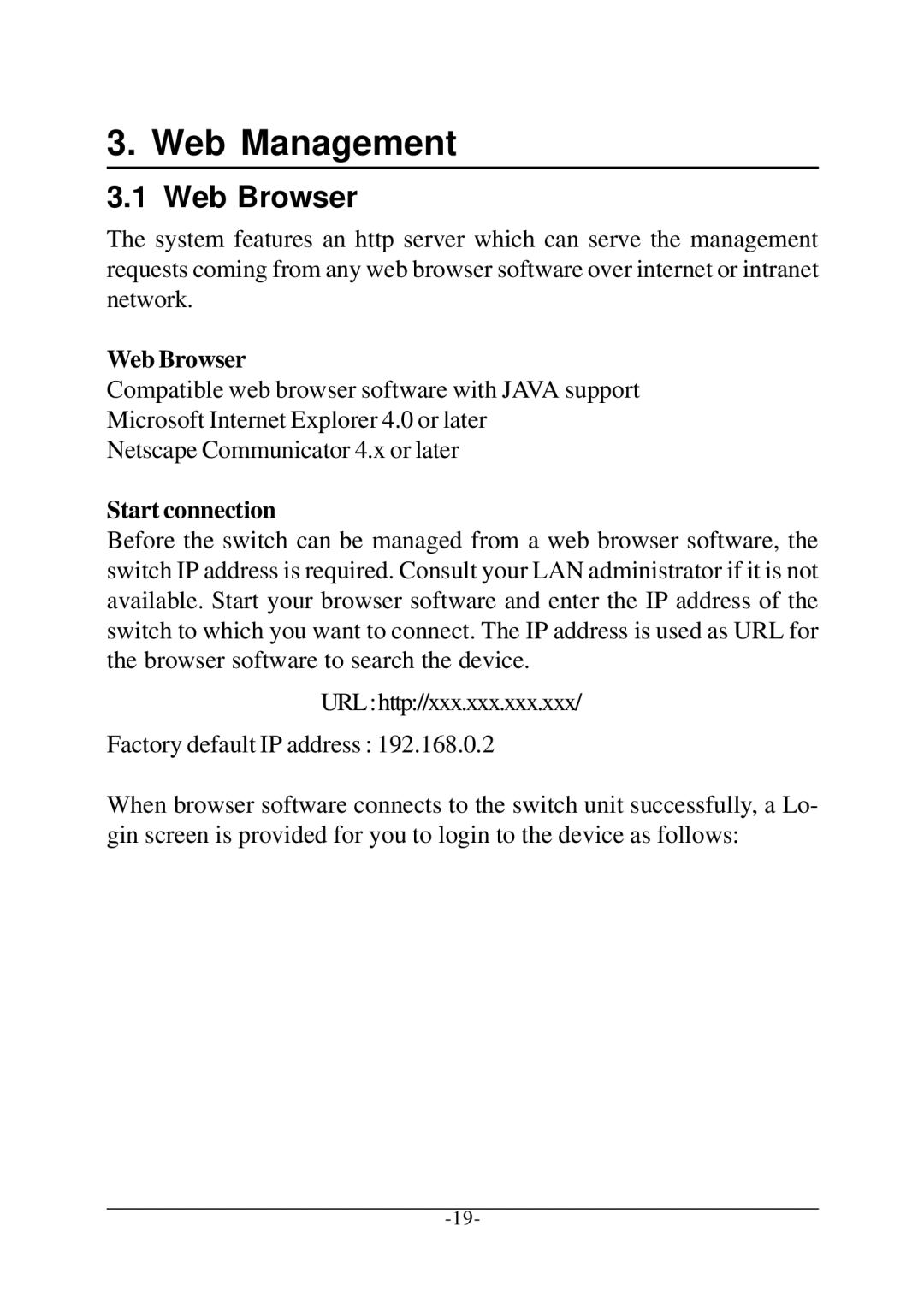3. Web Management
3.1 Web Browser
The system features an http server which can serve the management requests coming from any web browser software over internet or intranet network.
Web Browser
Compatible web browser software with JAVA support
Microsoft Internet Explorer 4.0 or later
Netscape Communicator 4.x or later
Start connection
Before the switch can be managed from a web browser software, the switch IP address is required. Consult your LAN administrator if it is not available. Start your browser software and enter the IP address of the switch to which you want to connect. The IP address is used as URL for the browser software to search the device.
URL:http://xxx.xxx.xxx.xxx/
Factory default IP address : 192.168.0.2
When browser software connects to the switch unit successfully, a Lo- gin screen is provided for you to login to the device as follows: