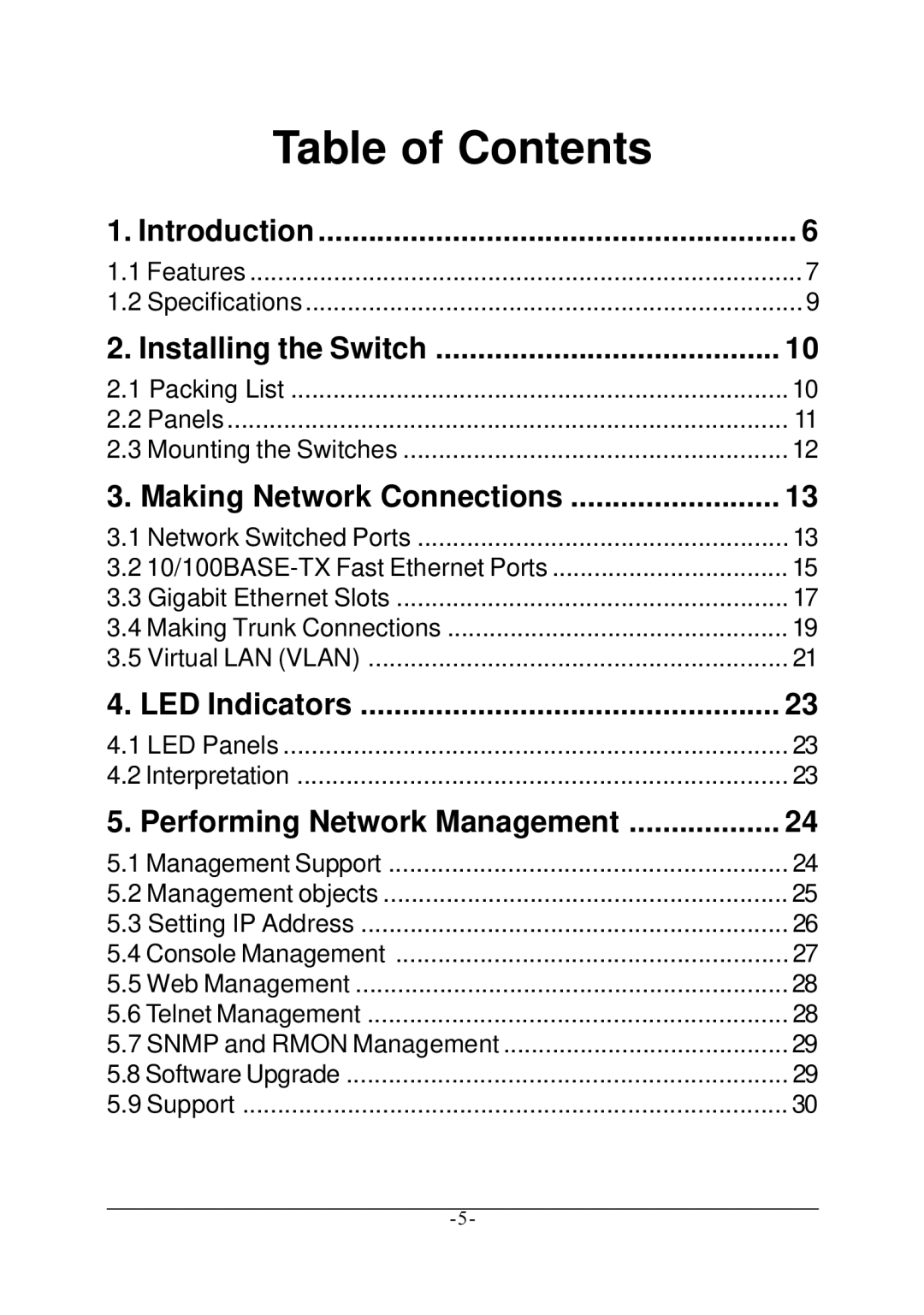Table of Contents |
|
1. Introduction | 6 |
1.1 Features | 7 |
1.2 Specifications | 9 |
2. Installing the Switch | 10 |
2.1 Packing List | 10 |
2.2 Panels | 11 |
2.3 Mounting the Switches | 12 |
3. Making Network Connections | 13 |
3.1 Network Switched Ports | 13 |
3.2 | 15 |
3.3 Gigabit Ethernet Slots | 17 |
3.4 Making Trunk Connections | 19 |
3.5 Virtual LAN (VLAN) | 21 |
4. LED Indicators | 23 |
4.1 LED Panels | 23 |
4.2 Interpretation | 23 |
5. Performing Network Management | 24 |
5.1 Management Support | 24 |
5.2 Management objects | 25 |
5.3 Setting IP Address | 26 |
5.4 Console Management | 27 |
5.5 Web Management | 28 |
5.6 Telnet Management | 28 |
5.7 SNMP and RMON Management | 29 |
5.8 Software Upgrade | 29 |
5.9 Support | 30 |