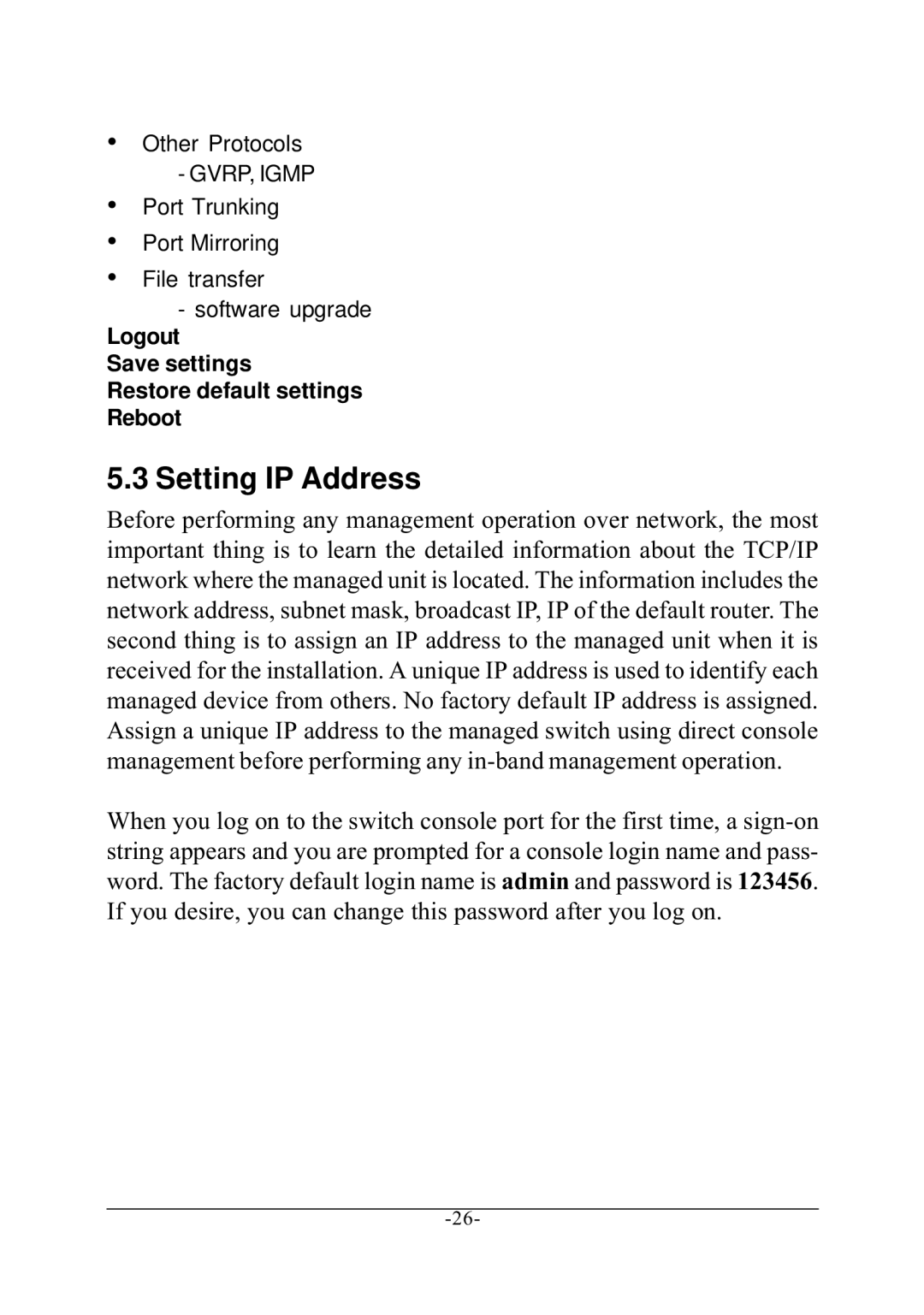_Other Protocols
-GVRP, IGMP
_Port Trunking
_Port Mirroring
_File transfer
-software upgrade
Logout
Save settings
Restore default settings Reboot
5.3 Setting IP Address
Before performing any management operation over network, the most important thing is to learn the detailed information about the TCP/IP network where the managed unit is located. The information includes the network address, subnet mask, broadcast IP, IP of the default router. The second thing is to assign an IP address to the managed unit when it is received for the installation. A unique IP address is used to identify each managed device from others. No factory default IP address is assigned. Assign a unique IP address to the managed switch using direct console management before performing any
When you log on to the switch console port for the first time, a