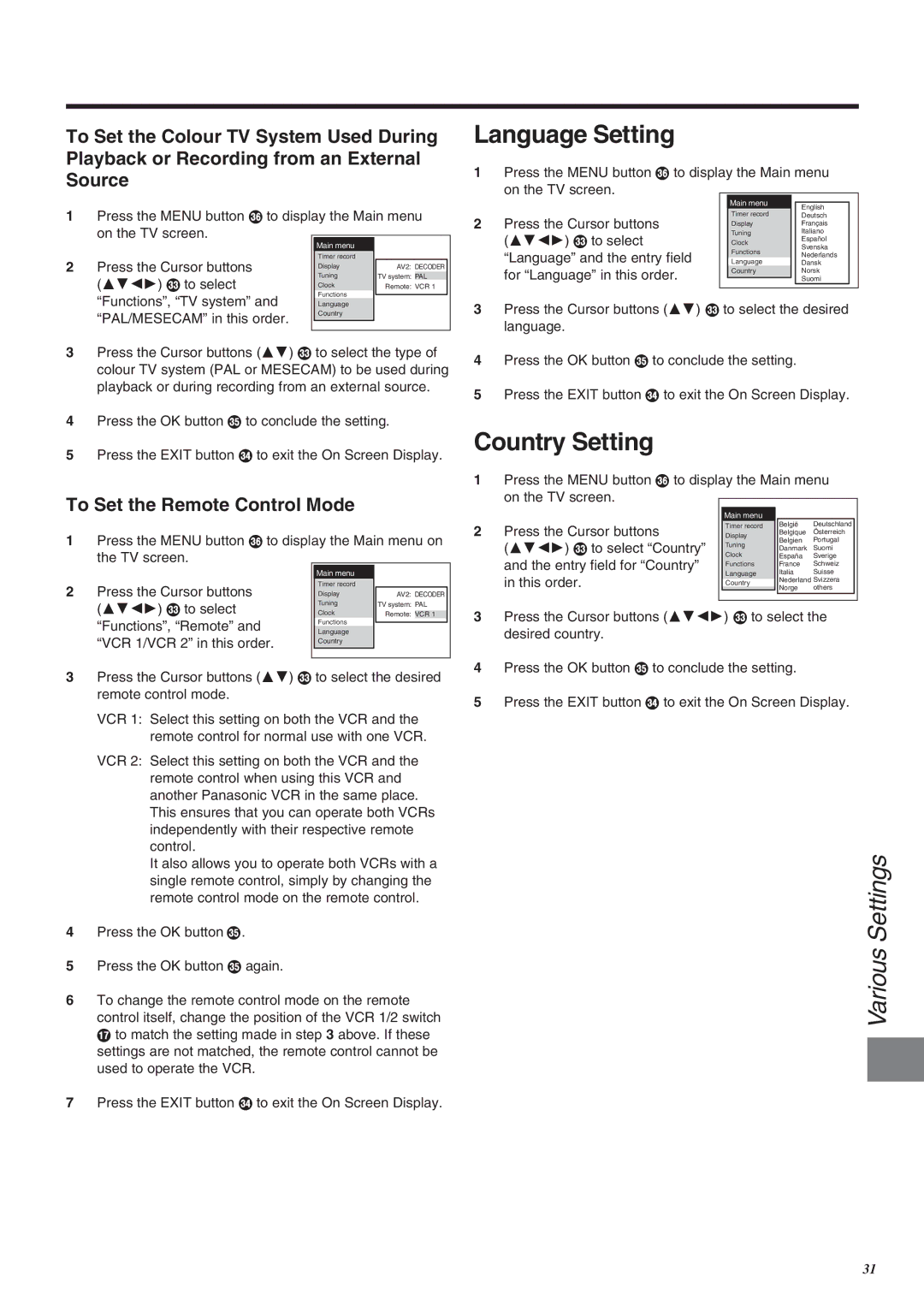To Set the Colour TV System Used During Playback or Recording from an External Source
1Press the MENU button T to display the Main menu on the TV screen.
| Main menu |
|
|
2 Press the Cursor buttons | Timer record |
|
|
Display | AV2: DECODER | ||
(3421) Q to select | Tuning | TV system: | PAL |
Clock | Remote: VCR 1 | ||
“Functions”, “TV system” and | Functions |
|
|
|
| ||
Language |
|
| |
“PAL/MESECAM” in this order. | Country |
|
|
|
|
| |
3Press the Cursor buttons (34) Q to select the type of colour TV system (PAL or MESECAM) to be used during playback or during recording from an external source.
4Press the OK button S to conclude the setting.
5Press the EXIT button R to exit the On Screen Display.
To Set the Remote Control Mode
1Press the MENU button T to display the Main menu on the TV screen.
|
|
|
|
|
| Main menu |
|
|
|
2 Press the Cursor buttons | Timer record |
|
|
|
Display | AV2: DECODER | |||
(3421) Q to select | Tuning | TV system: PAL | ||
Clock | Remote: |
|
| |
VCR 1 | ||||
“Functions”, “Remote” and | Functions |
|
|
|
|
|
| ||
Language |
|
|
| |
“VCR 1/VCR 2” in this order. | Country |
|
|
|
|
|
|
| |
|
|
|
|
|
3Press the Cursor buttons (LM) Q to select the desired remote control mode.
VCR 1: Select this setting on both the VCR and the remote control for normal use with one VCR.
VCR 2: Select this setting on both the VCR and the remote control when using this VCR and another Panasonic VCR in the same place. This ensures that you can operate both VCRs independently with their respective remote control.
It also allows you to operate both VCRs with a single remote control, simply by changing the remote control mode on the remote control.
4Press the OK button S.
5Press the OK button S again.
6To change the remote control mode on the remote control itself, change the position of the VCR 1/2 switch A to match the setting made in step 3 above. If these settings are not matched, the remote control cannot be used to operate the VCR.
7Press the EXIT button R to exit the On Screen Display.
Language Setting
1 | Press the MENU button T to display the Main menu |
| |||||
| on the TV screen. |
|
|
|
|
|
|
|
|
| Main menu |
|
| English |
|
|
|
| Timer record |
|
|
| |
2 | Press the Cursor buttons |
|
|
| Deutsch |
| |
| Display |
|
| Français |
| ||
| (3421) Q to select |
| Tuning |
|
| Italiano |
|
|
| Clock |
|
| Español |
| |
| “Language” and the entry field |
| Functions |
|
| Svenska |
|
|
|
|
| Nederlands |
| ||
|
| Language |
|
|
| ||
|
|
|
| Dansk |
| ||
| for “Language” in this order. |
| Country |
|
| Norsk |
|
3 |
|
|
|
| Suomi |
| |
|
|
|
|
| |||
Press the Cursor buttons (34) Q to select the desired |
| ||||||
| language. |
|
|
|
|
|
|
4 | Press the OK button S to conclude the setting. |
|
| ||||
5 | Press the EXIT button R to exit the On Screen Display. |
| |||||
Country Setting
1 | Press the MENU button T to display the Main menu |
| ||||
| on the TV screen. |
|
|
|
|
|
|
|
|
|
|
|
|
|
|
| Main menu |
|
|
|
2 | Press the Cursor buttons |
| Timer record | België | Deutschland |
|
| Display | Belgique | Österreich |
| ||
| (3421) Q to select “Country” |
| Tuning | Belgien | Portugal |
|
|
| Danmark | Suomi |
| ||
|
| Clock |
| |||
| and the entry field for “Country” |
| España | Sverige |
| |
|
| Functions | France | Schweiz |
| |
| in this order. |
| Language | Italia | Suisse |
|
|
| Country | Nederland Svizzera |
| ||
|
| Norge | others |
| ||
3 |
|
|
|
|
|
|
|
|
|
|
| ||
Press the Cursor buttons (3421) Q to select the |
| |||||
| desired country. |
|
|
|
|
|
4 | Press the OK button S to conclude the setting. |
|
| |||
5 | Press the EXIT button R to exit the On Screen Display. |
| ||||
Various Settings
31