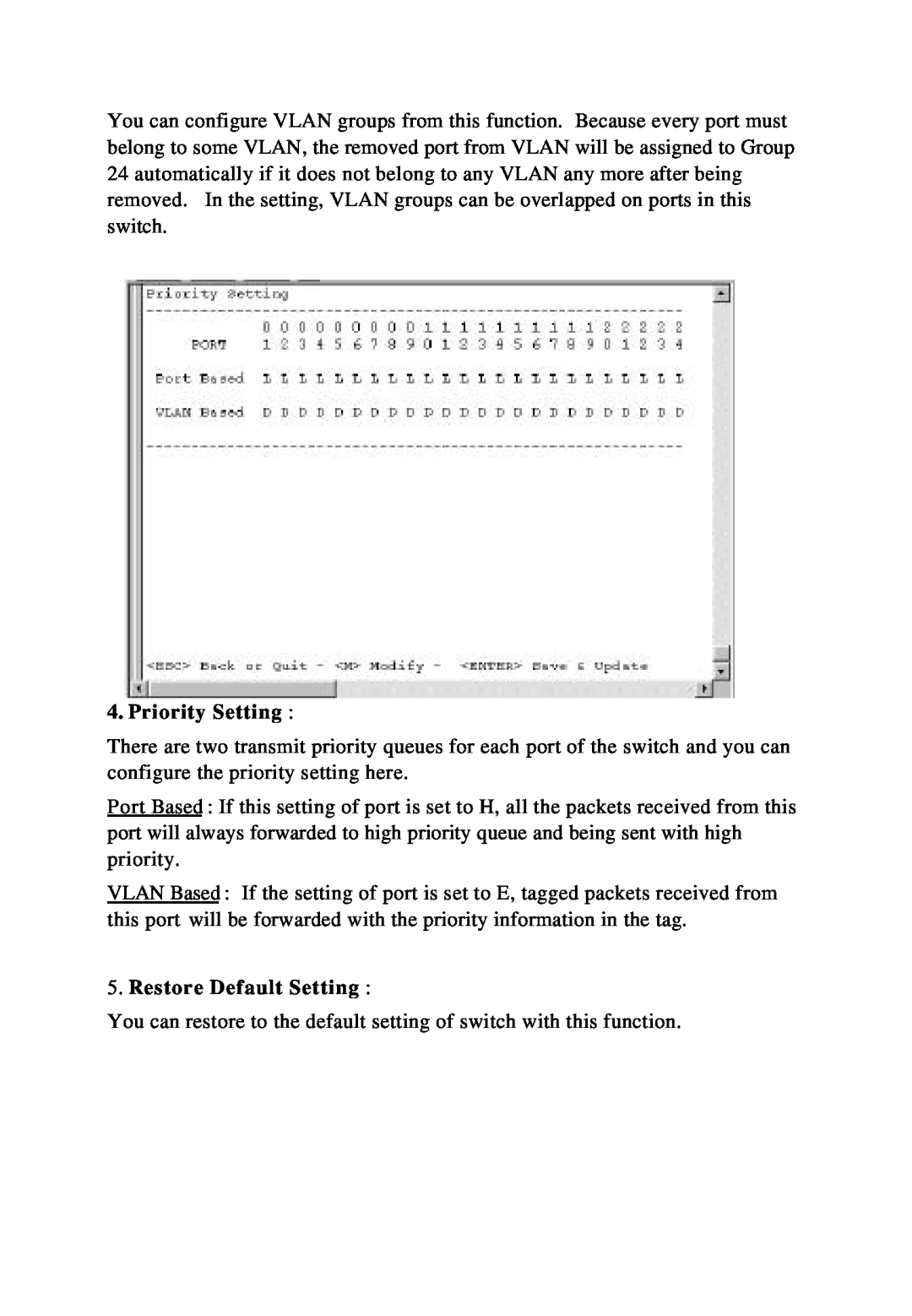You can configure VLAN groups from this function. Because every port must belong to some VLAN, the removed port from VLAN will be assigned to Group 24 automatically if it does not belong to any VLAN any more after being removed. In the setting, VLAN groups can be overlapped on ports in this switch.
4. Priority Setting :
There are two transmit priority queues for each port of the switch and you can configure the priority setting here.
Port Based : If this setting of port is set to H, all the packets received from this port will always forwarded to high priority queue and being sent with high priority.
VLAN Based : If the setting of port is set to E, tagged packets received from this port will be forwarded with the priority information in the tag.
5.Restore Default Setting :
You can restore to the default setting of switch with this function.