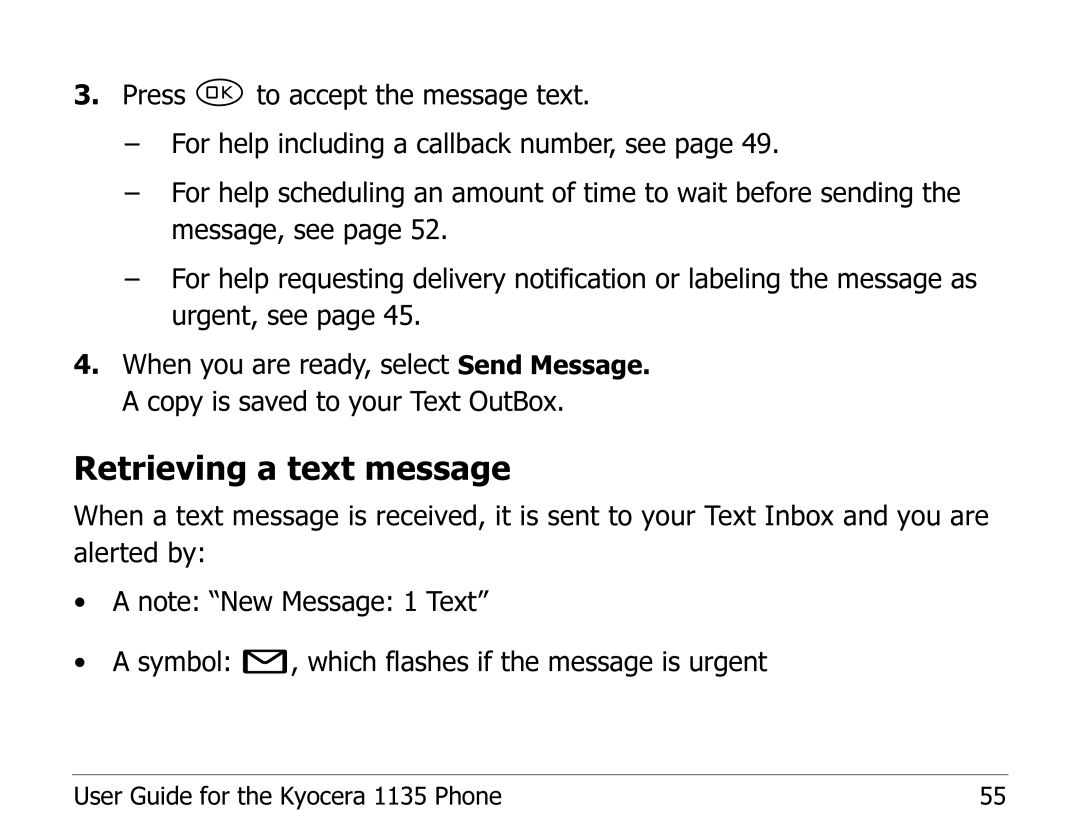3.Press ![]() to accept the message text.
to accept the message text.
–For help including a callback number, see page 49.
–For help scheduling an amount of time to wait before sending the message, see page 52.
–For help requesting delivery notification or labeling the message as urgent, see page 45.
4.When you are ready, select Send Message. A copy is saved to your Text OutBox.
Retrieving a text message
When a text message is received, it is sent to your Text Inbox and you are alerted by:
•A note: “New Message: 1 Text”
•A symbol: ![]() , which flashes if the message is urgent
, which flashes if the message is urgent
User Guide for the Kyocera 1135 Phone | 55 |