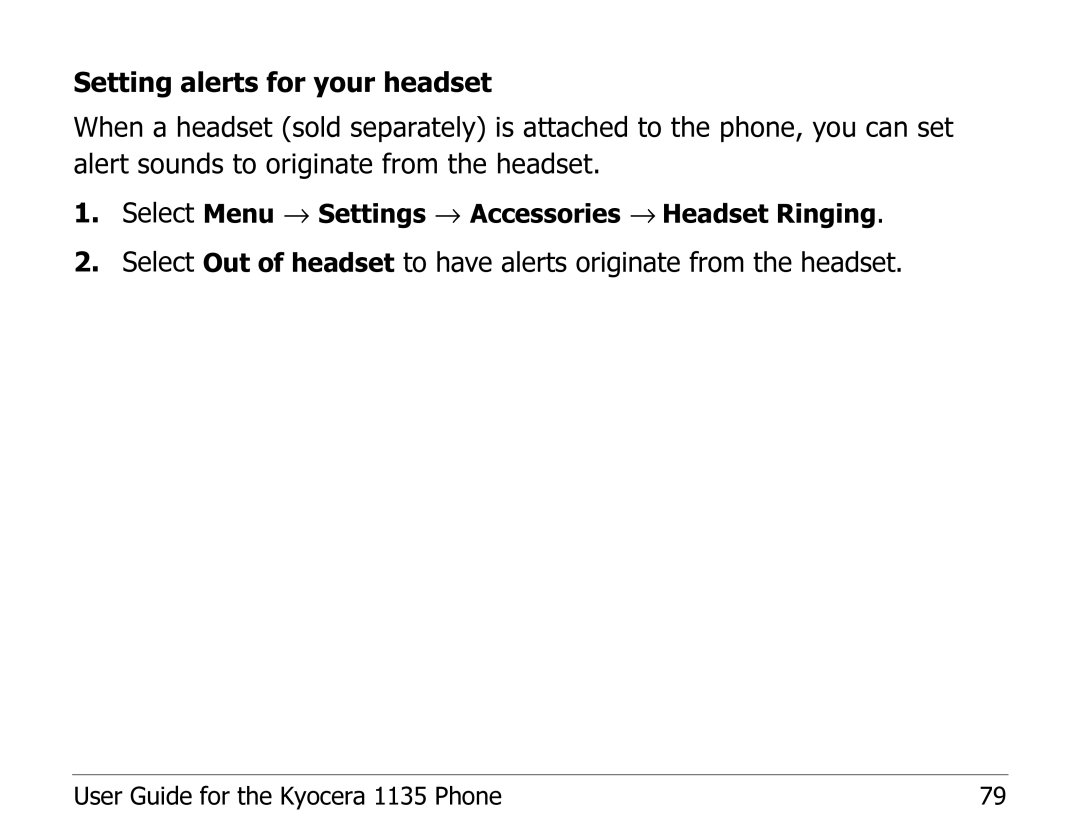Setting alerts for your headset
When a headset (sold separately) is attached to the phone, you can set alert sounds to originate from the headset.
1.Select Menu → Settings → Accessories → Headset Ringing.
2.Select Out of headset to have alerts originate from the headset.
User Guide for the Kyocera 1135 Phone | 79 |