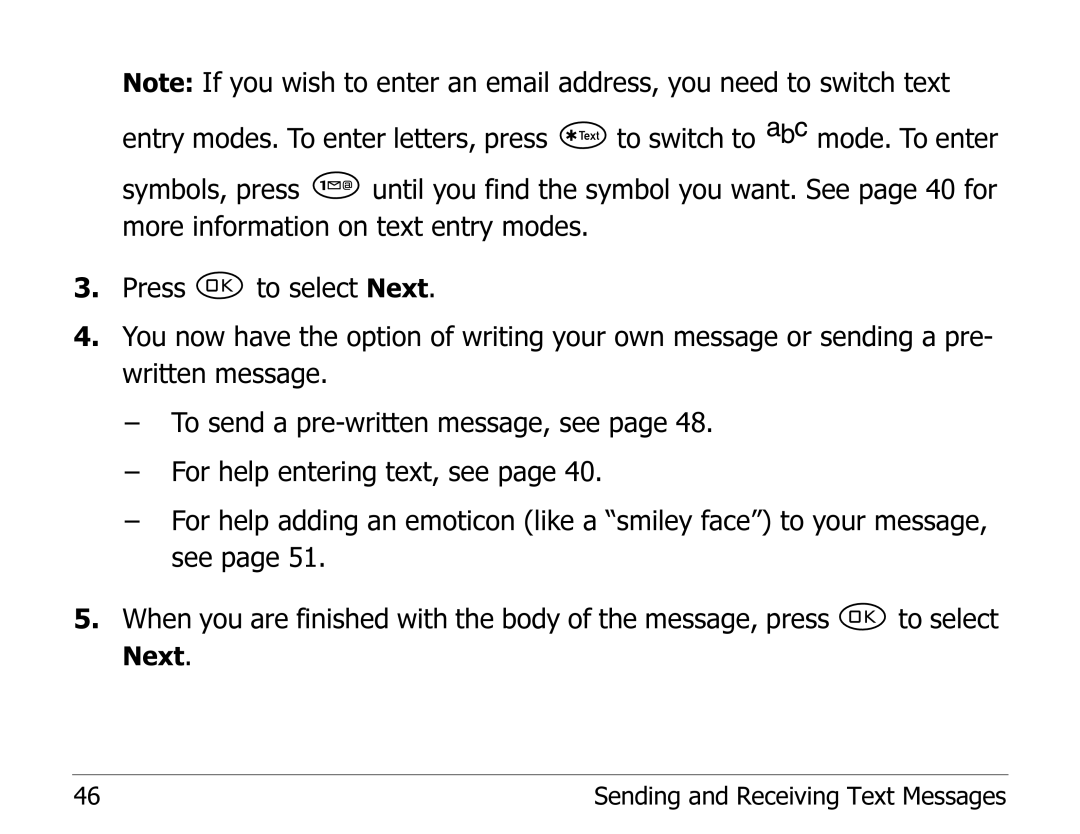Note: If you wish to enter an email address, you need to switch text
entry modes. To enter letters, press ![]() to switch to
to switch to ![]()
![]()
![]() mode. To enter
mode. To enter
symbols, press ![]() until you find the symbol you want. See page 40 for more information on text entry modes.
until you find the symbol you want. See page 40 for more information on text entry modes.
3.Press ![]() to select Next.
to select Next.
4.You now have the option of writing your own message or sending a pre- written message.
–To send a
–For help entering text, see page 40.
–For help adding an emoticon (like a “smiley face”) to your message, see page 51.
5.When you are finished with the body of the message, press ![]() to select
to select
Next.
46 | Sending and Receiving Text Messages |