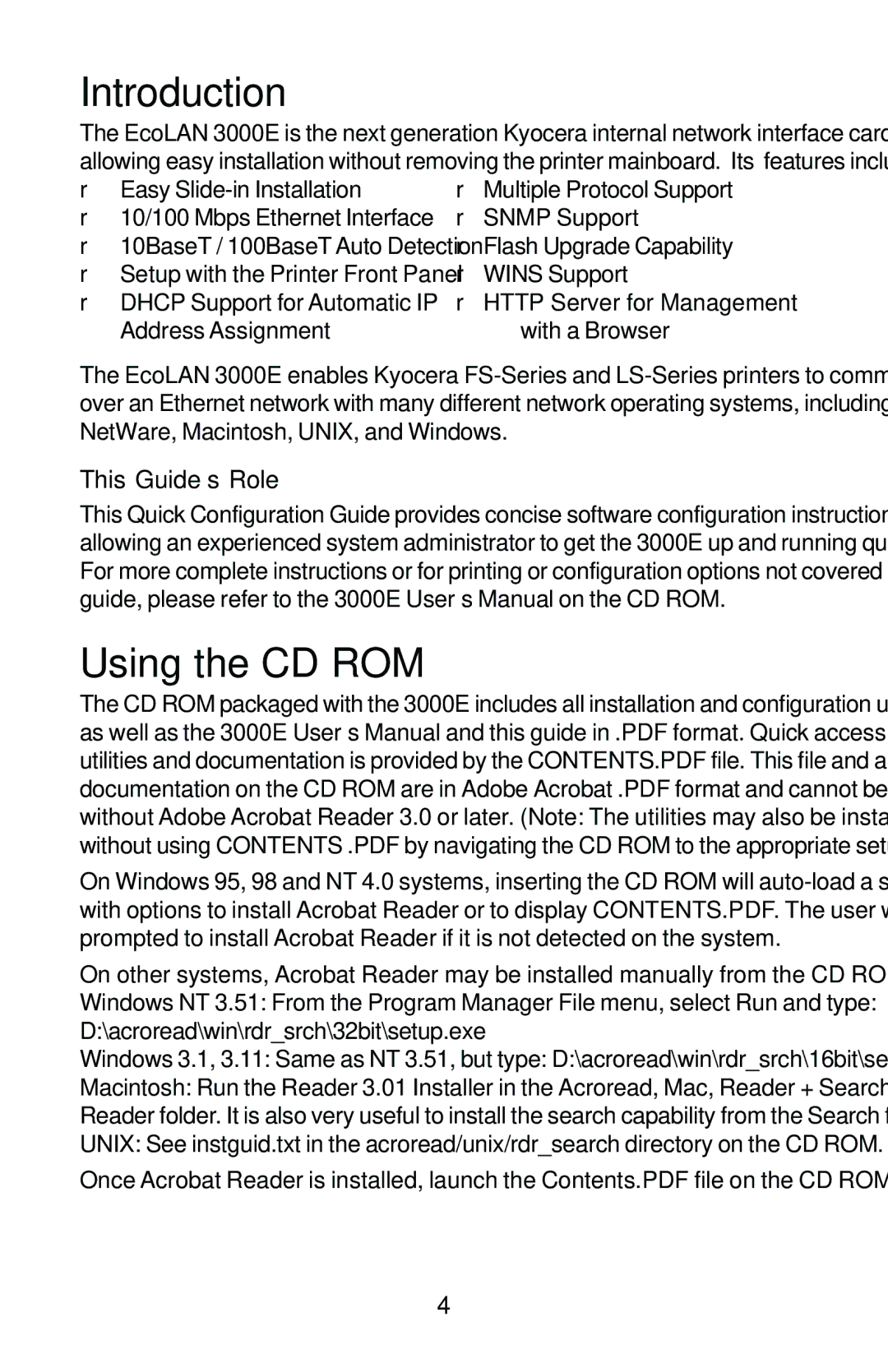Introduction
The EcoLAN 3000E is the next generation Kyocera internal network interface card allowing easy installation without removing the printer mainboard. Its features include:
r Easy | r Multiple Protocol Support |
r 10/100 Mbps Ethernet Interface | r SNMP Support |
r 10BaseT / 100BaseTAuto Detection | r Flash Upgrade Capability |
r Setup with the Printer Front Panel | r WINS Support |
r DHCP Support for Automatic IP | r HTTP Server for Management |
Address Assignment | with a Browser |
The EcoLAN 3000E enables Kyocera
This Guide’s Role
This Quick Configuration Guide provides concise software configuration instructions allowing an experienced system administrator to get the 3000E up and running quickly. For more complete instructions or for printing or configuration options not covered in this guide, please refer to the 3000E User’s Manual on the CD ROM.
Using the CD ROM
The CD ROM packaged with the 3000E includes all installation and configuration utilities, as well as the 3000E User’s Manual and this guide in .PDF format. Quick access to the utilities and documentation is provided by the CONTENTS.PDF file. This file and all other documentation on the CD ROM are in Adobe Acrobat .PDF format and cannot be read without Adobe Acrobat Reader 3.0 or later. (Note: The utilities may also be installed without using CONTENTS .PDF by navigating the CD ROM to the appropriate setup file.)
On Windows 95, 98 and NT 4.0 systems, inserting the CD ROM will
On other systems, Acrobat Reader may be installed manually from the CD ROM. Windows NT 3.51: From the Program Manager File menu, select Run and type: D:\acroread\win\rdr_srch\32bit\setup.exe
Windows 3.1, 3.11: Same as NT 3.51, but type: D:\acroread\win\rdr_srch\16bit\setup.exe
Macintosh: Run the Reader 3.01 Installer in the Acroread, Mac, Reader + Search, Reader folder. It is also very useful to install the search capability from the Search folder. UNIX: See instguid.txt in the acroread/unix/rdr_search directory on the CD ROM.
Once Acrobat Reader is installed, launch the Contents.PDF file on the CD ROM.
4