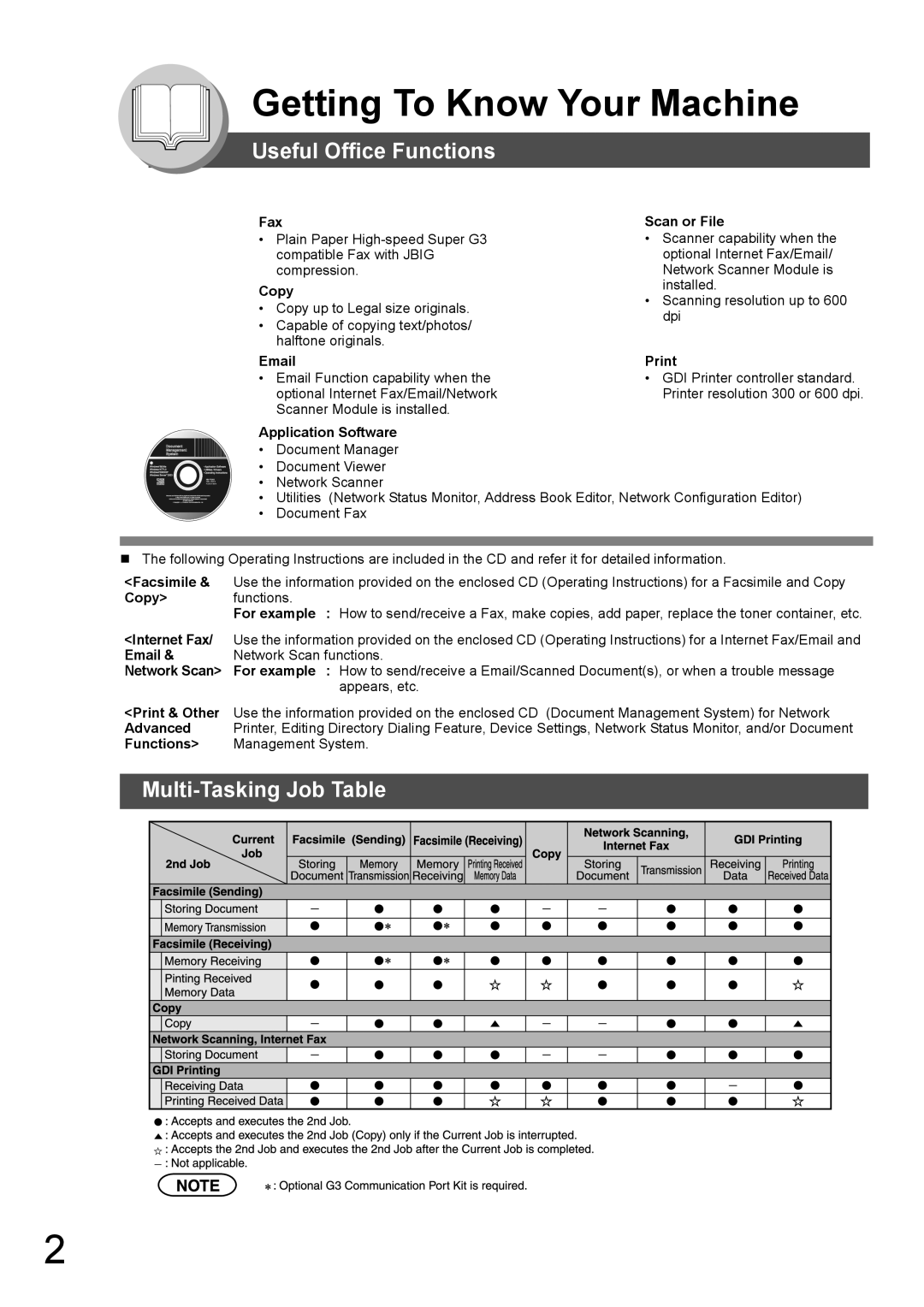Getting To Know Your Machine
Useful Office Functions
Fax
•Plain Paper
Copy
•Copy up to Legal size originals.
•Capable of copying text/photos/ halftone originals.
Scan or File
•Scanner capability when the optional Internet Fax/Email/ Network Scanner Module is installed.
•Scanning resolution up to 600 dpi
DMS_050309 PJJXC0140ZA
• Email Function capability when the | • GDI Printer controller standard. |
optional Internet Fax/Email/Network | Printer resolution 300 or 600 dpi. |
Scanner Module is installed. |
|
Application Software
•Document Manager
•Document Viewer
•Network Scanner
•Utilities (Network Status Monitor, Address Book Editor, Network Configuration Editor)
•Document Fax
The following Operating Instructions are included in the CD and refer it for detailed information.
<Facsimile & | Use the information provided on the enclosed CD (Operating Instructions) for a Facsimile and Copy |
Copy> | functions. |
| For example : How to send/receive a Fax, make copies, add paper, replace the toner container, etc. |
<Internet Fax/ | Use the information provided on the enclosed CD (Operating Instructions) for a Internet Fax/Email and |
Email & | Network Scan functions. |
Network Scan> | For example : How to send/receive a Email/Scanned Document(s), or when a trouble message |
| appears, etc. |
<Print & Other | Use the information provided on the enclosed CD (Document Management System) for Network |
Advanced | Printer, Editing Directory Dialing Feature, Device Settings, Network Status Monitor, and/or Document |
Functions> | Management System. |
Multi-Tasking Job Table
2