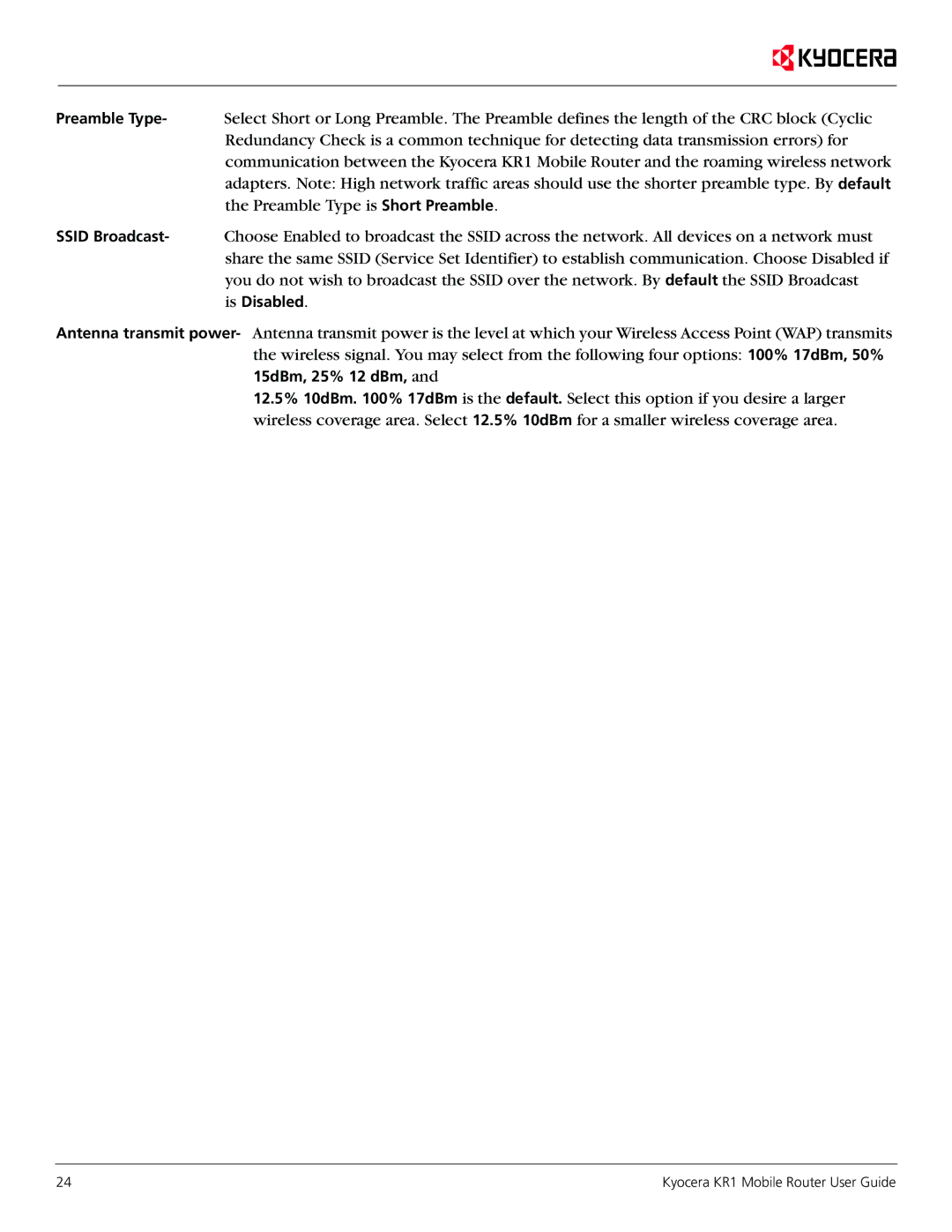Preamble Type- Select Short or Long Preamble. The Preamble defines the length of the CRC block (Cyclic Redundancy Check is a common technique for detecting data transmission errors) for communication between the Kyocera KR1 Mobile Router and the roaming wireless network adapters. Note: High network traffic areas should use the shorter preamble type. By default the Preamble Type is Short Preamble.
SSID Broadcast- Choose Enabled to broadcast the SSID across the network. All devices on a network must share the same SSID (Service Set Identifier) to establish communication. Choose Disabled if you do not wish to broadcast the SSID over the network. By default the SSID Broadcast
is Disabled.
Antenna transmit power- Antenna transmit power is the level at which your Wireless Access Point (WAP) transmits the wireless signal. You may select from the following four options: 100% 17dBm, 50% 15dBm, 25% 12 dBm, and
12.5% 10dBm. 100% 17dBm is the default. Select this option if you desire a larger wireless coverage area. Select 12.5% 10dBm for a smaller wireless coverage area.
24 | Kyocera KR1 Mobile Router User Guide |