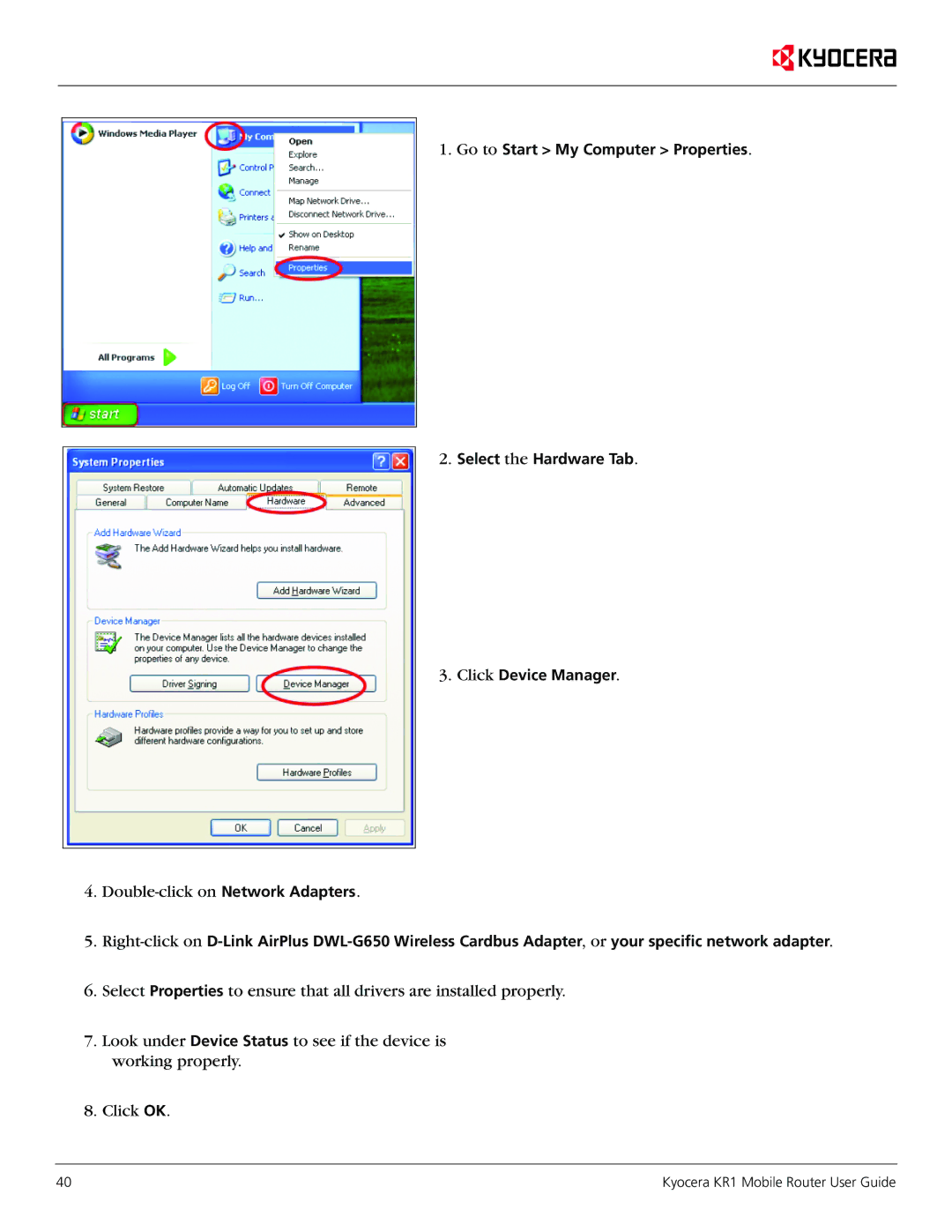1.Go to Start > My Computer > Properties.
2.Select the Hardware Tab.
3.Click Device Manager.
4.Double-click on Network Adapters.
5.
6.Select Properties to ensure that all drivers are installed properly.
7.Look under Device Status to see if the device is
working properly.
8. Click OK.
40 | Kyocera KR1 Mobile Router User Guide |