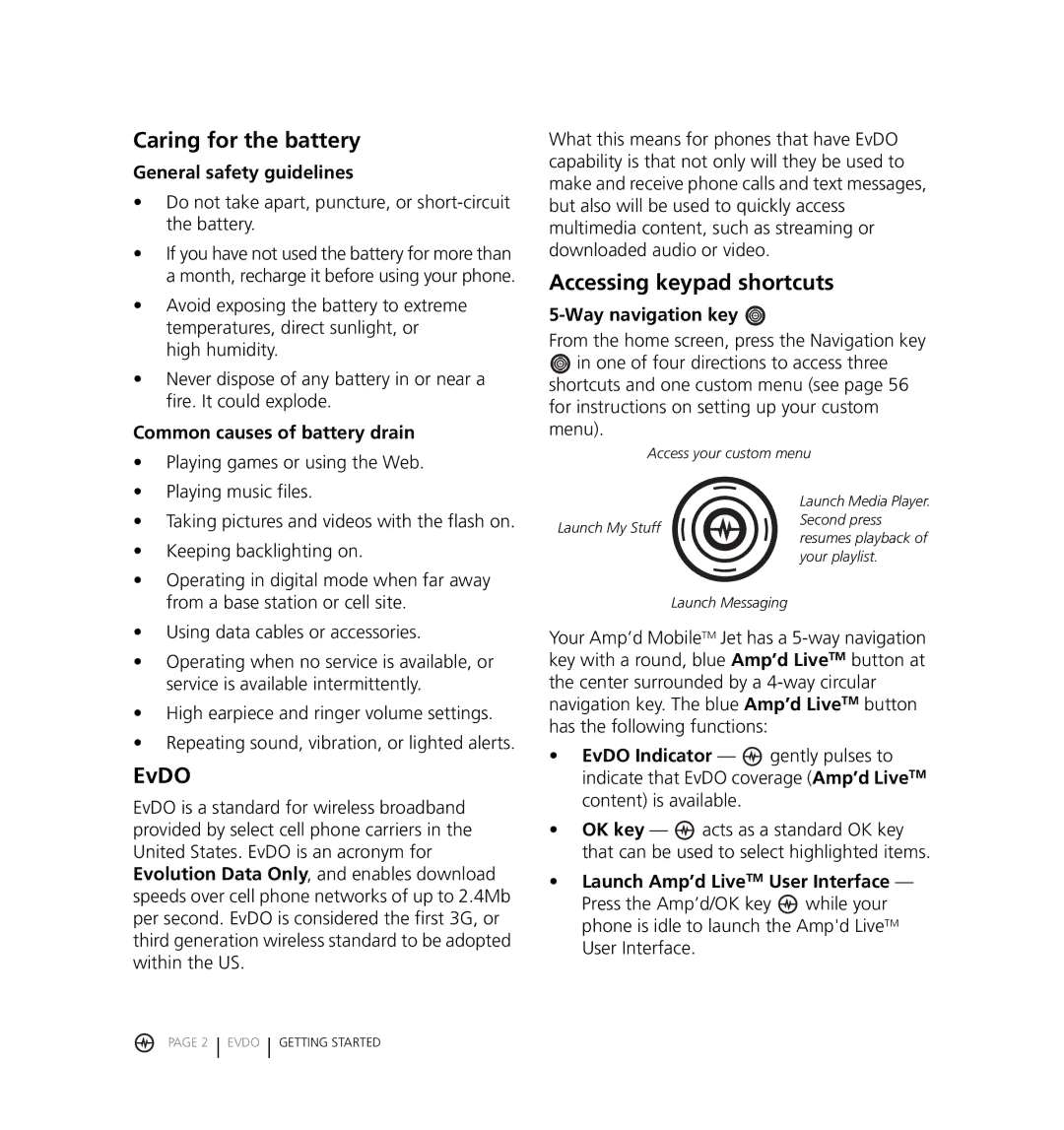Page
FCC/IC Notice
III FCC/IC Notice User Guide for the Kyocera JET KX18 Phone
Optimize your phone’s performance
Air bags
Use with care
Resetting the phone
Accessories
Keep phone dry
Standard Battery
Battery and charger specifications Charger Input Output
Kyocera Wireless Corp
Contents
Getting Help
Using Tools
Using Voice Recognition
Index
Charging the battery
Installing the battery
Getting Started
Accessing keypad shortcuts
Caring for the battery
EvDO
Getting to know your phone
Home screen
Message Indicator Light Camera flash
Camera lens
Accessing menu items From the home screen
Using menus
Settings
Amp’d LiveTM Amp’d PTT Recent Calls
Performing basic functions
Access Recent Calls list
From the home screen Access My Stuff
Access Messaging Menu
Activate Camera mode
Understanding screen icons
Making and Answering Calls
Making a call
Silencing an incoming call
Answering calls using the slide
Adjusting the volume during a call
Redialing a number
Select Save or Options Play, Re-Record, or Exit
Using the speakerphone
Setting the phone to hold calls
Placing a call on hold
Viewing recent call details
Setting missed call alerts
Dealing with missed calls
Viewing recent calls Select Menu → Recent Calls
Speed dialing
Setting up voicemail
Using speed dialing
Touch dialing
To exit Emergency mode
If you see only the symbol
Calling emergency services
If you see New Messages or New Alerts
Using your phone in an airplane
Roaming
Entering LETTERS, NUMBERS, and Symbols
Understanding text entry screens
Capitalization settings
Quick reference to text entry
Initial caps
Do this Capitalize any letter
Make any letter lowercase
Select soft options on
Adding a code or extension
Storing Contacts
Creating a new contact
Customizing your contacts
Assigning pictures
Assigning ringers
Select Ringer → Assign Ringer
Assigning number types
Sending a vCard
Editing a contact
Erasing a contact
Customizing a phone number
Checking the Frequent List
Setting Fast Find
Finding contact information
Select Menu → Contacts
Select Options → Video Mode to activate video mode
Using the Camera
Accessing camera and video modes
Tips before operating your camera
Flash options are Automatic, On, or Off
Setting up the camera for photos
Menu options for camera mode
Camera Pictures displays all pictures taken and stored
Taking a picture
Camera mode indicators and icons
Take the picture using one of two methods
Icon Description
Camera key map
Setting up the video camera
Key Camera Menu Screen
Recording a video
Menu options for video mode
Press or the End/Power key when finished taking videos
Video Album
Video key map Key Video Camera Function Menu Function
How can I get to Amp’d LiveTM?
What is Amp’d LiveTM?
AMP’D Livetm
What can I do?
Music
Customize
Sports
Games
Browse through items
News & Lifestyle
Find stuff
Search for something specific
Enter adult areas
Decode the ratings
Ratings
Try before you buy
Play music
Pick your songs
Press Menu and pick Search Catalog
Using the Media Player
Search for a song
Organize your songs
Play videos
Delete or move a song in MyList
Pick Playlist
Play games
Change PhoneStuff
Access your subscriptions
Cancel a subscription
Pick PhoneStuff
Unsubscribe
Use menu commands
This command Does this Add2MyList
Delete
Need Help?
Where can I see details about an item?
Pick Properties How do I cancel a subscription?
How do I edit my playlists?
Using the Media Gallery
Accessing files
Browsing sounds Select Menu → Media Gallery → Sounds
Select Close when done
Browsing videos Select Menu → Media Gallery → Videos
43 Accessing Files Using the Media Gallery
To cancel, press the speakerphone button
Using Push to Talk
Adjusting PTT call volume
Phone position
Making a private PTT call
PTT call types
Making PTT calls and alerts
Select Menu → Push to Talk →
Sending a Call me alert
Making a group PTT call
Select Menu → Push to Talk → PTT Groups
Select Menu → Push to Talk → PTT Contacts
Receiving a PTT call
Receiving PTT calls and alerts
Saving, editing, and erasing PTT contacts
Receiving a Call me alert
Erasing a PTT contact Select Menu → Push to Talk →
Checking your contacts’ availability
Saving, editing, and erasing PTT groups
Select Menu → Push to Talk → My Availability
Editing a PTT group name
Adding a member to a PTT group
Erasing a PTT group
Dealing with multiple calls
Erasing a PTT group member
Removing yourself from a PTT group
Erasing PTT call history
Customizing Your Phone
Silencing all sounds
Shortcut to Vibrate Only mode
Select Menu → Settings → Sounds → Ringer Type
Keyguard
Adjusting the earpiece volume
Setting sounds for your phone
Adjusting volume
Select Menu → Settings → Sounds → Earpiece Volume
Setting message alerts
Setting default message receipt
Using shortcuts
Personalizing the screen
Select Menu → Settings → Display → Screen Saver
Using Power Save Mode
Setting numbers to auto-hyphenate
Select Menu → Settings → Display → Wallpaper
Creating a secure environment
Network settings
Setting position location
USB Mode
Formatting the memory card
MUSIC, VIDEO, and Data
Removable memory card
Automatic
Mac Support on your Amp’d MobileTM Jet phone
USB Drive mode Setting the USB mode
Press the Amp’d/OK key to select
Exporting photos from iPhoto
Select Menu → Settings → USB Mode → USB Drive
Exporting music files from iTunes
Select Share → Export
Select the song youd like to play
Viewing your side-loaded images
Scroll down to find your images
Press Amp’d LiveTM button
Sending text messages
Including prewritten text and symbols
Sending and Receiving Text Messages
Enter a recipient’s phone number or email address
Once you have completed the message, select Options
Setting sending options
Select Menu → Settings → Messaging → Signature
Adding a signature
Understanding appended messages
Select Menu → Messages → Msg Settings → Save to Sent
If you cannot send messages
Receiving incoming calls while creating messages
Select Menu → Messages → Sent
Retrieving text messages
Viewing failed or pending messages
Erasing messages
Setting message alerts
Reading the message
Erasing single messages Select Menu → Messages
Customizing message settings
Blocking Text Messages
Sending and Receiving Multimedia Messages
Sending multimedia messages
Auto Retrieve enabled
Select Menu → Messages → Msg Settings
Receiving multimedia messages
Auto Retrieve disabled
Viewing multimedia messages
Message body
Voice Memo
Using Tools
Scheduler
Or Other
Select No or During Event and press the Amp’d/OK key
Tip Calculator
Alarm Clock
Setting an alarm clock Select Menu → Tools → Alarm Clock
Select Edit, Erase, or Send and press the Amp’d/OK key
Calculator
Timer
Stopwatch
Making a call using voice tags
Using Voice Recognition
Setting up voice dialing
Creating a voice tag for a contact
Erasing voice tags
Making a call using digit dialing
Menu → Settings → Voice Features → Erase Voice Dial
Select Yes
Answering the phone
Select Menu → Settings → Voice Features → Voice Answer
Highlight Enabled and press the Amp’d/OK key
Answering automatically
Training voice recognition
Getting Help
Qualified service
Phone accessories Become a product evaluator
Customer support
Index
Earpiece, 10, 44, 54 key beep, 55 ringer, 54 speakerphone