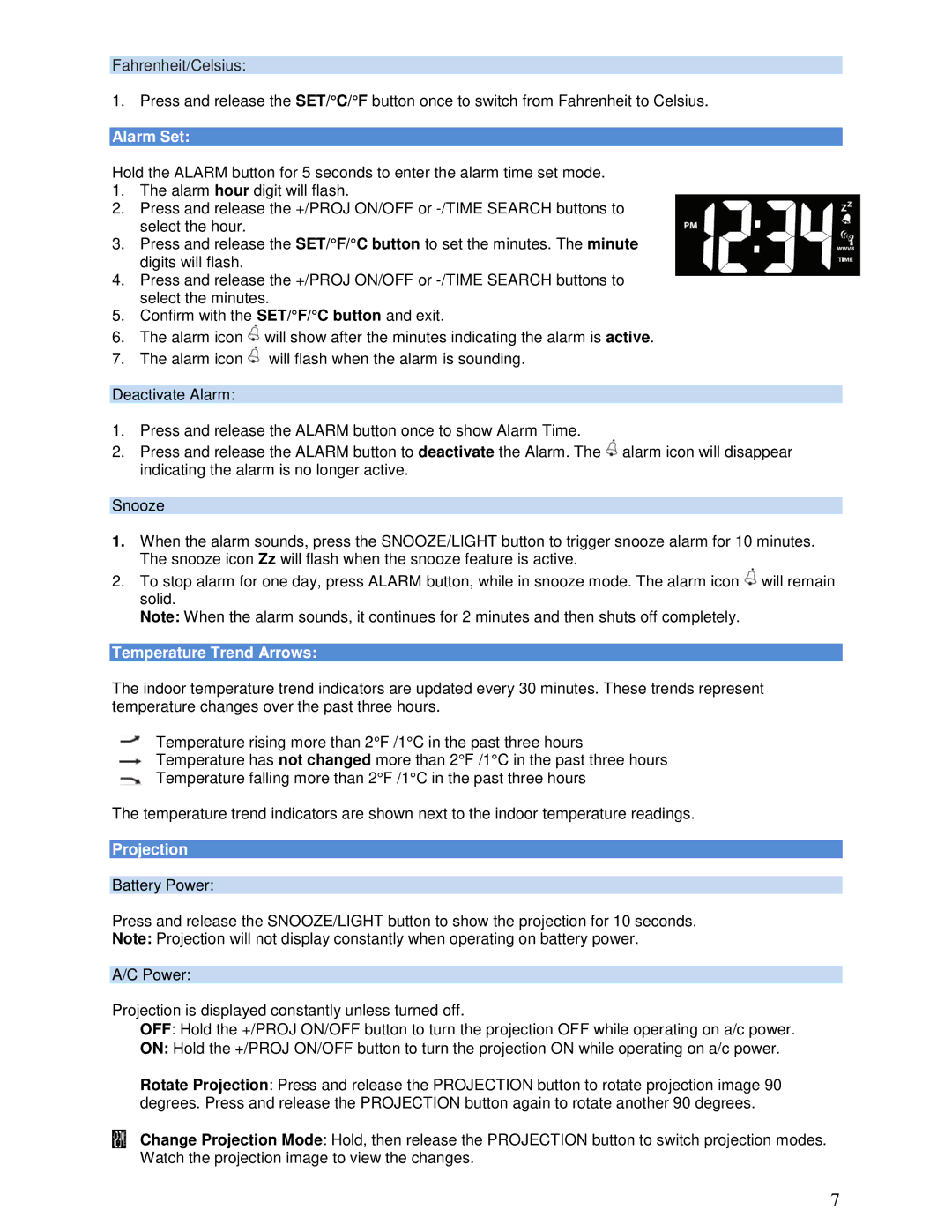616-146A specifications
La Crosse Technology has been a notable name in the field of weather monitoring and timekeeping, and the La Crosse Technology 616-146A stands as a testament to their commitment to innovation and accuracy. This advanced clock and temperature monitor integrates essential features to offer users a comprehensive overview of indoor and outdoor conditions.One of the standout features of the 616-146A is its ability to provide real-time temperature and humidity readings, which can assist homeowners in maintaining a comfortable living environment. The outdoor sensor wirelessly transmits readings to the base unit, ensuring that the information is always current. This wireless functionality, with a transmission range of up to 330 feet, allows users to place the sensor in a variety of locations, maximizing accuracy and convenience.
Additionally, the 616-146A boasts a large, easy-to-read LCD display that showcases time, date, indoor and outdoor temperature, and humidity levels simultaneously. This user-friendly interface ensures that all vital data is accessible at a glance, making it an ideal choice for those who appreciate straightforward functionality.
The device operates with a reliable atomic clock feature that automatically synchronizes with the National Institute of Standards and Technology (NIST) signal. As a result, users never have to worry about resetting the time, as it adjusts for Daylight Saving Time as well, ensuring that the displayed time is always accurate.
Moreover, the 616-146A includes additional features like a movable stand or wall mount for versatile placement options, alarm settings, and the ability to monitor both Fahrenheit and Celsius temperatures. This multi-faceted clock and weather station is great for any household, providing proactive insights into environmental conditions.
Constructed with durability in mind, the design of the La Crosse Technology 616-146A ensures that it withstands the test of time while providing continued reliability. With its blend of advanced technology and ease of use, the 616-146A presents itself as a notable addition for anyone seeking to elevate their home monitoring experience. Whether for personal use or as a thoughtful gift, it offers valuable information that enhances everyday living.