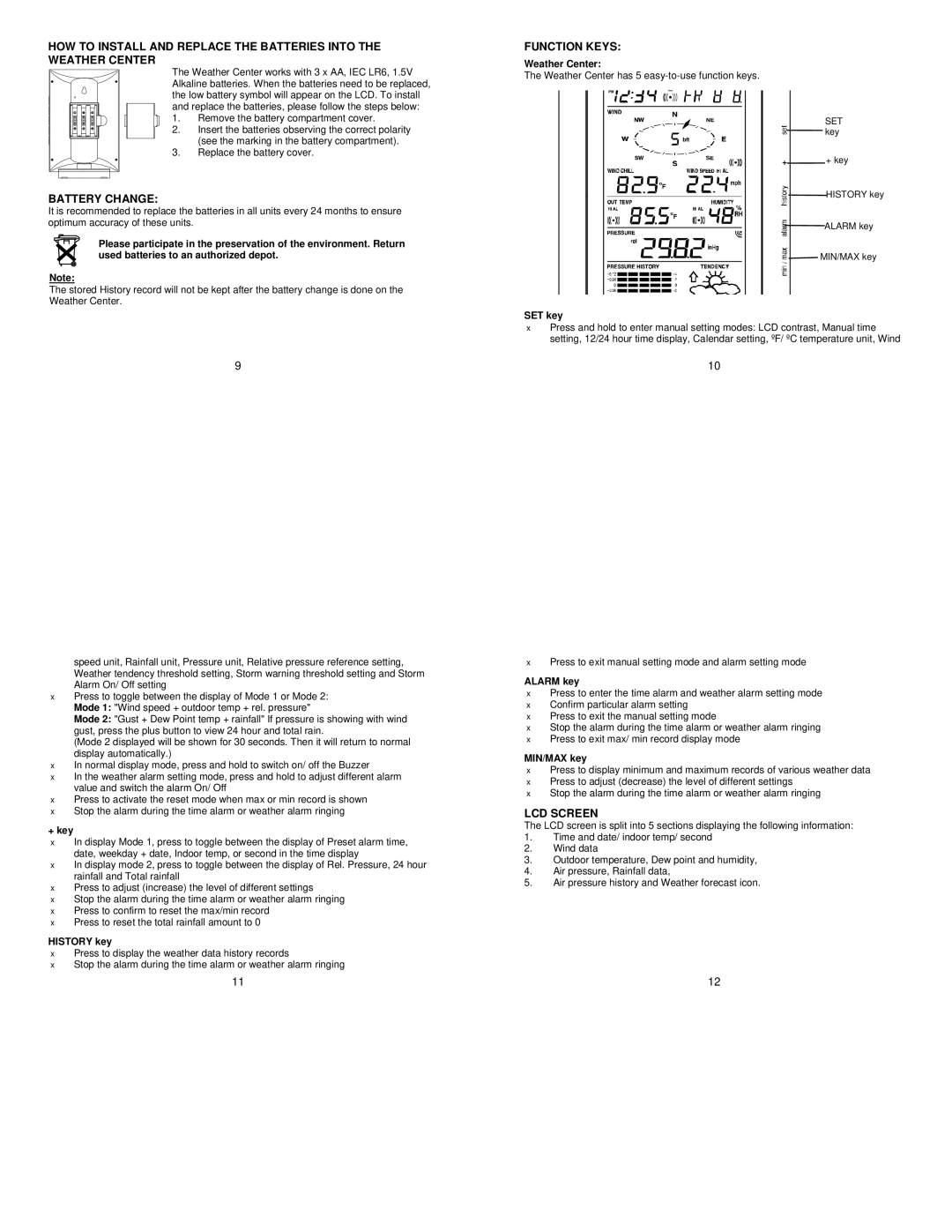TX31U-IT specifications
La Crosse Technology has established itself as a leader in innovative weather monitoring systems, and the TX31U-IT wireless temperature and humidity sensor is a testament to that. Ideal for home and garden enthusiasts, this device offers reliable performance and ease of use.One of the standout features of the TX31U-IT is its advanced wireless technology. Operating on a reliable frequency, this sensor communicates effortlessly with compatible La Crosse Technology displays, allowing users to receive real-time readings without the hassle of wires. This wireless capability ensures that users can place the sensor in various locations around their home or garden, maximizing its effectiveness and ensuring accurate readings.
The TX31U-IT measures both indoor and outdoor temperature and humidity. The temperature range is impressive, with the ability to measure from -40°F to 140°F, making it suitable for a variety of environments. Additionally, it boasts a humidity range of 1% to 99%, providing comprehensive data on atmospheric conditions. The sensor updates every 60 seconds, which guarantees that users are always informed about current conditions.
Another remarkable aspect of the TX31U-IT is its ability to function in extreme weather conditions. The sensor is designed with durability in mind, ensuring that it remains functional in rain, snow, or other harsh conditions. With its significant wireless range, users can place the sensor up to 300 feet away from the base unit, affording them flexibility when monitoring different areas of their property.
The TX31U-IT also features a user-friendly setup process, allowing even the least tech-savvy individuals to get it up and running quickly. The device is powered by two AA batteries, providing long-lasting performance and eliminating the need for constant maintenance. Additionally, the easy-to-read digital display makes it simple to check current temperature and humidity levels at a glance.
In summary, the La Crosse Technology TX31U-IT is a versatile and reliable wireless temperature and humidity sensor. Its advanced wireless technology, broad measurement range, weather-resistant design, and user-friendly features make it an excellent choice for anyone looking to monitor environmental conditions effectively. Whether for gardening or simply maintaining a comfortable home, this sensor delivers precise and timely data, significantly enhancing the quality of life for its users.