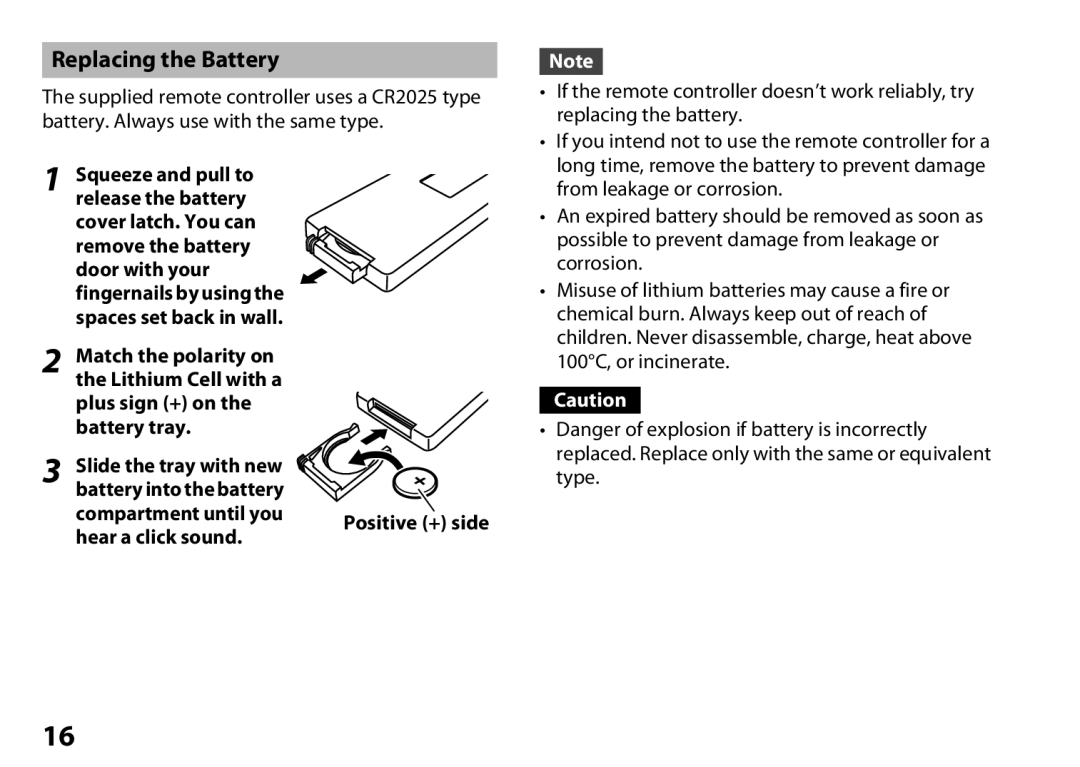Replacing the Battery
The supplied remote controller uses a CR2025 type battery. Always use with the same type.
1Squeeze and pull to release the battery
cover latch. You can remove the battery door with your fingernails by using the spaces set back in wall.
2Match the polarity on the Lithium Cell with a plus sign (+) on the battery tray.
3 | Slide the tray with new |
|
| battery into the battery |
|
| compartment until you | Positive (+) side |
| hear a click sound. | |
|
|
Note
•If the remote controller doesn’t work reliably, try replacing the battery.
•If you intend not to use the remote controller for a long time, remove the battery to prevent damage from leakage or corrosion.
•An expired battery should be removed as soon as possible to prevent damage from leakage or corrosion.
•Misuse of lithium batteries may cause a fire or chemical burn. Always keep out of reach of children. Never disassemble, charge, heat above 100°C, or incinerate.
Caution
•Danger of explosion if battery is incorrectly replaced. Replace only with the same or equivalent type.
16