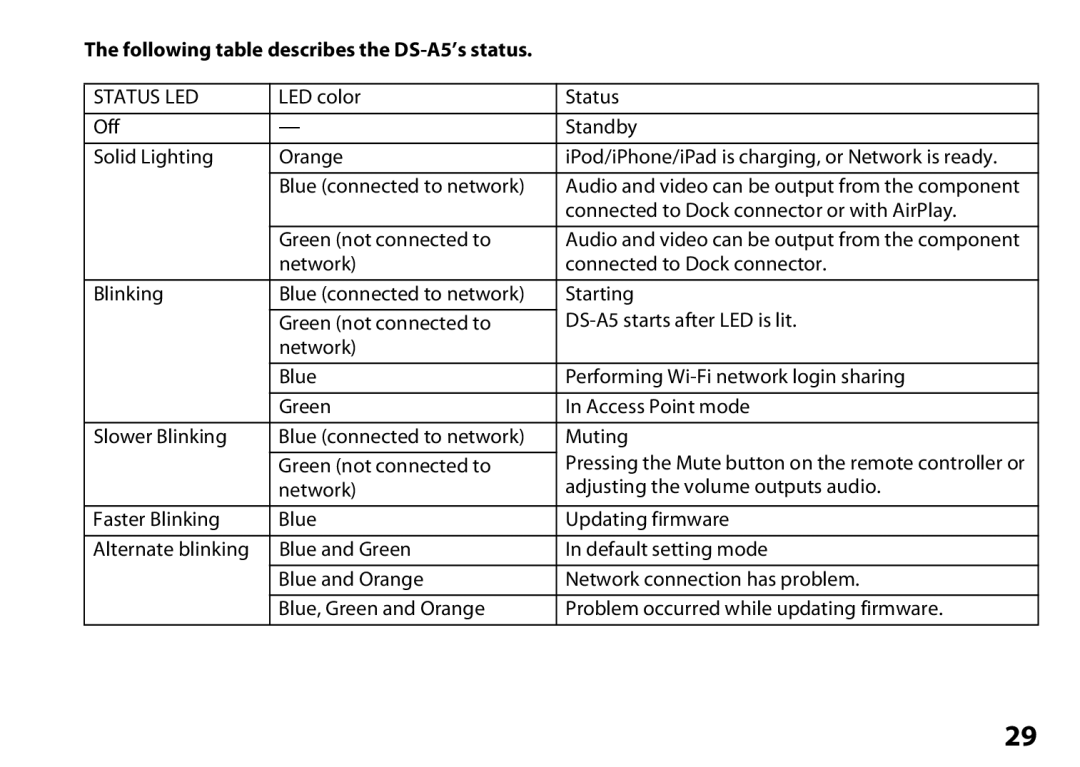The following table describes the DS-A5’s status.
STATUS LED | LED color | Status |
|
|
|
Off | — | Standby |
|
|
|
Solid Lighting | Orange | iPod/iPhone/iPad is charging, or Network is ready. |
|
|
|
| Blue (connected to network) | Audio and video can be output from the component |
|
| connected to Dock connector or with AirPlay. |
|
|
|
| Green (not connected to | Audio and video can be output from the component |
| network) | connected to Dock connector. |
|
|
|
Blinking | Blue (connected to network) | Starting |
|
| |
| Green (not connected to | |
| network) |
|
|
|
|
| Blue | Performing |
|
|
|
| Green | In Access Point mode |
|
|
|
Slower Blinking | Blue (connected to network) | Muting |
|
| Pressing the Mute button on the remote controller or |
| Green (not connected to | |
| network) | adjusting the volume outputs audio. |
|
|
|
Faster Blinking | Blue | Updating firmware |
|
|
|
Alternate blinking | Blue and Green | In default setting mode |
|
|
|
| Blue and Orange | Network connection has problem. |
|
|
|
| Blue, Green and Orange | Problem occurred while updating firmware. |
|
|
|
29