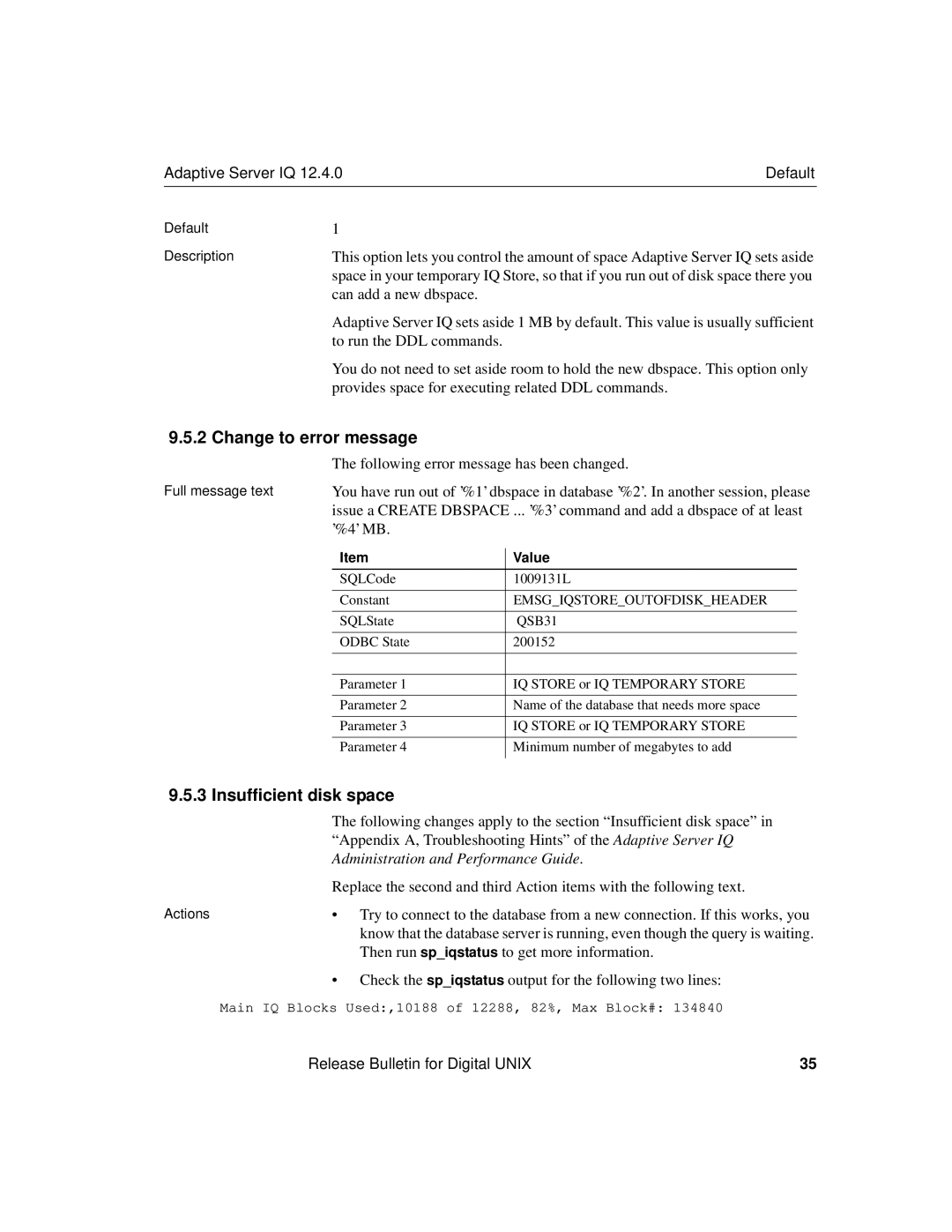Adaptive Server IQ 12.4.0 | Default |
Default
Description
1
This option lets you control the amount of space Adaptive Server IQ sets aside space in your temporary IQ Store, so that if you run out of disk space there you can add a new dbspace.
Adaptive Server IQ sets aside 1 MB by default. This value is usually sufficient to run the DDL commands.
You do not need to set aside room to hold the new dbspace. This option only provides space for executing related DDL commands.
9.5.2 Change to error message
| The following error message has been changed. | |||
Full message text | You have run out of ’%1’ dbspace in database ’%2’. In another session, please | |||
| issue a CREATE DBSPACE ... ’%3’ command and add a dbspace of at least | |||
| ’%4’ MB. |
|
|
|
| Item |
| Value | |
|
| |||
|
|
|
|
|
| SQLCode |
| 1009131L | |
|
|
|
|
|
| Constant |
| EMSG_IQSTORE_OUTOFDISK_HEADER | |
|
|
|
|
|
| SQLState |
| QSB31 | |
|
|
|
|
|
| ODBC State |
| 200152 |
|
|
|
|
|
|
|
|
|
|
|
| Parameter 1 |
| IQ STORE or IQ TEMPORARY STORE | |
|
|
|
|
|
| Parameter 2 |
| Name of the database that needs more space | |
|
|
|
|
|
| Parameter 3 |
| IQ STORE or IQ TEMPORARY STORE | |
|
|
|
|
|
| Parameter 4 |
| Minimum number of megabytes to add | |
|
|
|
|
|
9.5.3 Insufficient disk space
The following changes apply to the section “Insufficient disk space” in “Appendix A, Troubleshooting Hints” of the Adaptive Server IQ Administration and Performance Guide.
Replace the second and third Action items with the following text.
Actions | • | Try to connect to the database from a new connection. If this works, you |
|
| know that the database server is running, even though the query is waiting. |
|
| Then run sp_iqstatus to get more information. |
| • | Check the sp_iqstatus output for the following two lines: |
Main IQ Blocks Used:,10188 of 12288, 82%, Max Block#: 134840
Release Bulletin for Digital UNIX | 35 |