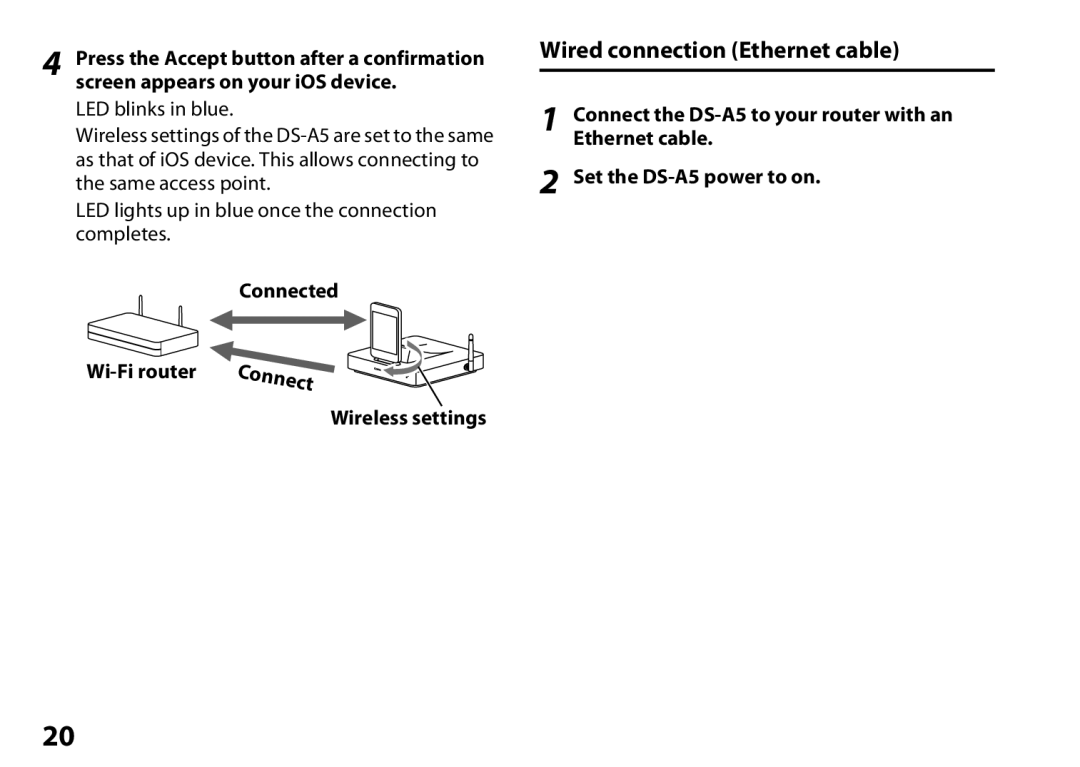4Press the Accept button after a confirmation screen appears on your iOS device.
LED blinks in blue.
Wireless settings of the
LED lights up in blue once the connection completes.
Connected
Wi-Fi router
Wireless settings
Wired connection (Ethernet cable)
1Connect the
2Set the
20