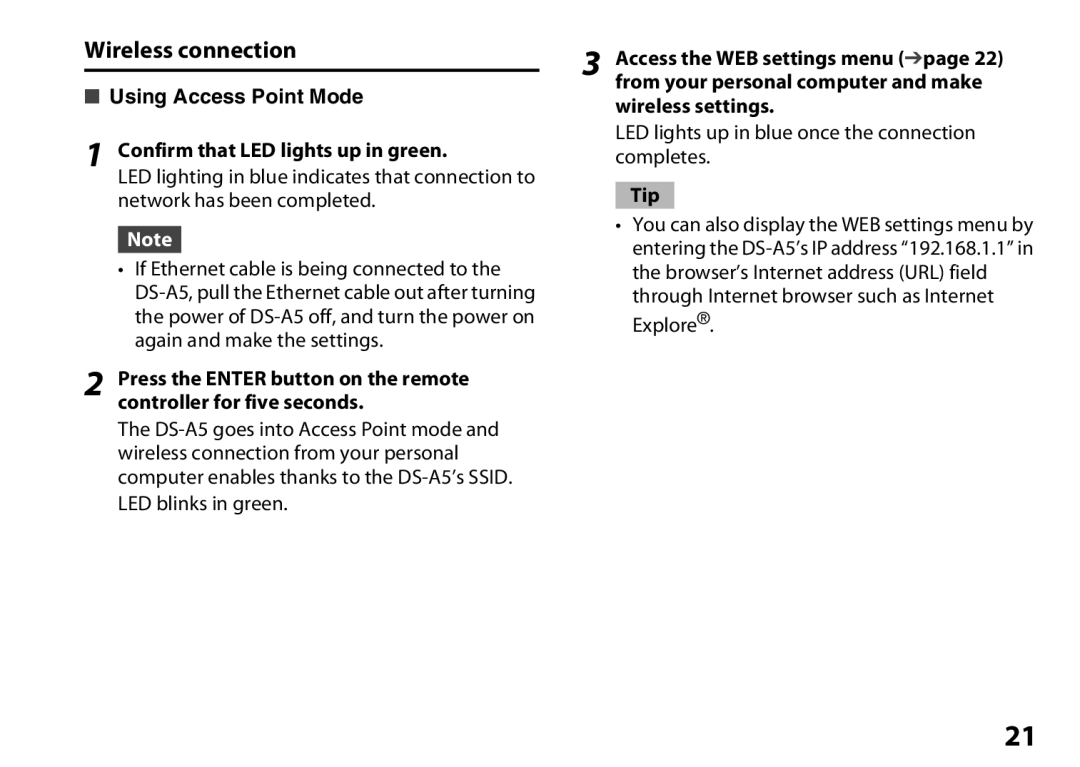Wireless connection
■Using Access Point Mode
1Confirm that LED lights up in green.
LED lighting in blue indicates that connection to network has been completed.
Note
•If Ethernet cable is being connected to the
2Press the ENTER button on the remote controller for five seconds.
The
3Access the WEB settings menu (➔page 22) from your personal computer and make wireless settings.
LED lights up in blue once the connection completes.
Tip
•You can also display the WEB settings menu by entering the
21